You need sufficient knowledge of the different computer parts and their specifications. In this guide, we will be detailing the different components and steps involved in building your own pc.
Case
The case size and type are determined by the location where you want to install the computer. There are 3 sizes available-Full, Mid, and Mini Tower. Full Tower is the biggest while the Mini one is the smallest. Certain gases have tempered glass panels which adds to the aesthetic appeal.
Motherboard
The motherboard is like a hub where all the other components are compatible. While purchasing a motherboard, it is necessary to note whether your processor is compatible with it or not. Usually, the two common sockets in a motherboard are LGA(Intel) and AM for AMD. Motherboards also come in different sizes.
Processor
The processor is undoubtedly the most important part of a computer system. The two common brands out there are Intel and AMD. Regarding processors, there are a few terms to note like Clock Speed, Core count, and Threads. Clock speed is measured in GHz and implies the processing power of the system. A higher number of cores allows the processor to handle multiple tasks simultaneously. Threads let the core handle different programs at once.
CPU Cooler
CPUs can get quite hot and eventually damage themselves. As a result, a good-quality Cooling fan is essential. The fan should be compatible with the CPU socket. Also, the fan should emit as little noise as possible despite having a high airflow. There are also fans with RGB lighting as well. Nowadays, people are moving towards liquid coolers. They are more efficient than conventional air coolers but are also significantly expensive.
Graphics Card
A Graphics Card is an essential piece of a gaming computer. It is responsible for outputting all those fantastic visual effects and high-resolution details on the screen. While purchasing a GPU, you need to ensure that your CPU can handle it without getting bottlenecked. One of the most important specifications in a GPU is the VRAM. Nowadays, most cards use GDDR5 or GDDR6 memory. For 1080p resolution, a minimum of 4GB VRam is necessary. For 4K and higher resolutions, 8GB is the least.
Memory
RAM is where the data is stored temporarily. Good Ram capacity will undoubtedly improve the performance of the pc as you run background tasks while gaming without any detrimental effect. We would recommend a minimum of 8GB for today’s needs. However, the ideal capacity is 16 GB and anything more is a luxury. Also, we prefer Dual Channel over the single channel as it offers better performance. Higher Ram Speed might give you a small boost in performance but it is nothing significant.
Storage
When it comes to storage, the two popular choices are SSD or HDD. SSD is higher quality and much more master but comes at a great price. HDDs are slower but offer more space for the same price when it comes to SSD. You can get a 1TB HDD for the price of a 256 GB SSD. We would recommend having both SSD and HDD in your system. Installing the OS and important files on an SSD while keeping the other data on an HDD would be the best choice.
PSU
A good quality power supply is essential for the proper working of a computer. A faulty power supply could even damage many components. Some of the popular PSU brands include Corsair, Cooler Master, Antec, etc. Before buying a PSU, you need to calculate the approximate wattage of your CPU, GPU, and other components. For example, if the CPU and GPU together require 400 Watts, it is better to buy a 550W PSU or a 650 W one.
Monitor
For regular needs, a 24 or 27 inch Full HD monitor would do the job. However, if gaming is a priority, then you can opt for IPS Monitors with technologies like Freesync or G Sync. IPS allows for better display quality from wide viewing angles. Some of the reputable brands include Dell, LG, Samsung, etc.
Operating System
The default operating system that is recommended is Windows. Since you are assembling the pc yourself, the OS will have to be installed manually.
Input Devices
While choosing a keyboard and mouse, the important aspect is to try them out before buying. Choose a model that you feel comfortable with. Wireless Keyboards and mouse are also available now. For gaming needs, it would be better to go for a mouse with 5 buttons or more.
Tools Required to Assemble A PC
You will need a screwdriver to mount the components and a clean workspace to place the case while attaching the various parts.
Custom PC Builder
There are certain websites and applications where you can pick and choose each individual component. Thus, issues like compatibility can be resolved and the pc you have built can be shipped to your address. This is an example of such a website.
Gaming PC Parts List
A Gaming pc does not involve anything new other than what has been mentioned. For a gaming pc, the GPU has to be high quality, and therefore opting for an RTX 3060 or its equivalent would be great. Similarly, there has to be good cooling, so you can have multiple case fans. Moreover, buying a gamepad would be ideal for many third-person video games.
Final Words
Congrats, if you have followed the guide carefully, you can easily build a pc by yourself. As you get more experienced, you can go for more advanced procedures like overclocking and undervolting, which will further improve the performance of your pc. For any queries, do write to us. Thanks, Ray Comment * Name * Email * Website
Δ




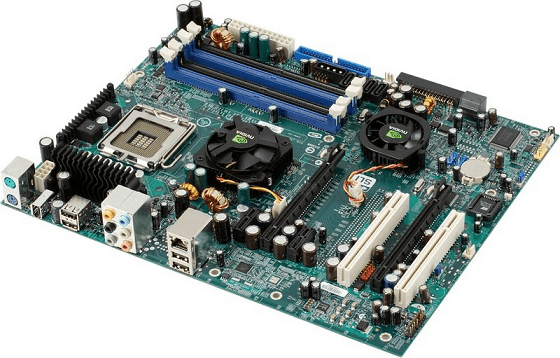
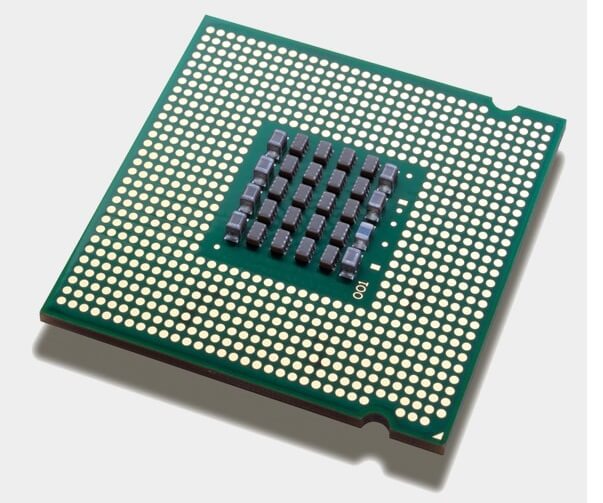

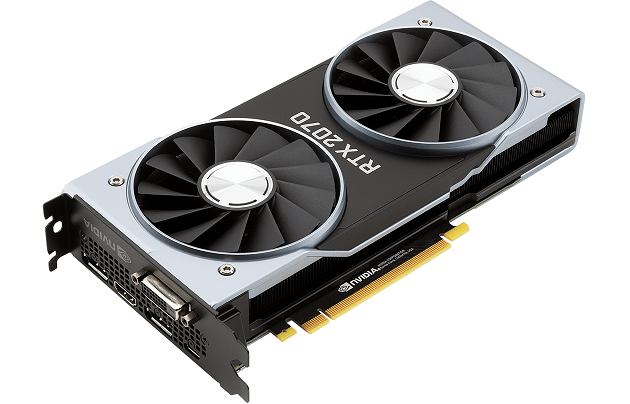
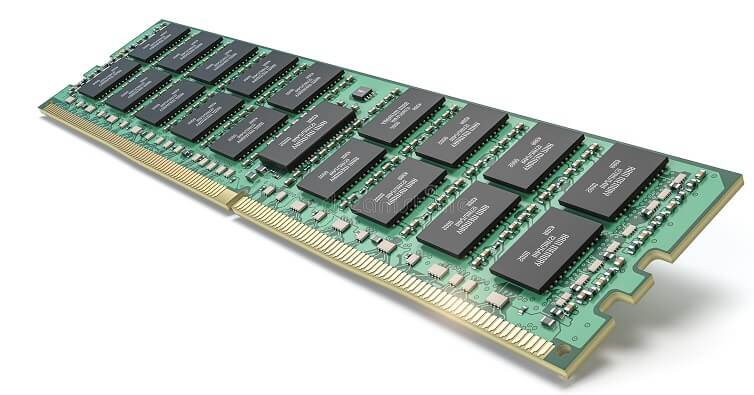
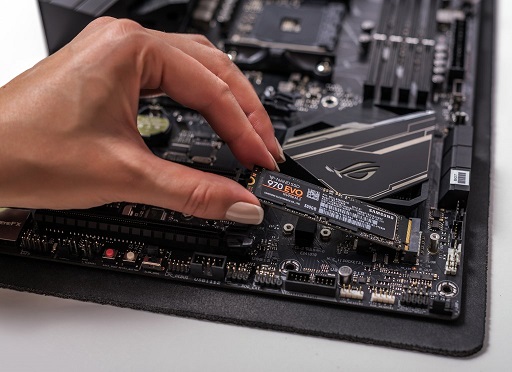




![]()