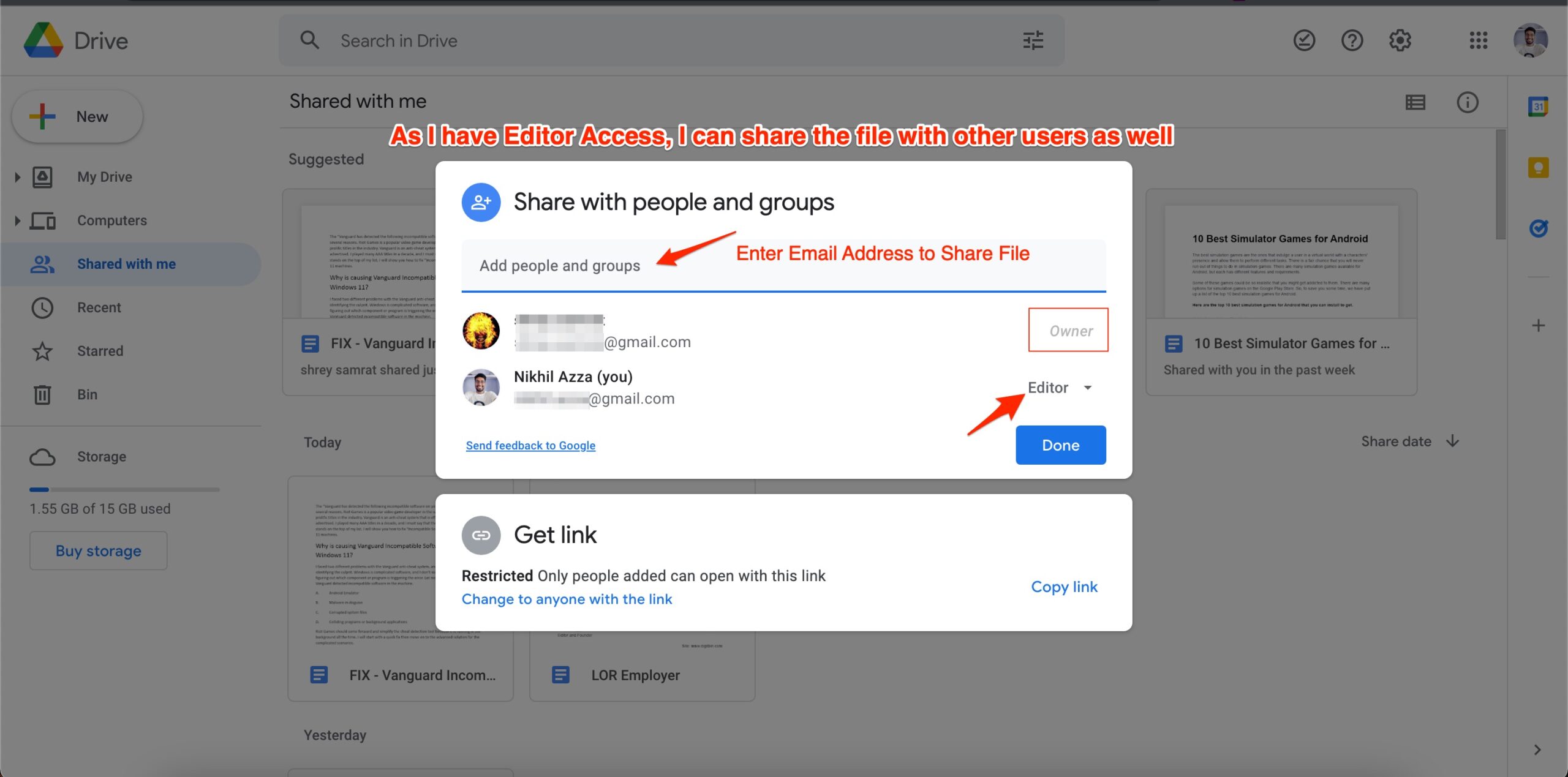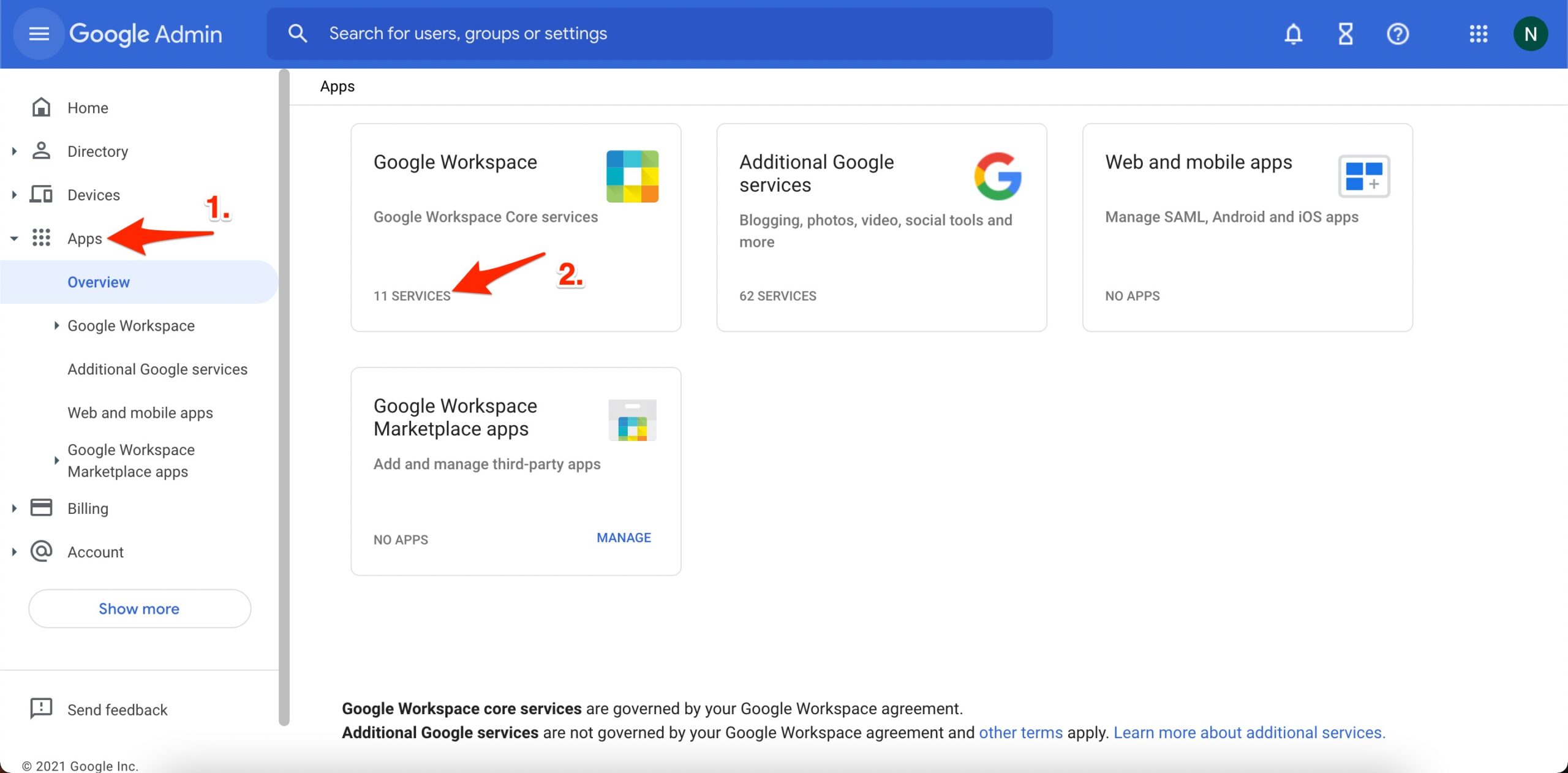If you delete the files you own, there is an option to restore the deleted files from the Trash Bin for 30 days from the day of deletion. Also, you can retrieve permanently deleted files from Google Drive by sending a mail to Google or contacting the Drive specialist, but there are minimal options when you delete files from a shared drive.
Can you Recover ‘Shared with Me’ Files Deleted from Google Drive?
For general users, there is no option for recovering the files deleted from the shared Drive, but if you are a GSuite user, then you are given an option to restore the deleted files that are shared with you. For the general users, the only option left is to contact the owner of the file or the people with whom the file is shared. You can ask the owner of the file to reshare the file. Also, if there are collaborates of the file and if they have editor access, you can request them to share the file with you.
If you are a Google Workspace user, Google offers an option to recover deleted files from the shared drive. So, this is all from this guide. There are few options available for general users, but you can retrieve the files and folders deleted from the shared drive tab using the admin console if you are a workspace user. If you have any other questions or need any help, please comment below.