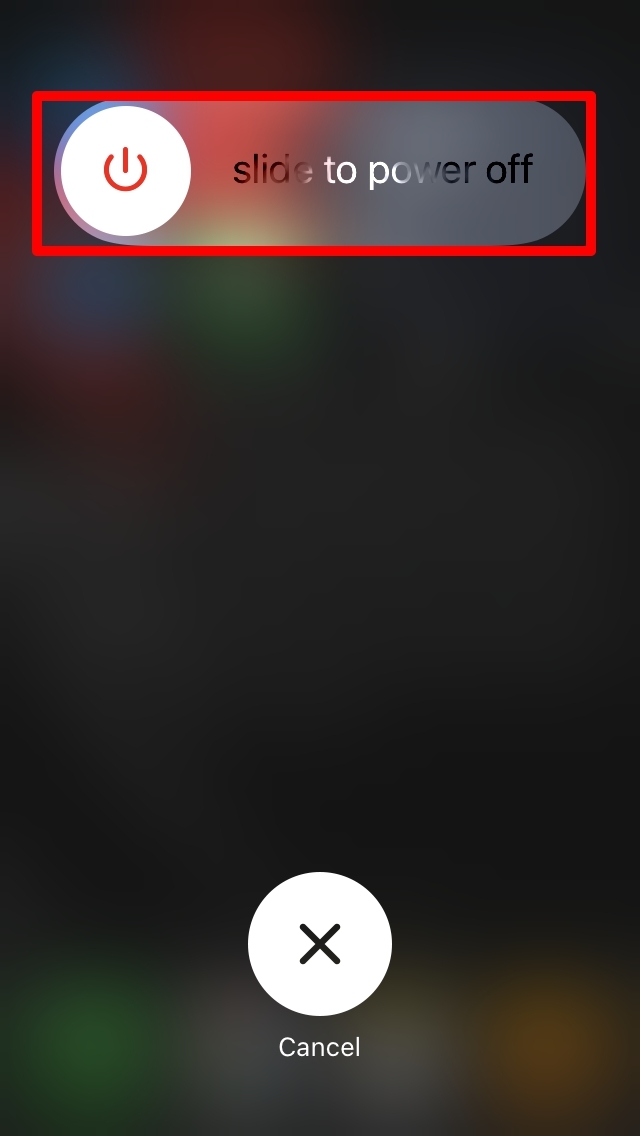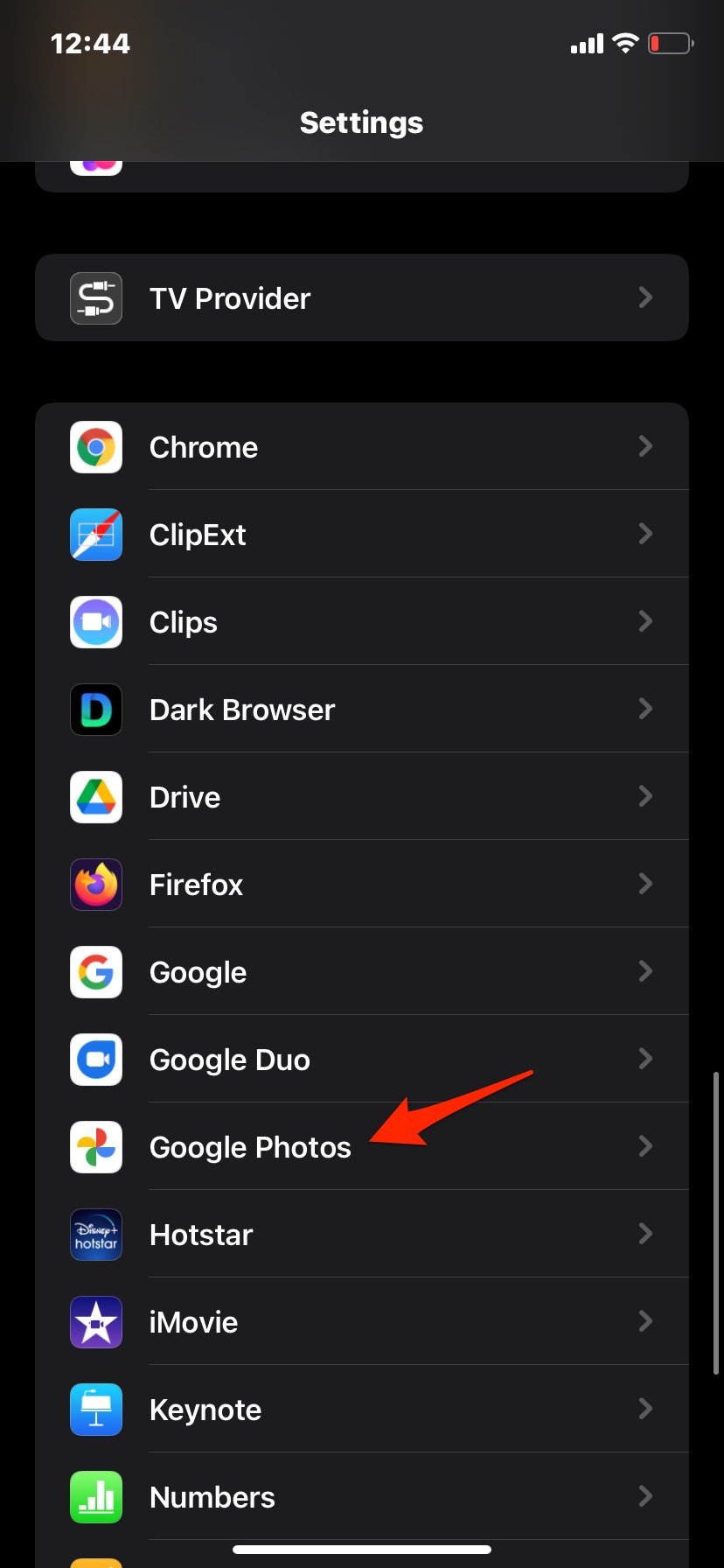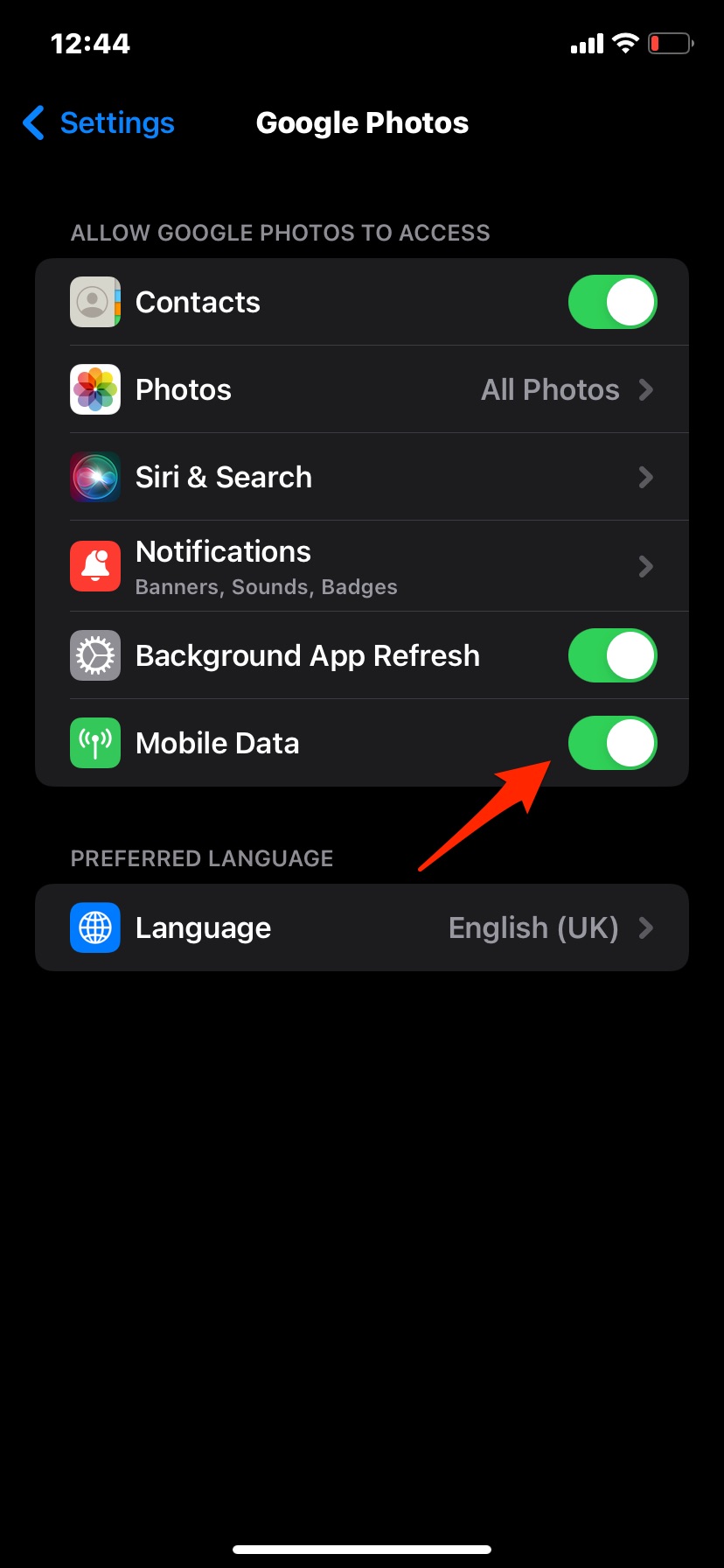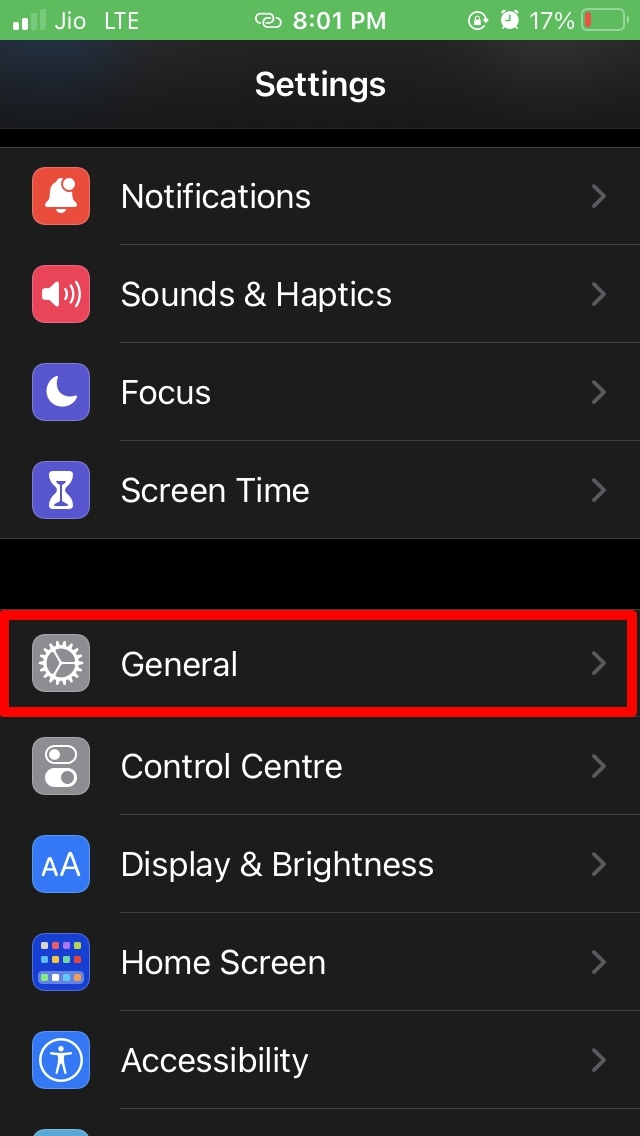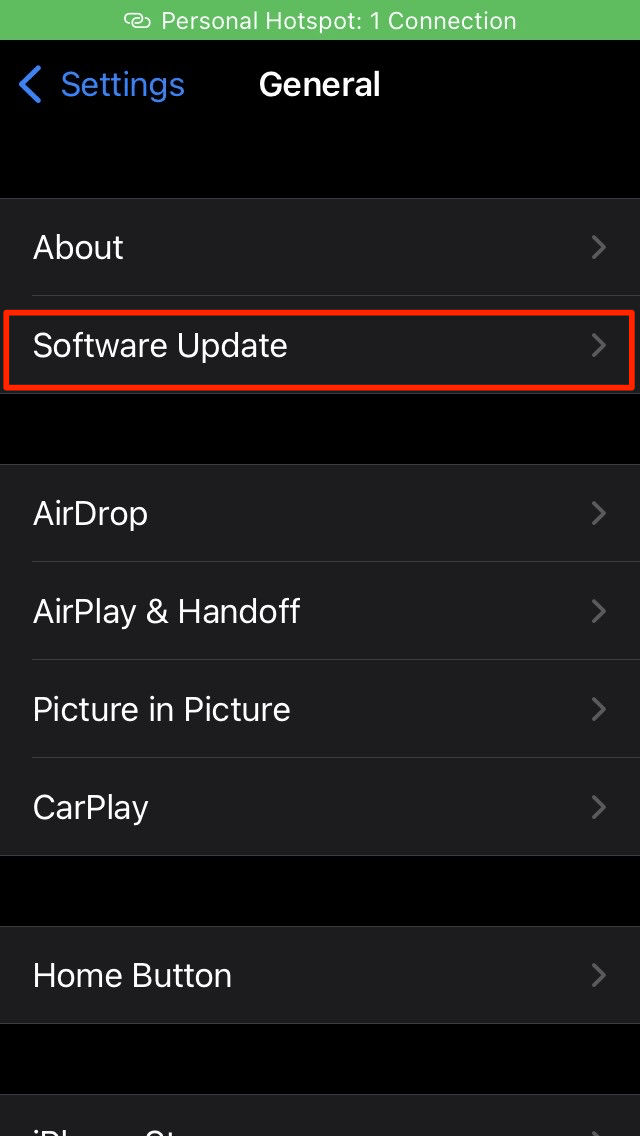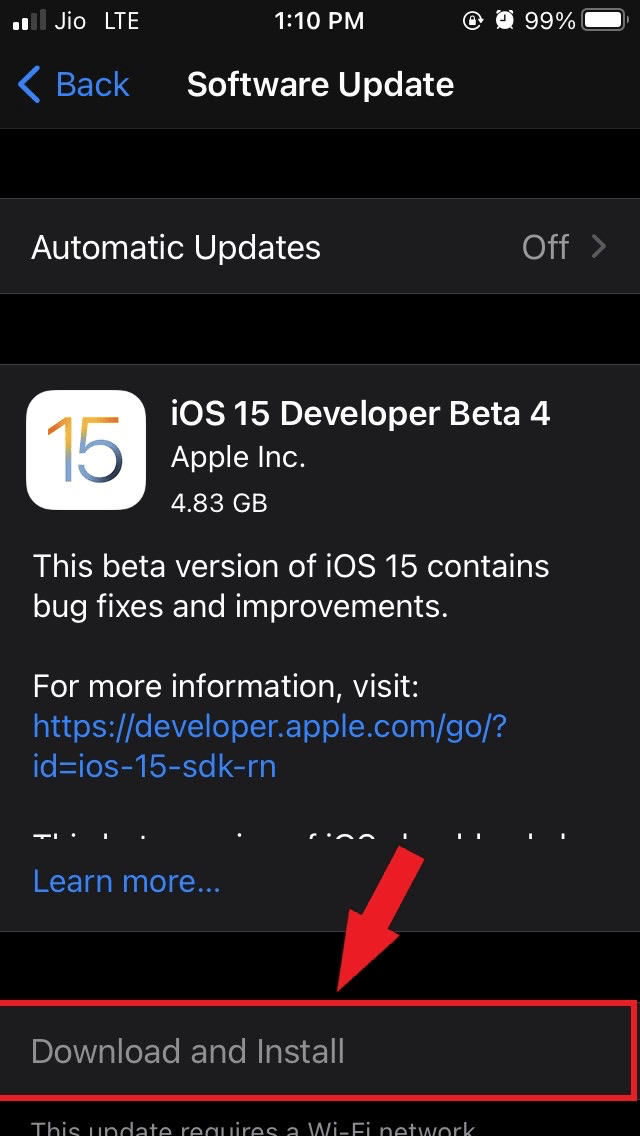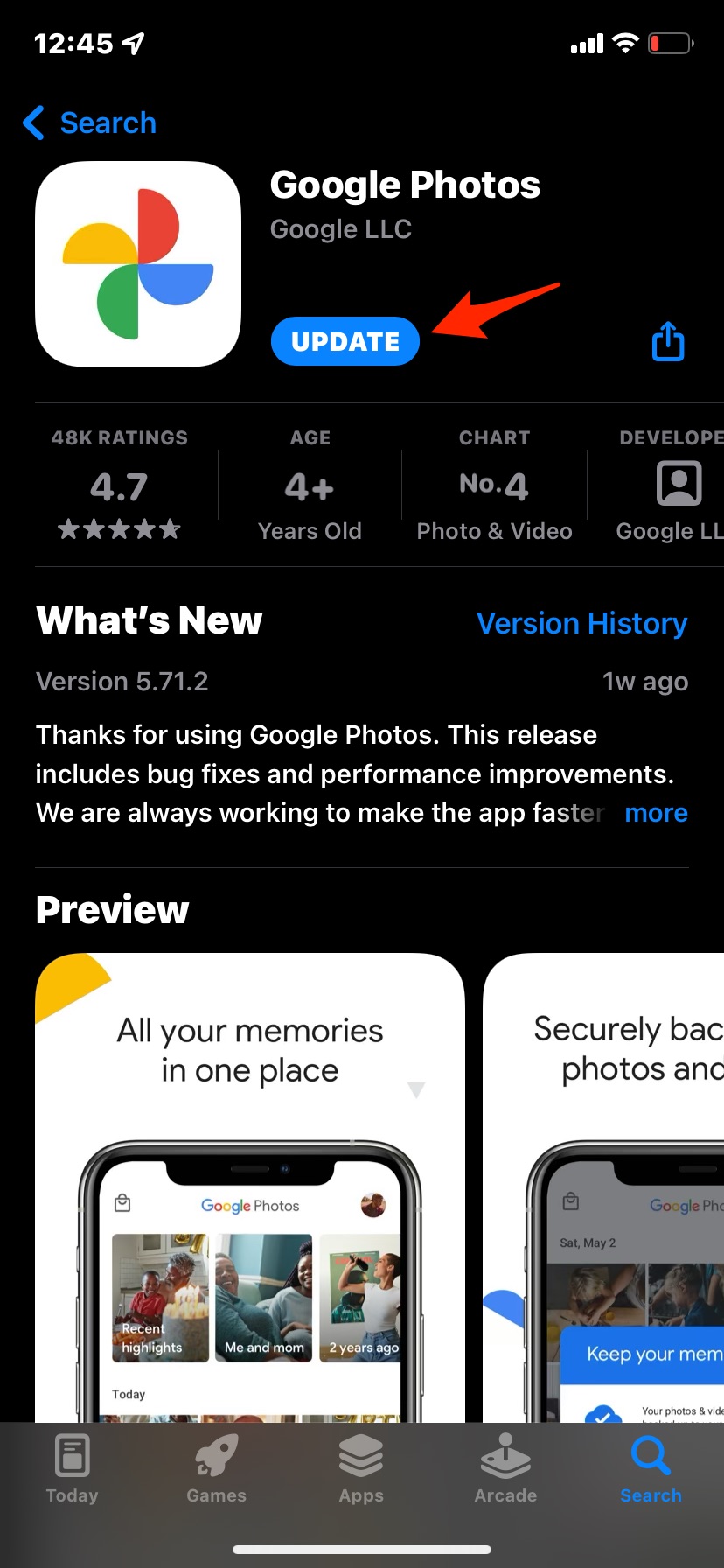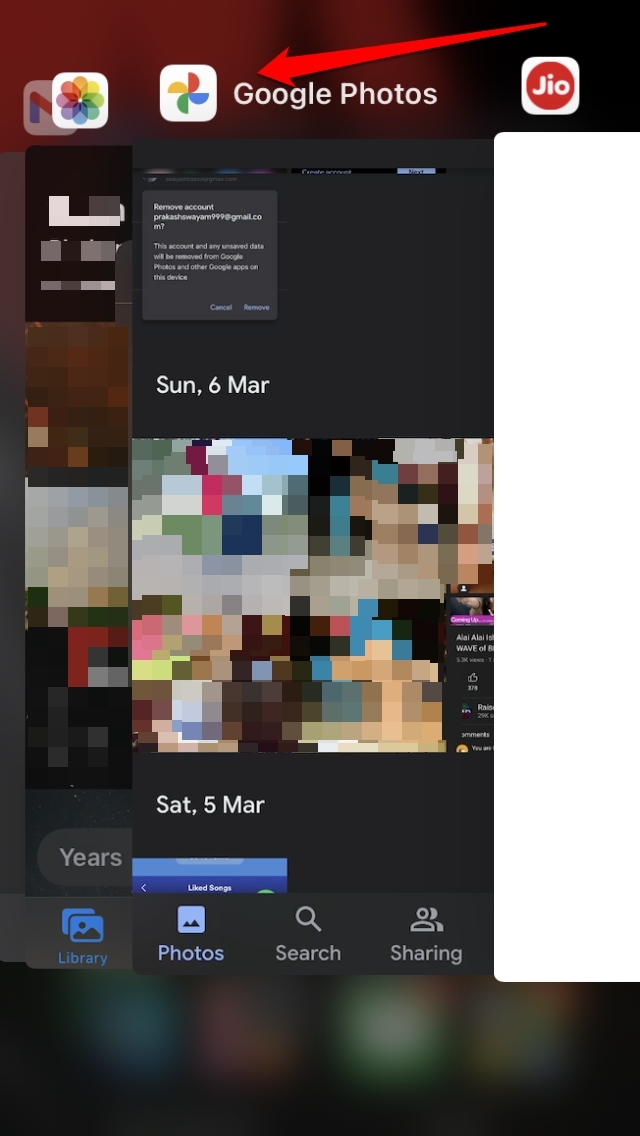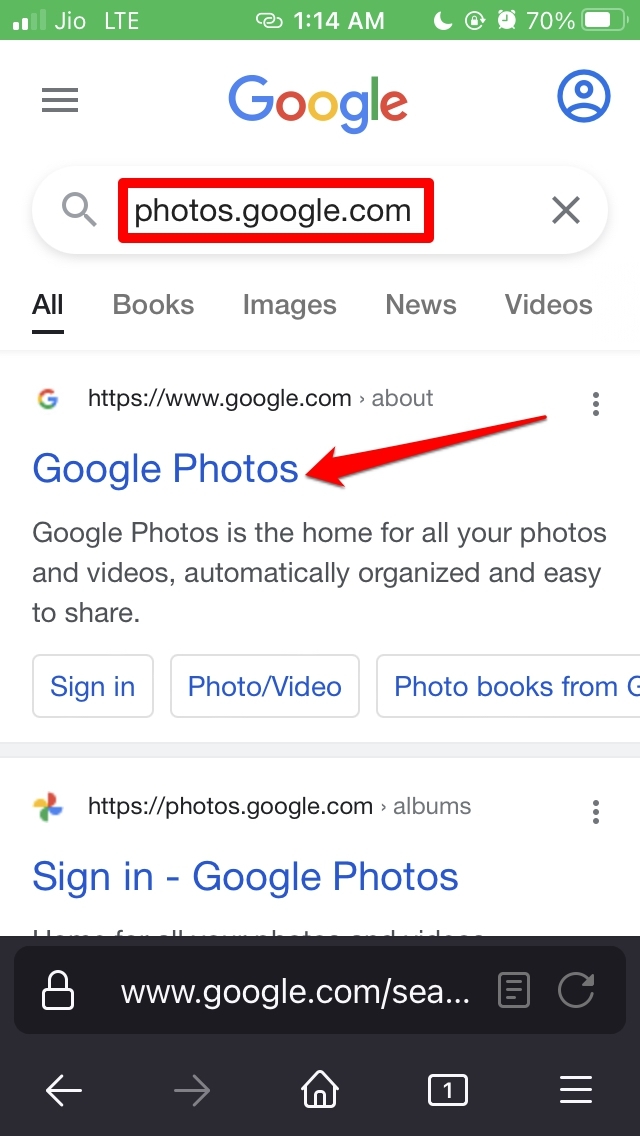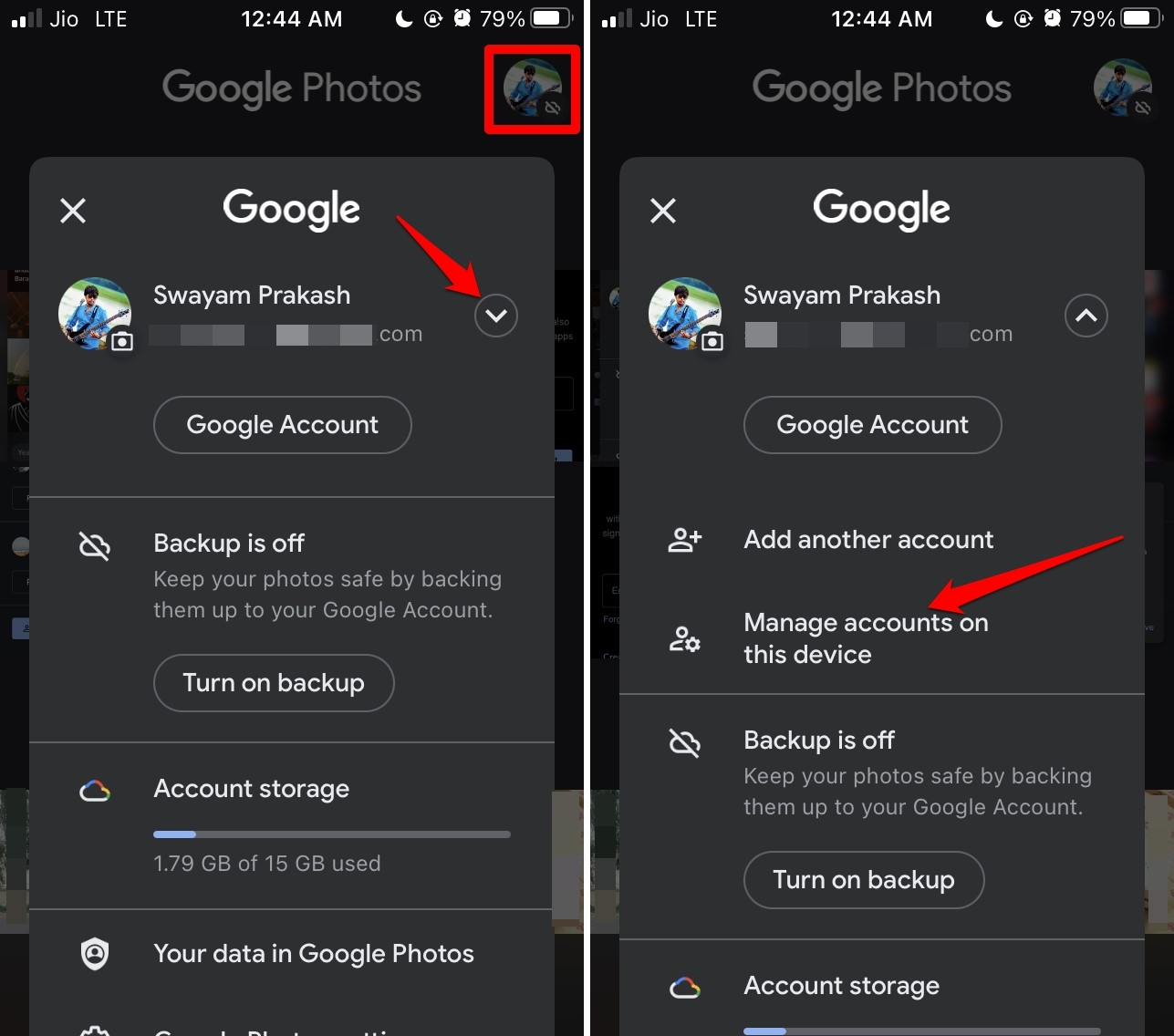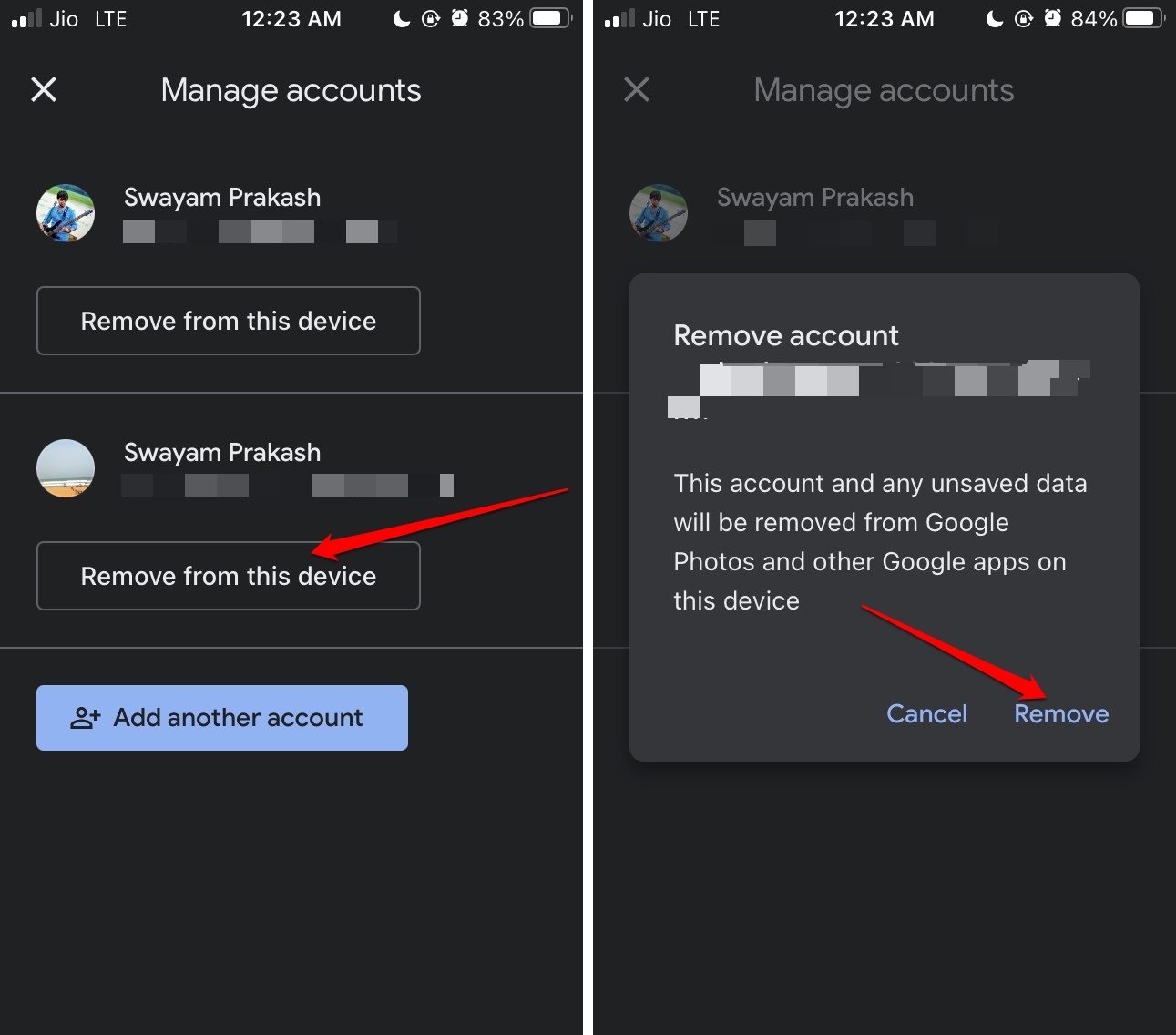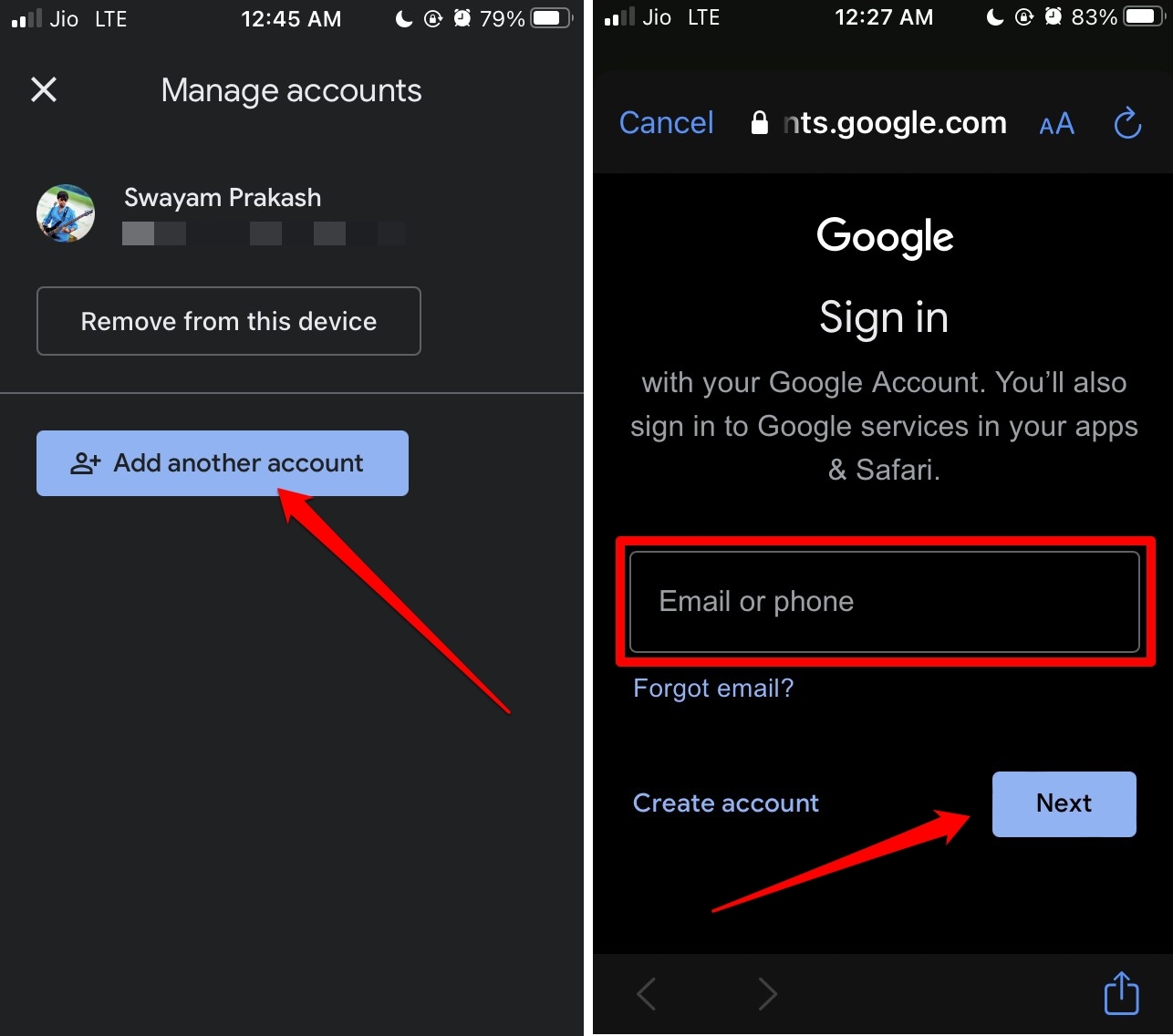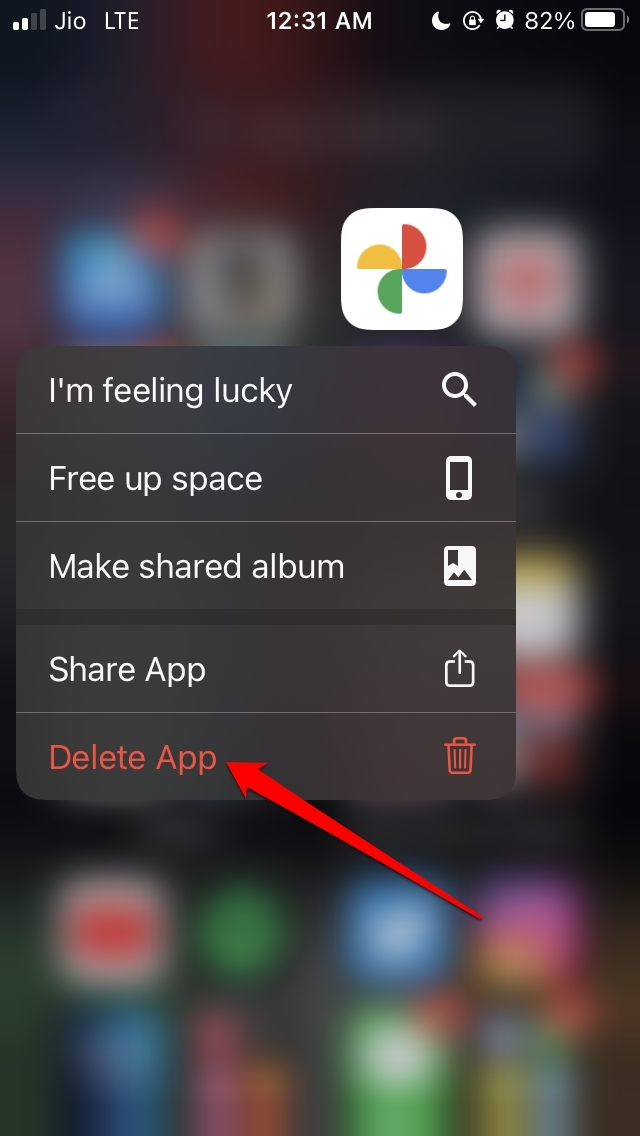If the Google Photos app is facing any glitch due to the particular version being buggy, then most likely, you will face issues with the photos or video content present on the app. Videos may not be playing on Google Photos on your iPhone due to an older version of iOS running on the iPhone. Users report that the videos on the Google Photos app keep buffering, but the playback never starts. I have mentioned a few troubleshooting methods that you may try to implement and get the videos on the Google Photos playing once again.
Ways to Fix Video Won’t Play on Google Photos iPhone
Check these various fixes, which users had reported that worked for them on various occasions when they were not able to play the videos saved on the Google Photos app.
1. Restart the iPhone
A few users have mentioned that performing a simple reboot on the iPhone has made the videos on the Google Photos app play smoothly. This is true as there may be various reasons, such as app crashes or forced closing of specific apps, that may have affected the iOS. As a result, random glitches may have occurred. Instead of trying any other fancy fixes, starting with a restart usually does the job of resolving the glitch.
2. Give Mobile Data Access to Google Photos
If the videos are playing on the G-Photos App and you are connected to mobile internet data, then check if the mobile data access is enabled for Photos App on iPhone.
3. Update the iOS to the Latest Version
It is important to install any latest version of iOS available for the iPhone. Sometimes when you use an older version of iOS, then that may have compatibility issues with the recent build of the Google Photos app that you have installed on the iPhone. To look for a new version update,
4. Update Google Photos
This is the complimentary troubleshoot to the previous one. Ensure that you are using the latest version of Google Photos on your iPhone. Users often forget to upgrade the apps, and new feature updates or bug fixes won’t show up on the older versions of the app. If it was the buggy Google Photos app causing the videos playback error, then stepping up to a new version of the app should fix the error.
5. Force Close the Google Photos App
You may also force close the Google Photos app and then open it afterward. This trick has helped a lot of users.
6. Access Google Photos Account from Web Version of the App
Instead of using Google Photos to access your videos, you can try to access the web version of Google Photos.
7. Sign Out and Sign in Back to Google Photos
You may sign out and sign in back to your Google account, which you use to access your Google Photos app. This is another fix that has worked for a few users. To add the same account again and access the photos,
8. Uninstall and Re-install Google Photos
Lastly, you may uninstall and reinstall the Google Photos app if none of the other troubleshooting methods are working to fix the video playback error on the Google Photos app. If videos are not playing on Google Photos in your iPhone, then try out all the above fixes mentioned in this guide. I’m sure they will help you out.