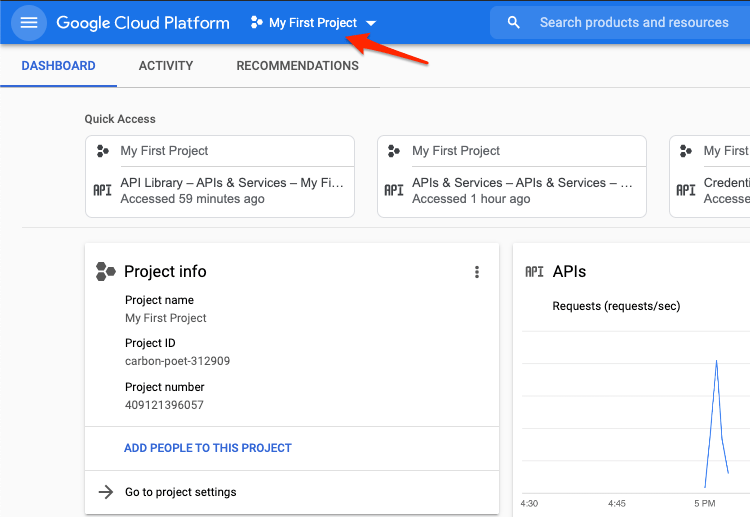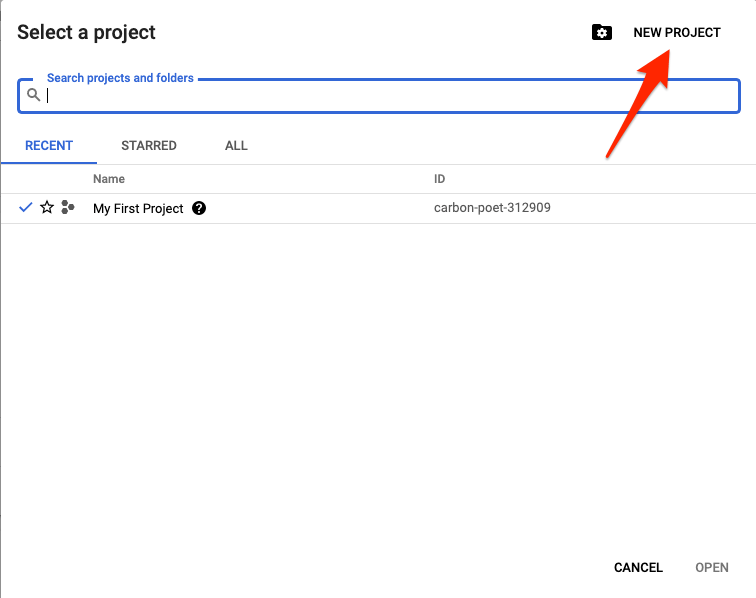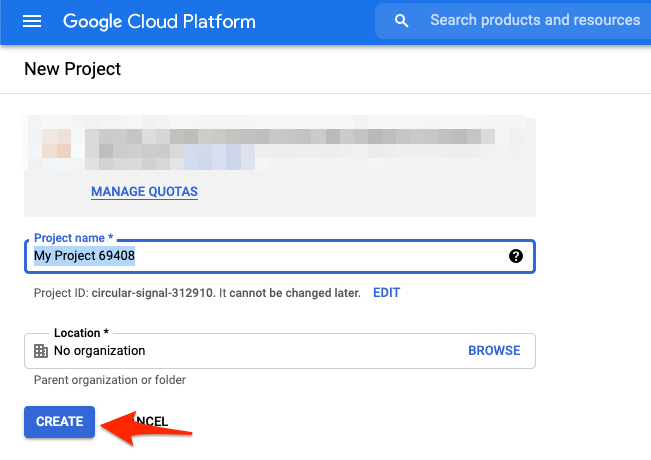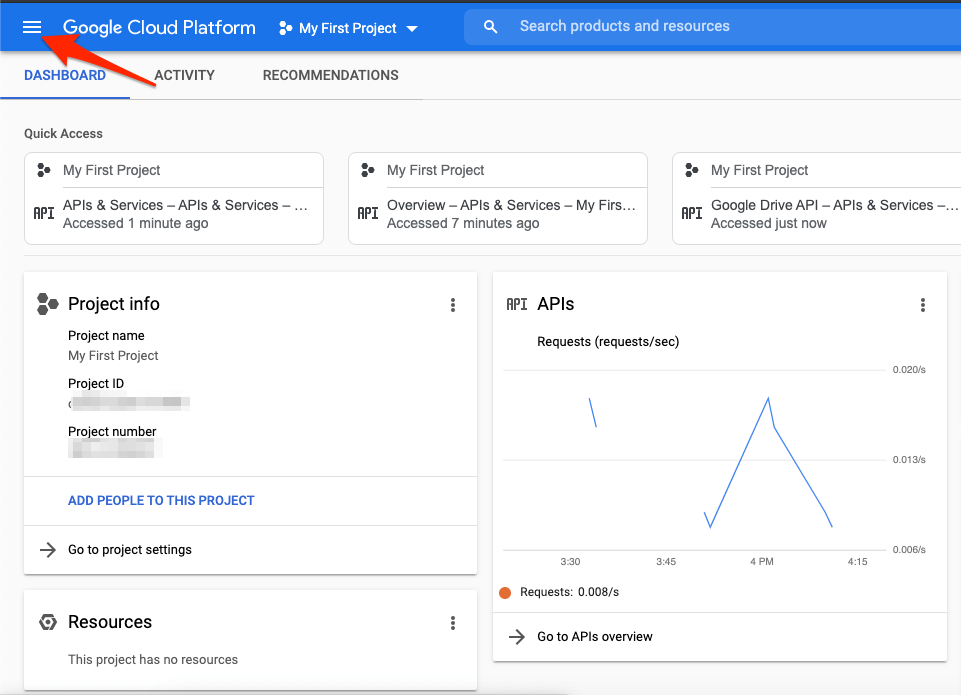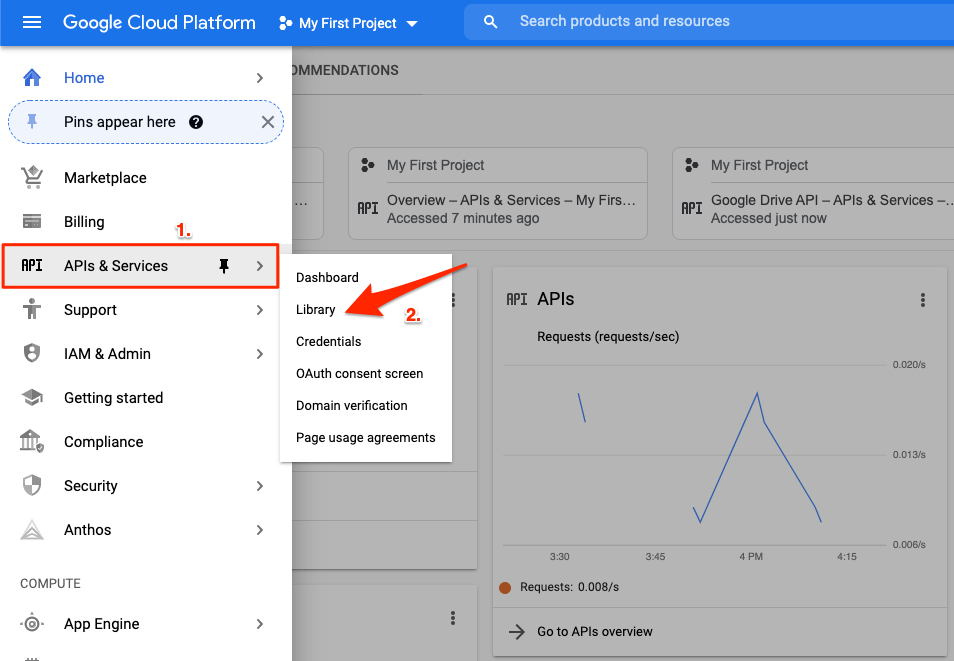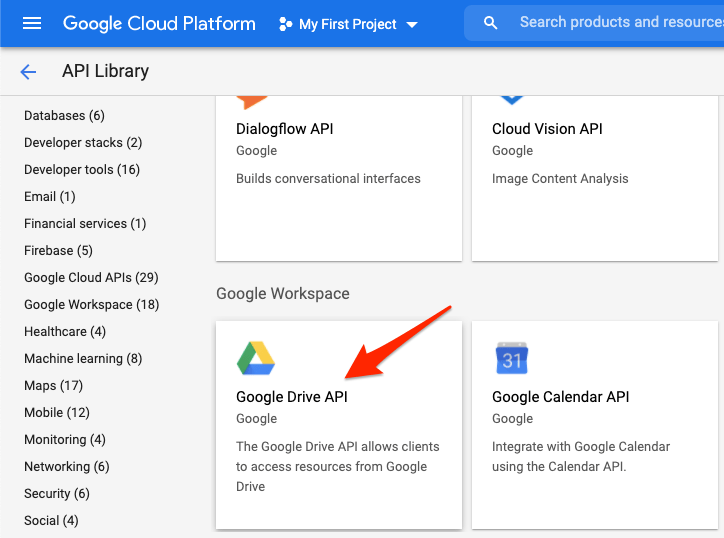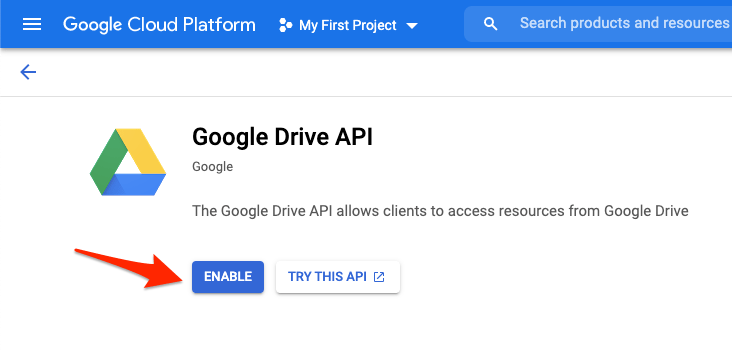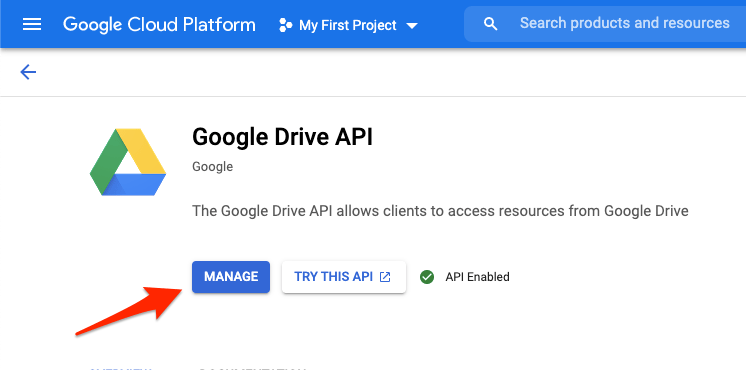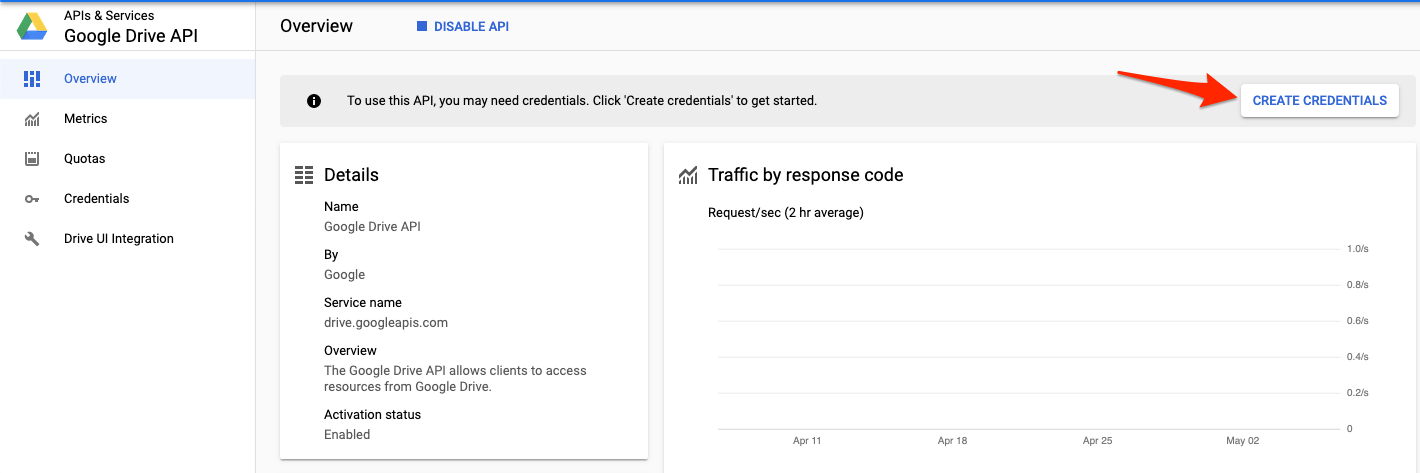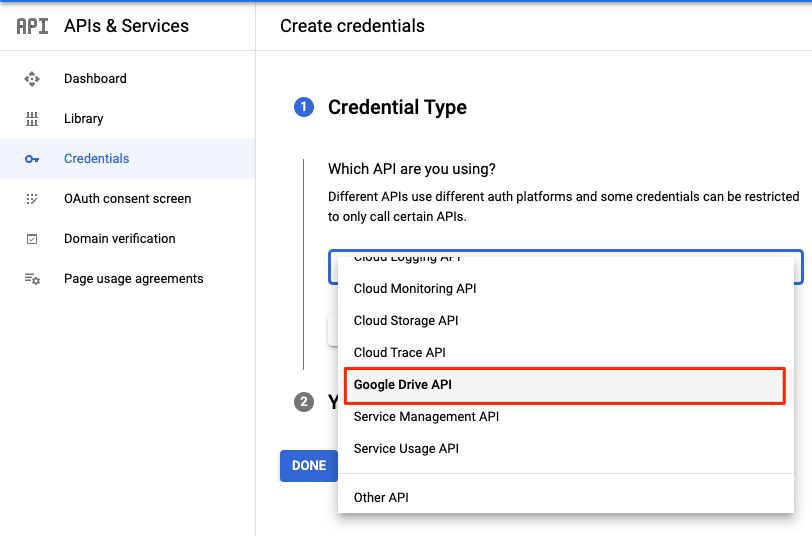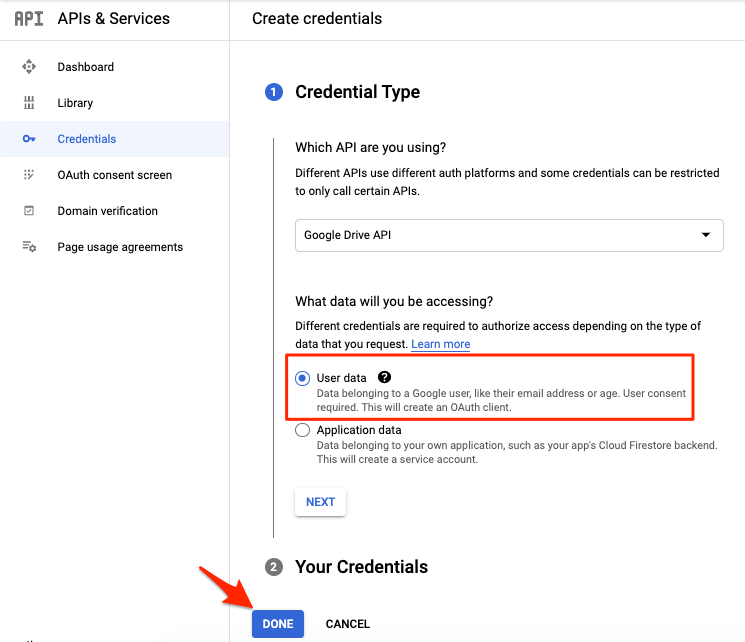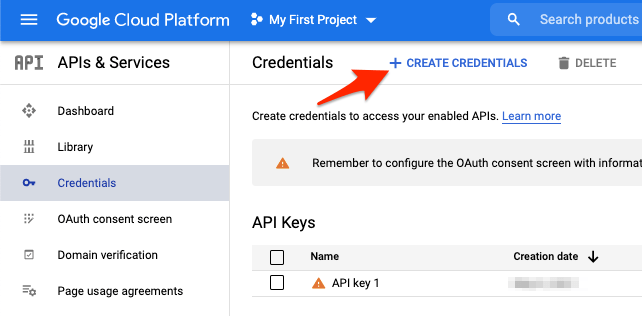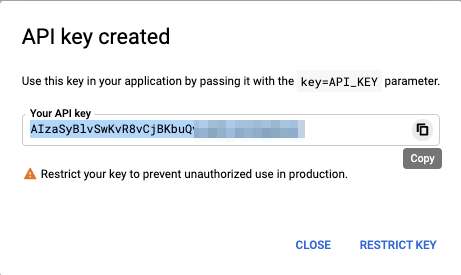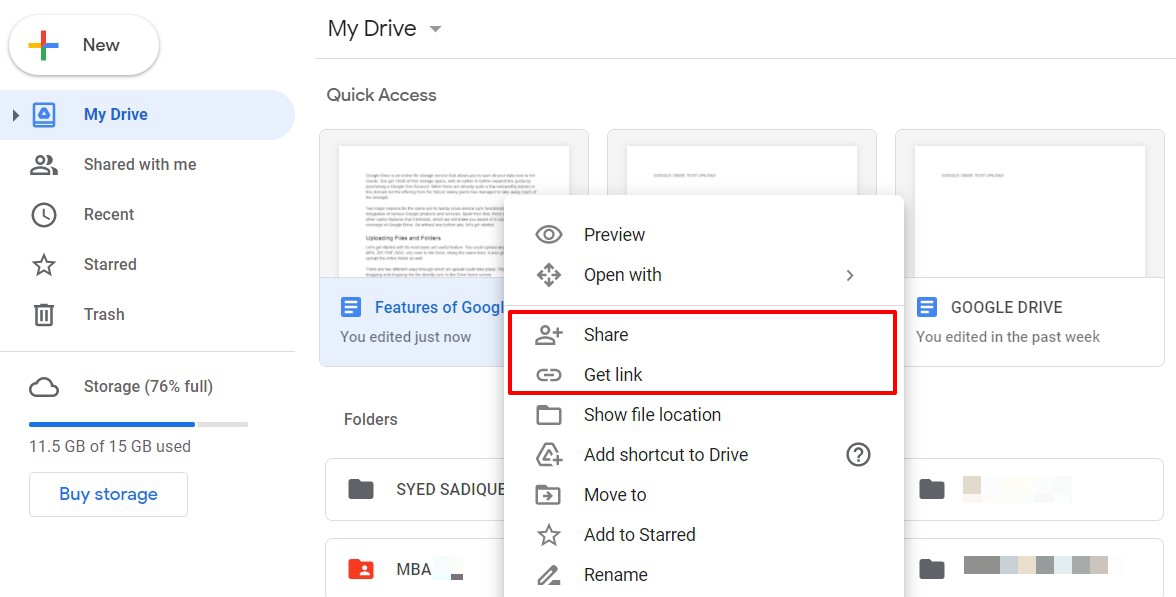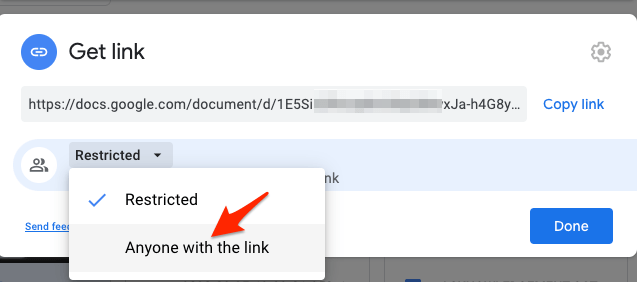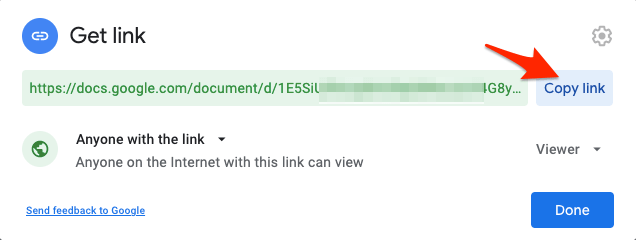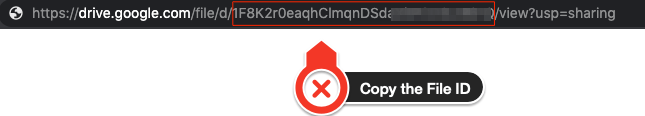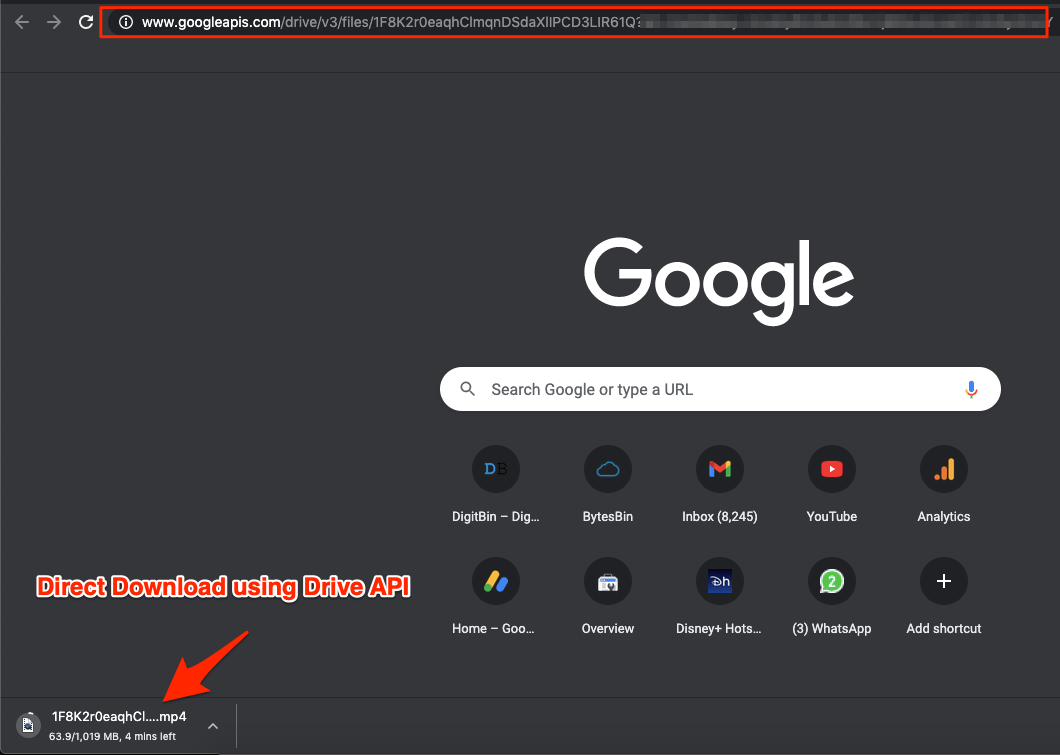If the file is large, you cannot directly download the desired file, and it will give you a virus warning page ‘‘Google Drive Can’t Scan this File for Viruses‘. To download the large Google Drive files directly without any warning page then, the best solution is to use a Google Drive API. This will skip the warning page and create a direct link for the Google Drive sharing file. To do so, you need two things;
Google Drive Sharing Link URLGoogle Drive API Key from Google Console (Free)
Step 1. Generate Google Drive API Key
Google offers a cloud console tool for developers and users for cloud computing services like data management, creating apps, developing or hosting websites, online services, and other tools. You can use this free tool to create an API Key for your Google Drive, this key will come in handy to create a download link for large files. Google Drive Downloader
Step 2. Get Google Drive Sharing Link URL
Step 3. Create the Direct Download Link
With the simple method above, you can create a direct download link for your Google Drive file to download the large file without a virus warning.
Conclusion
With this Simple Drive API trick, you can download any large file directly without any intermediate warning page. The method is safe and works smoothly. If you have any queries or issues, please comment below; we will try responding to your query within 24 hours.