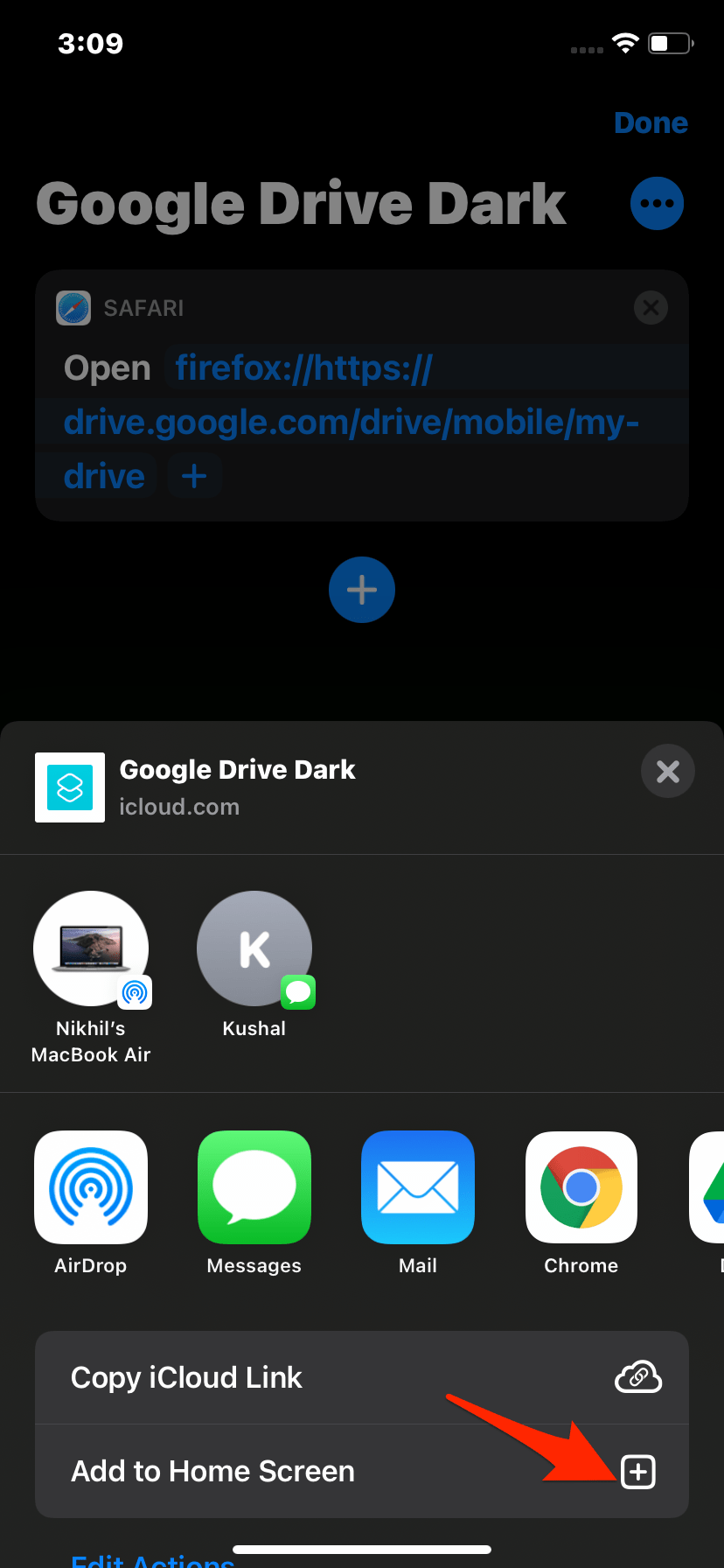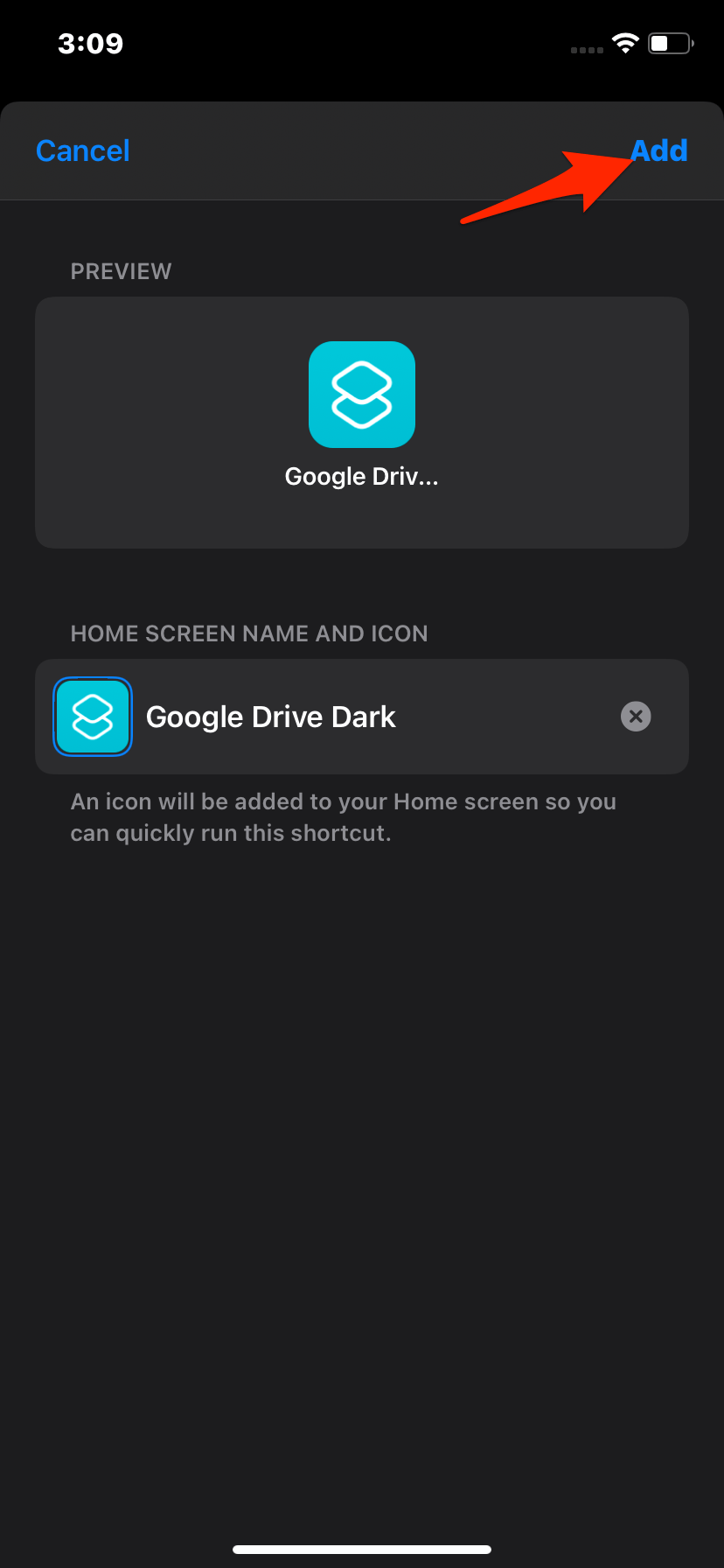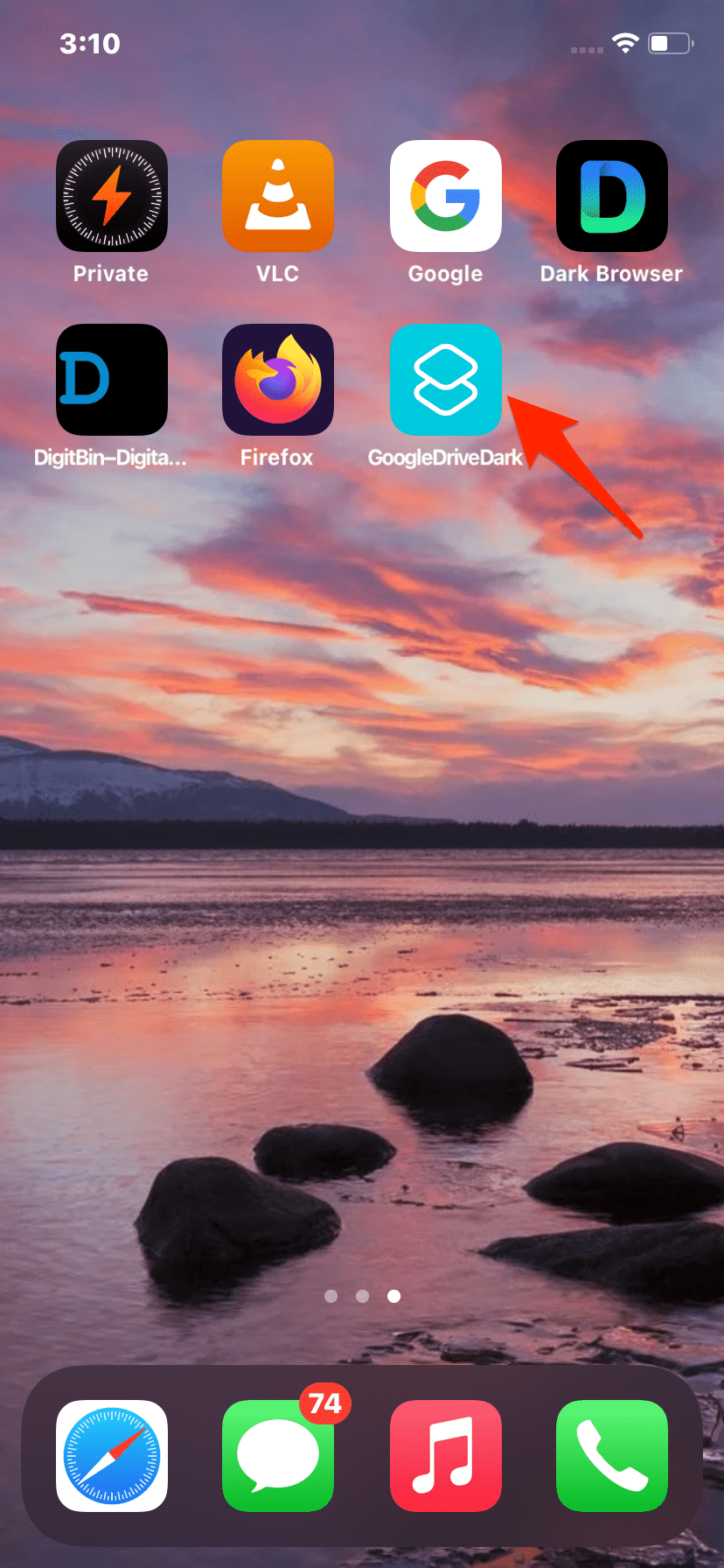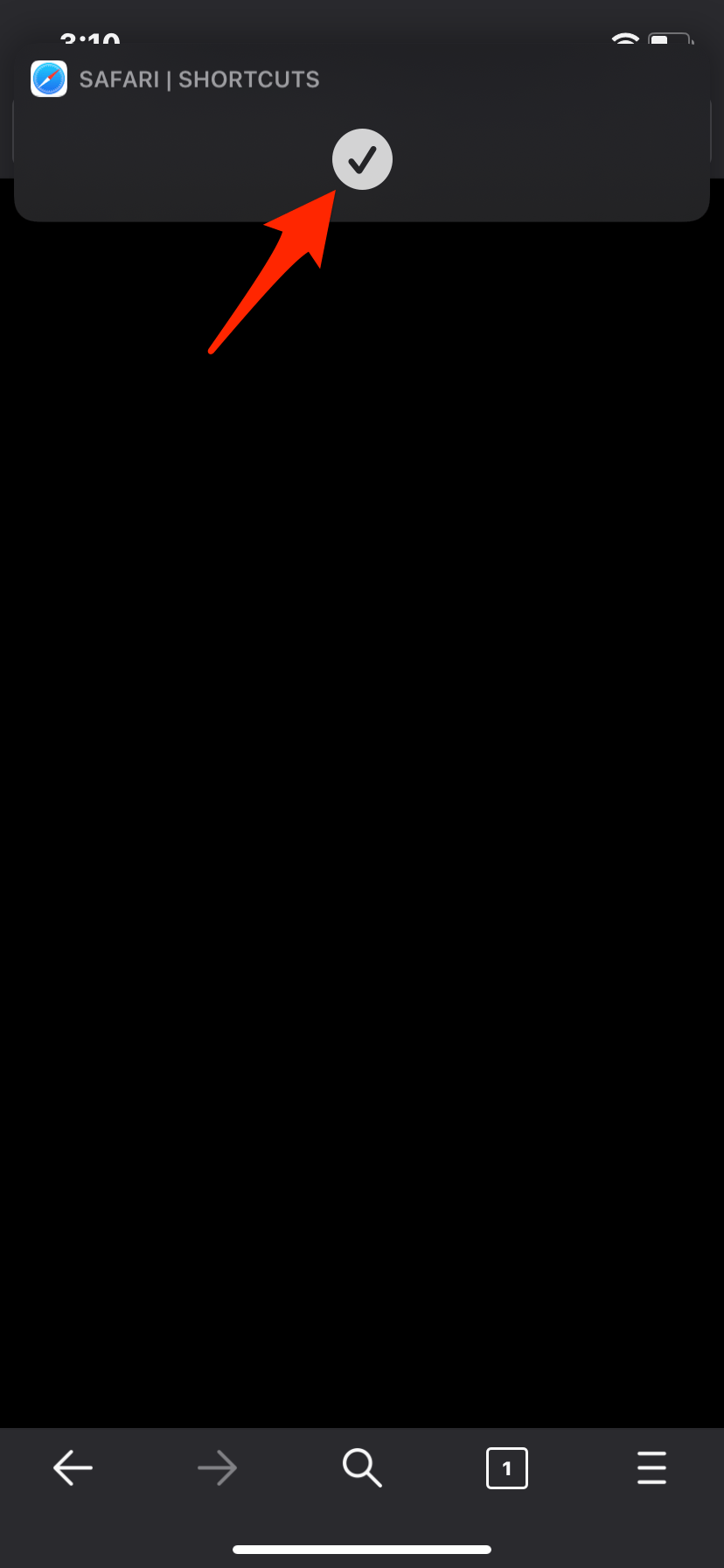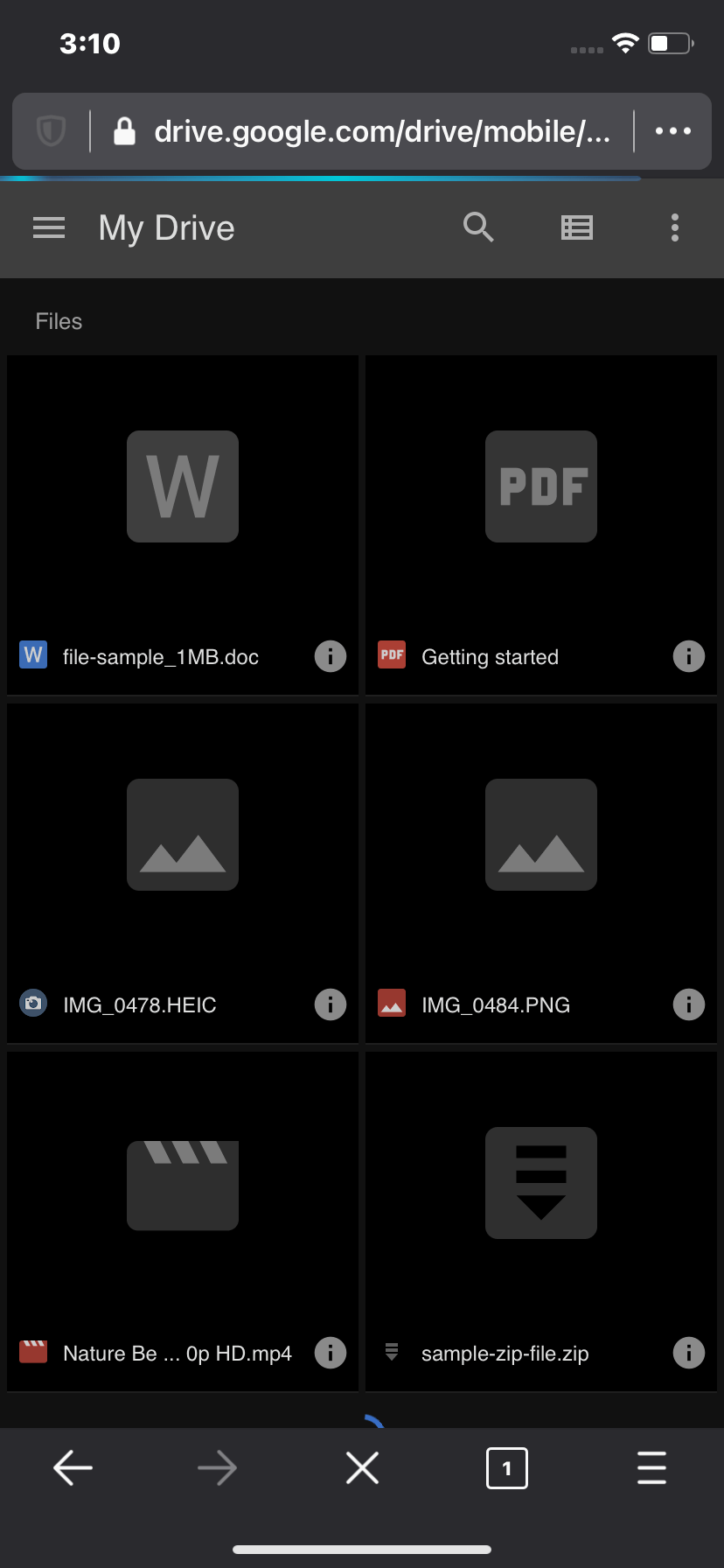The popular Dark Mode feature is not yet available for iOS devices but can be used in Google Drive App for Android. But if you wish to use Google Drive Dark Theme on your iPhone or iPad mobile, then you can use this workaround. This is only a workaround method and not a native Gdrive application or any setting. The dark mode may fade away if you make any changes to the web app. We will be using Firefox Dark Mode and then use iOS Siri Shortcuts to create a dark theme Drive page.
Enable Night Mode on Google Drive for iOS
Here is the Small Guide to use Dark Mode Theme on Google Drive App for iPhone and iPad Mobile Using Siri Shortcut Step 1. Download Mozilla Firefox browser from App Store.
Step 2. Open the browser and open the drive.google.com.
Step 3. Log in with your Google Account and Password. Step 4. The Google Drive Mobile Web View will open which is more or less similar to the iOS mobile app. Step 5. Now click on the three horizontal lines from the bottom dock menu.
Step 6. Turn the toggle ON to ‘Enable Night Mode’.
Step 7. This will turn the Google Drive web into a dark theme.
How to Add GDrive Dark Mode Shortcut to Homescreen?
Here is a small Guide to add Dark Theme Google Drive Web to Homescreen using Siri Shortcut
Copy the Google Drive web URL link from the Firefox app. (We will need it later)
Open Shortcuts App from the iOS app drawer.
Here click on the + icon.
Tap on Add Action
Now click on Web
Scroll and look for Open URLs under the Safari option.
Now type
Click Next
Give a name to Shortcut and hit Done
The shortcut will be added to the Shortcuts app.Here click on the 3 dots horizontal icon on the created Shortcut.
Now click on the Share icon
Click on Add to Homescreen
Click on Add to create a home screen bookmark
Done! the night mode URL will be added to the home screen for quick access.
Open the shortcut to access the URL directly from the home screen.
This is a temporary solution and the shortcut may fade away if you remove the Gdrive tab from firefox. I hope the post was helpful, enjoy Dark Theme on Google Drive App for your iPhone and iPad OS with this small tweak for iOS devices.
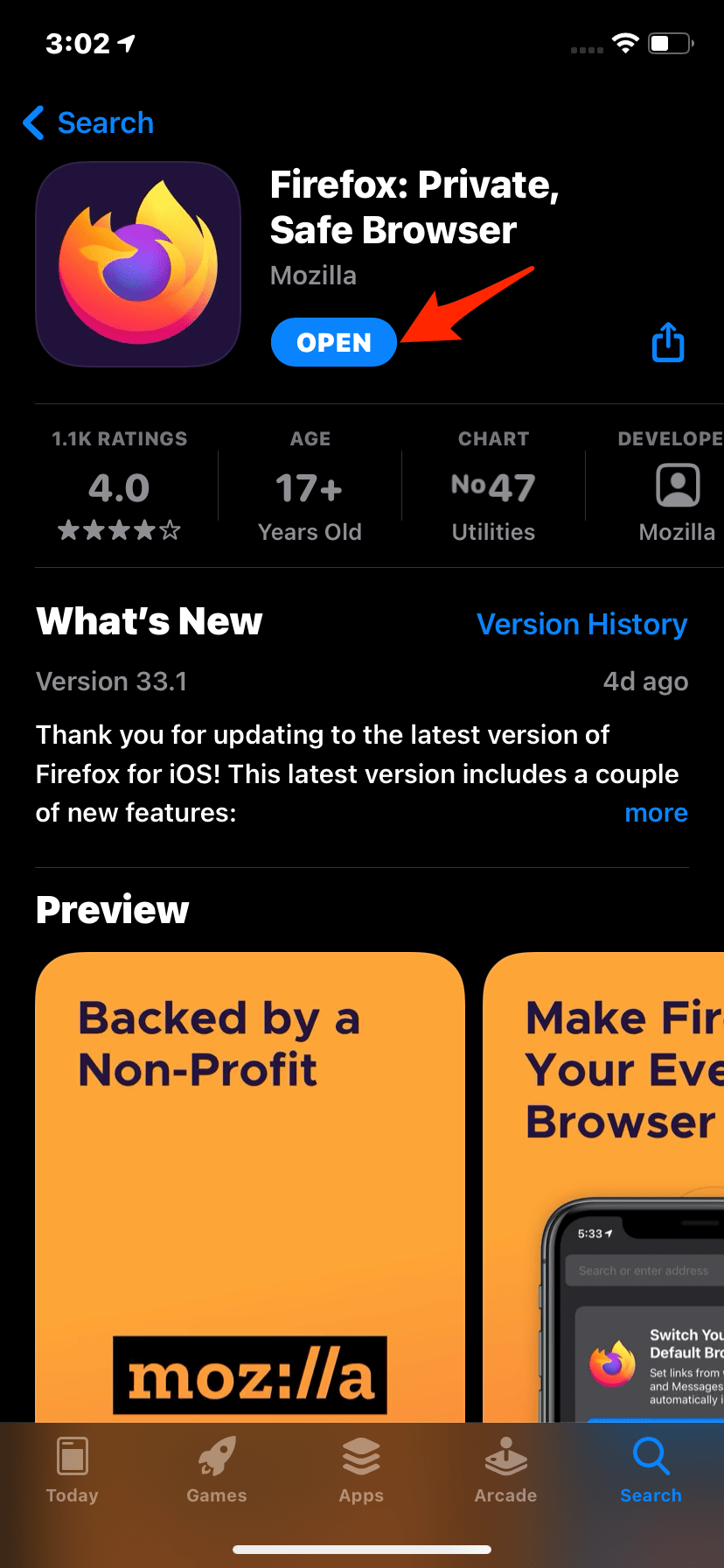
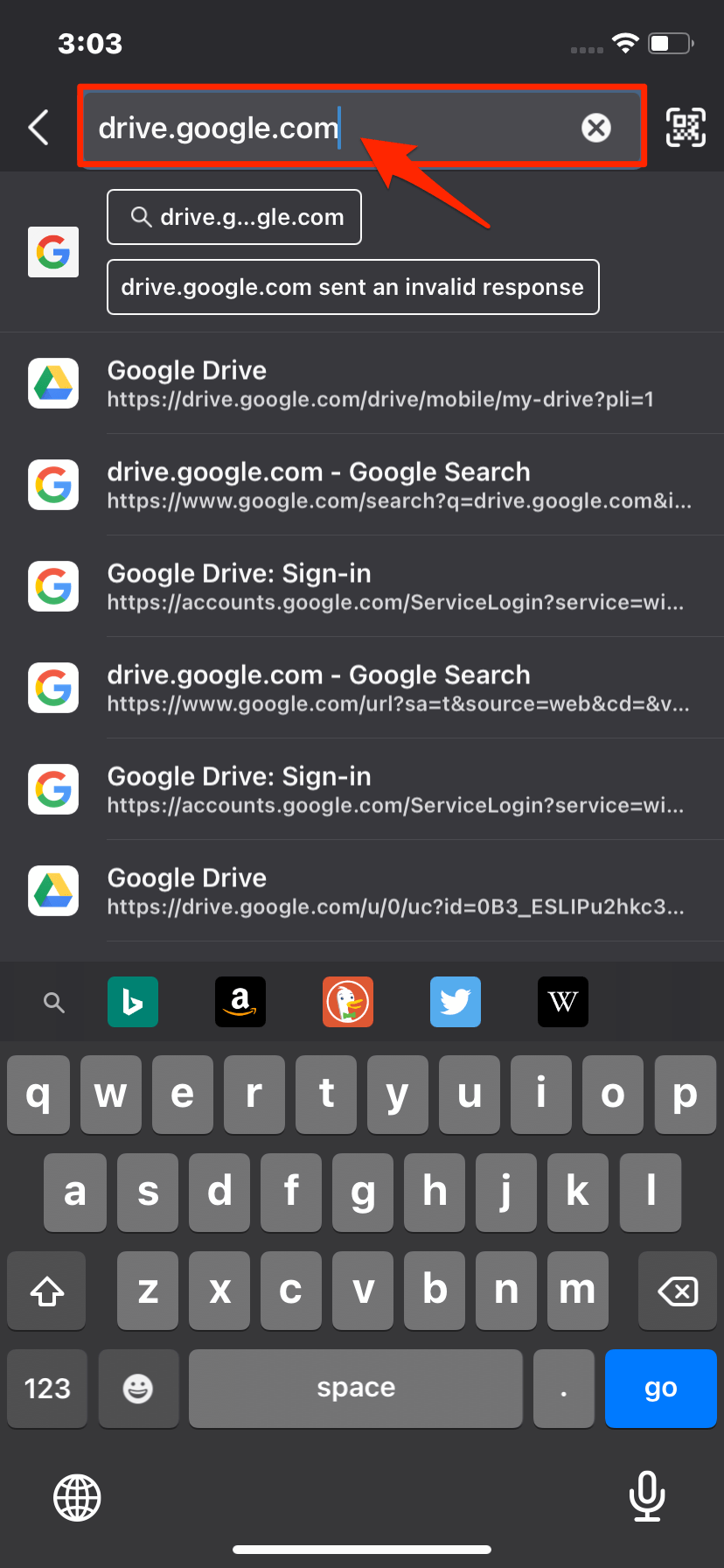
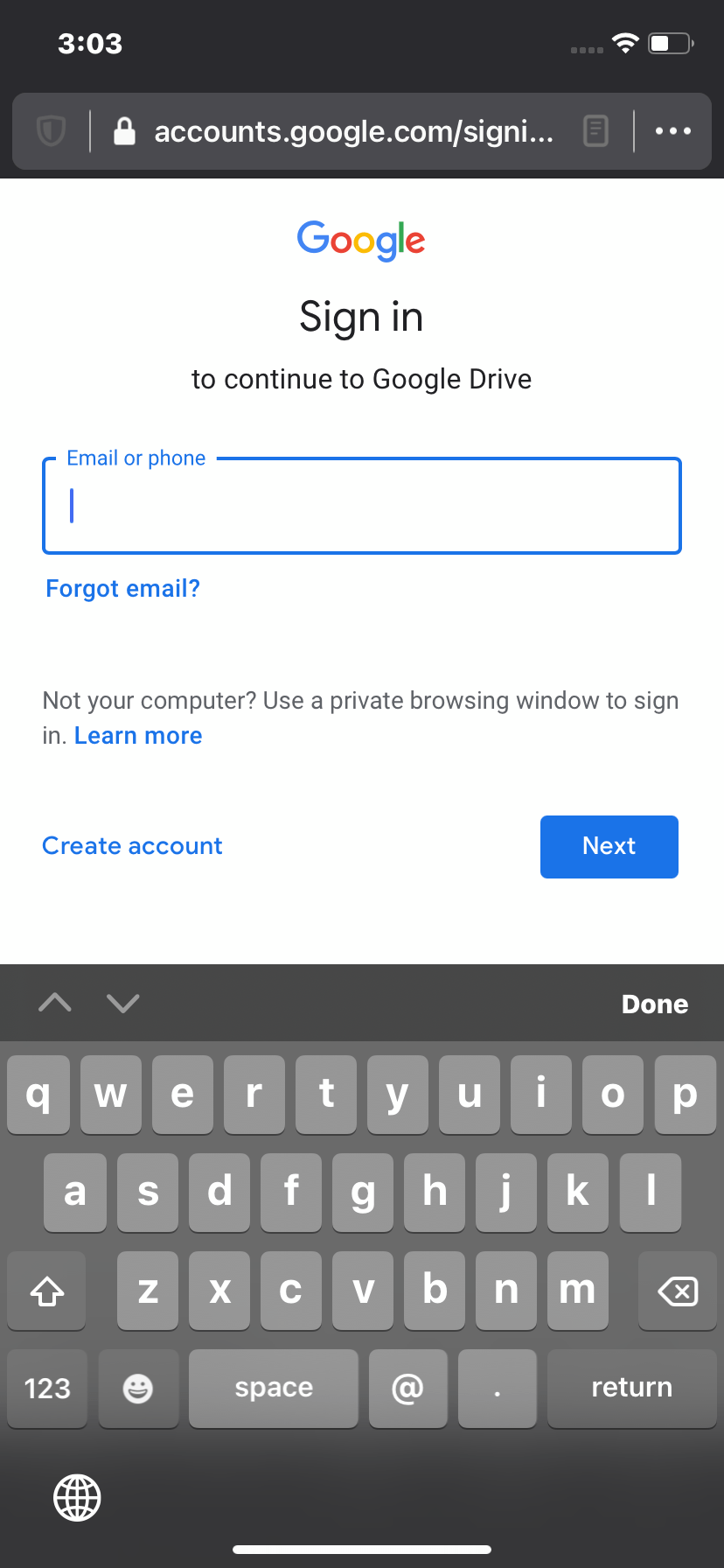
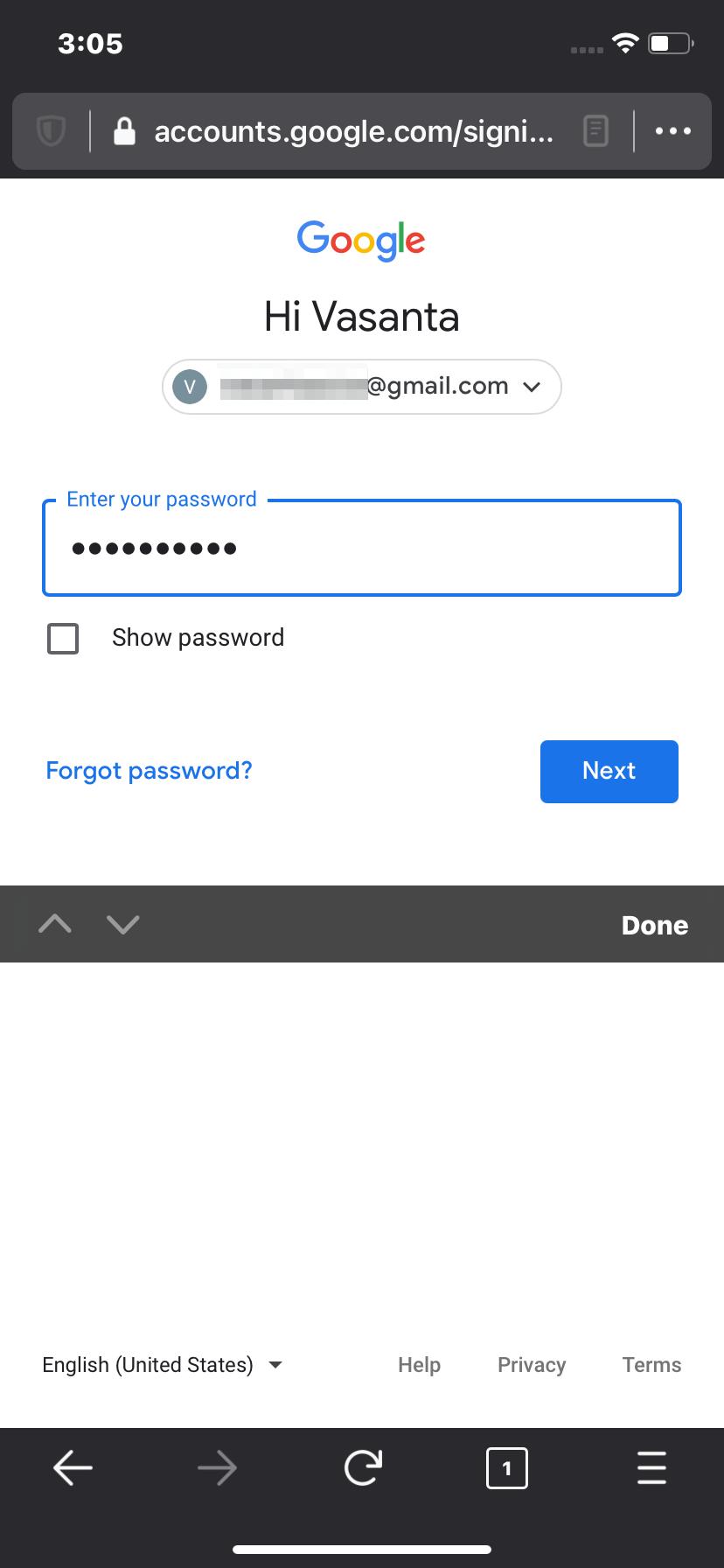
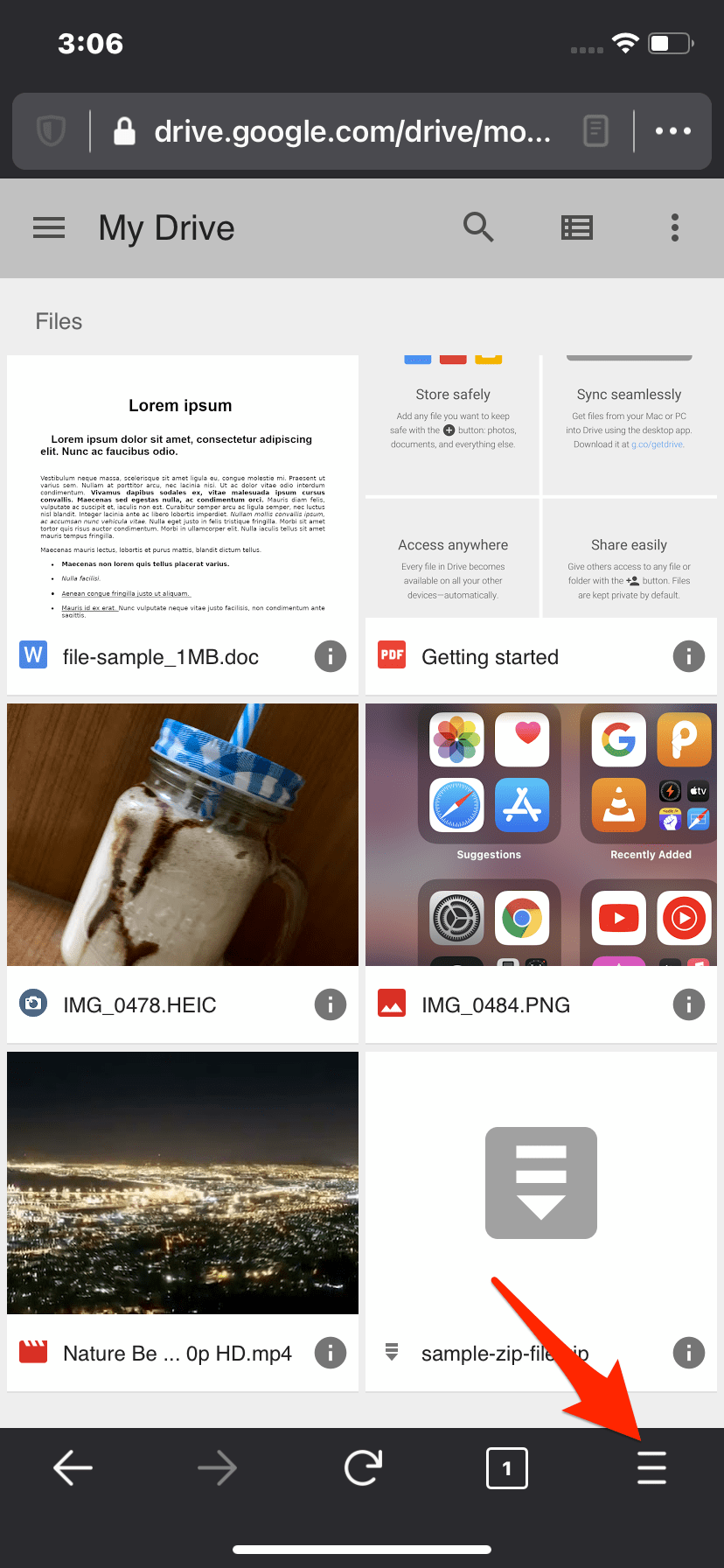
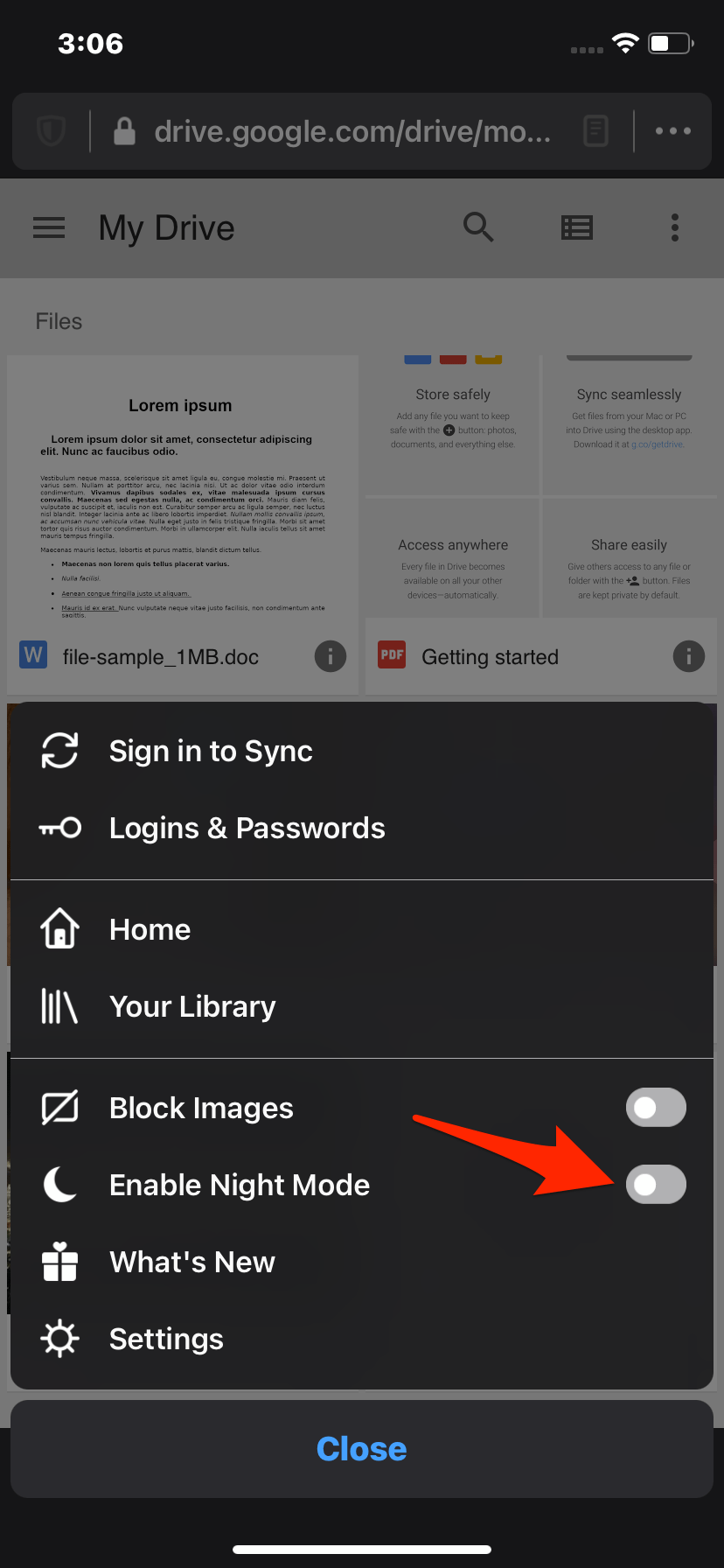
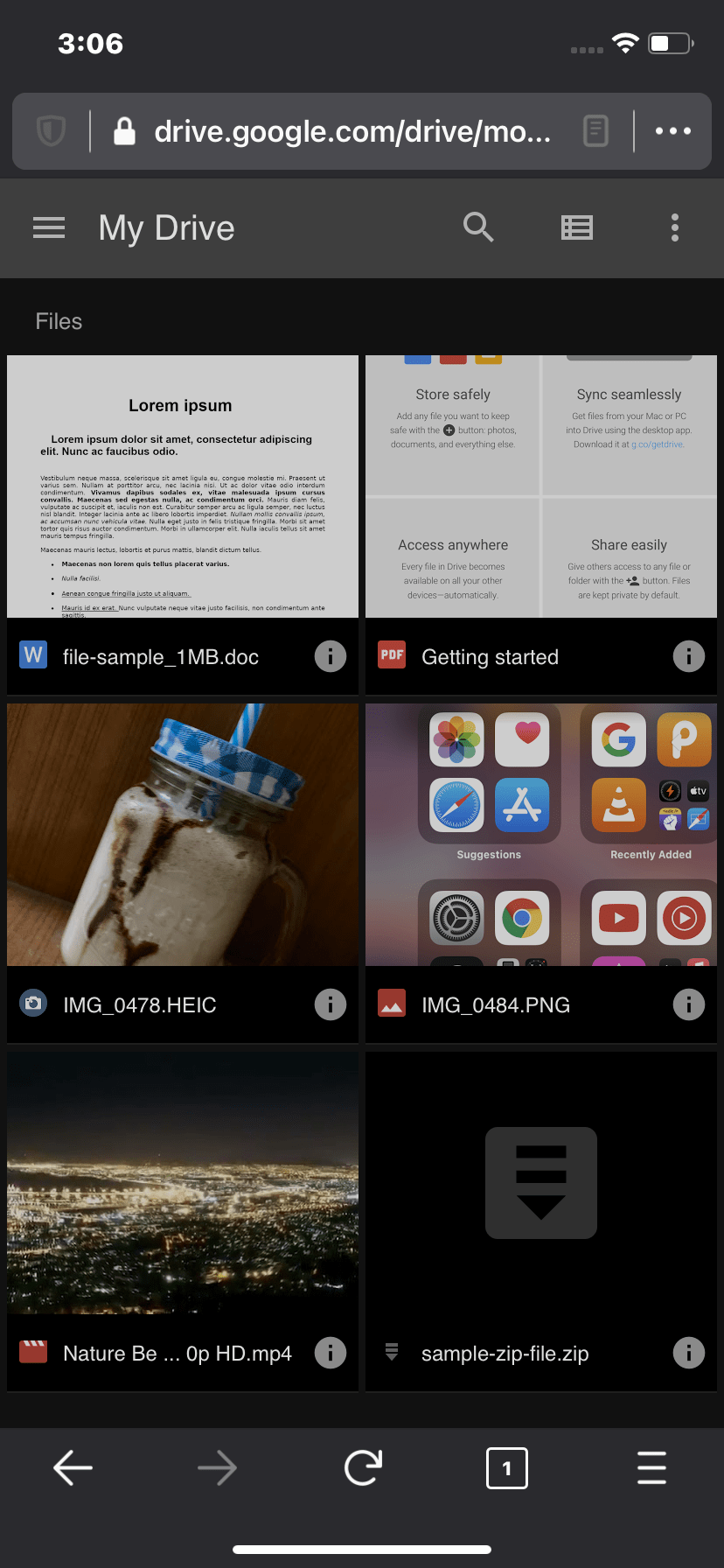
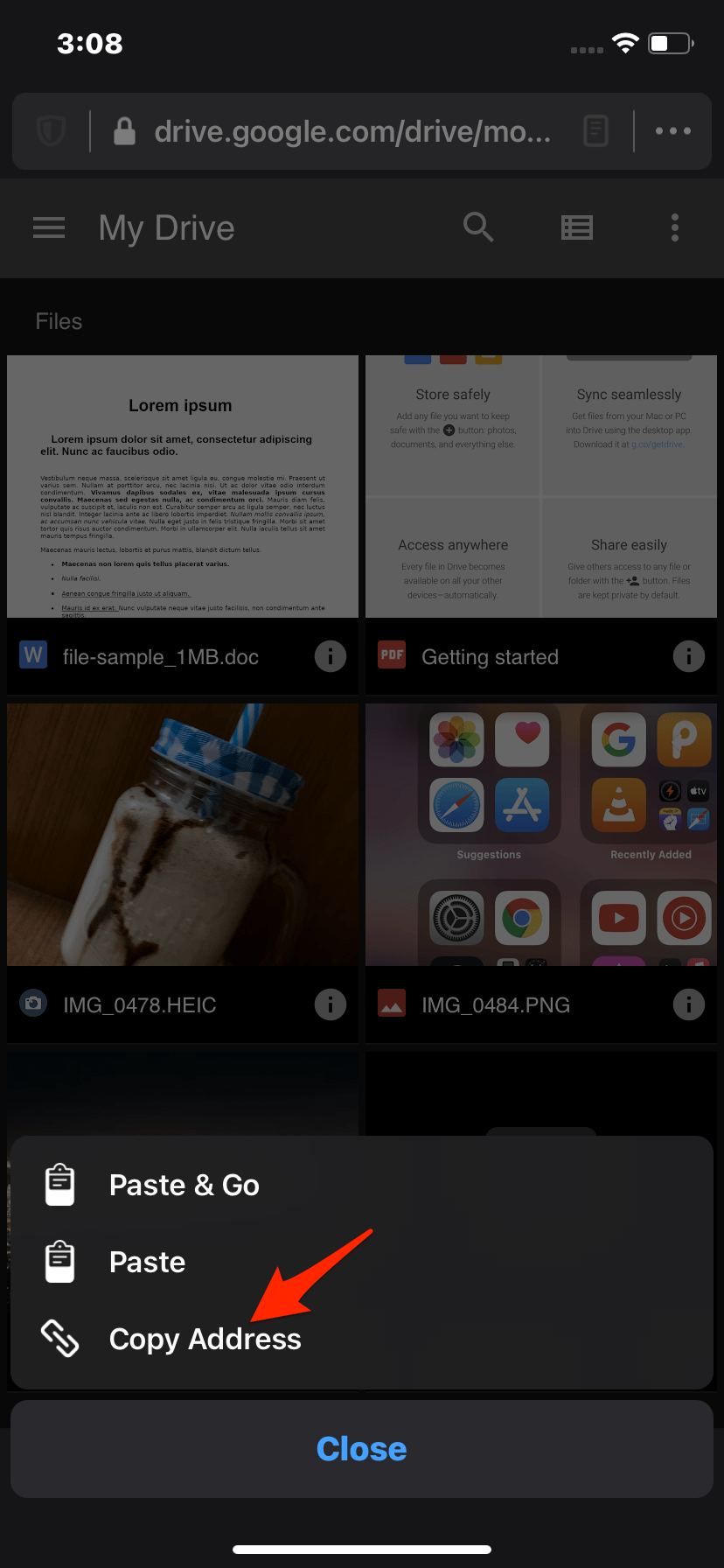
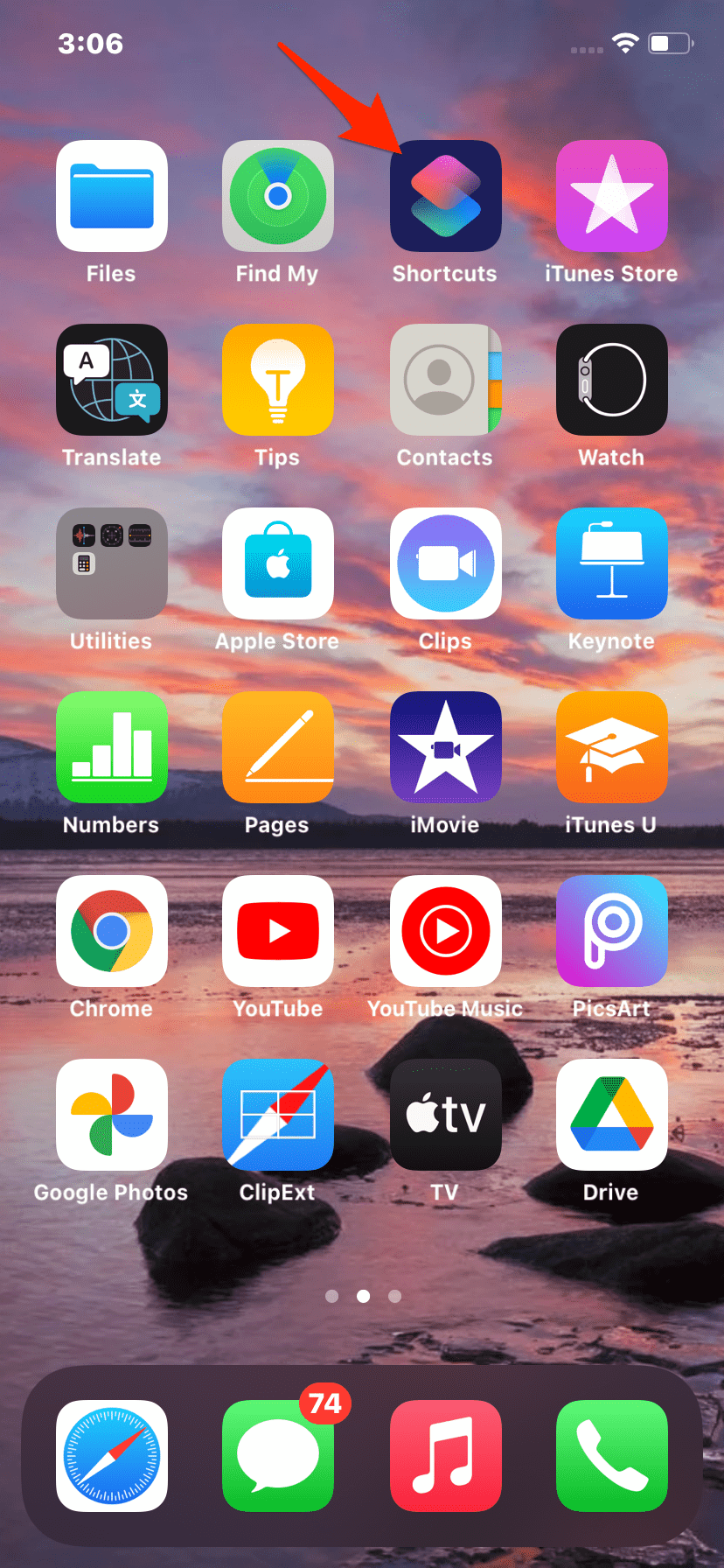
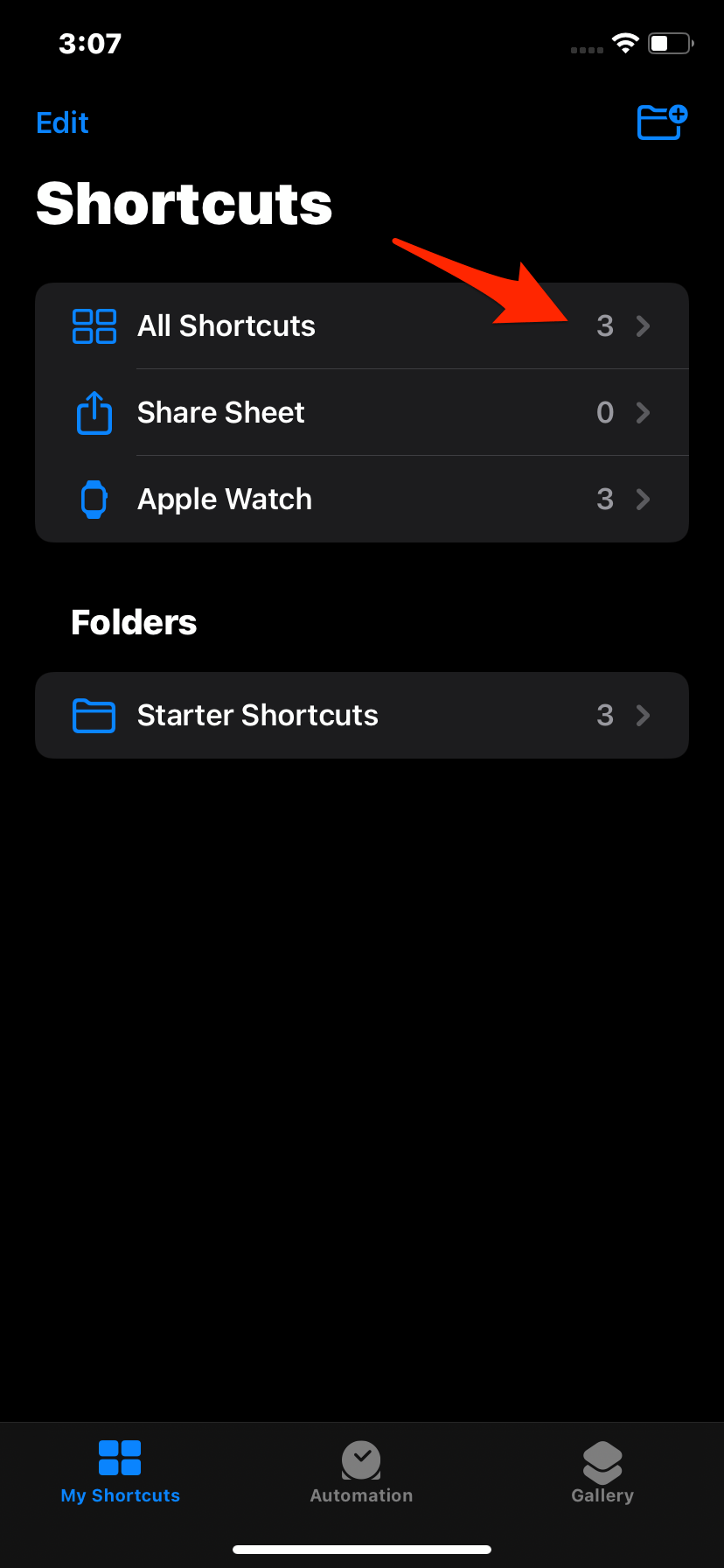
![]()
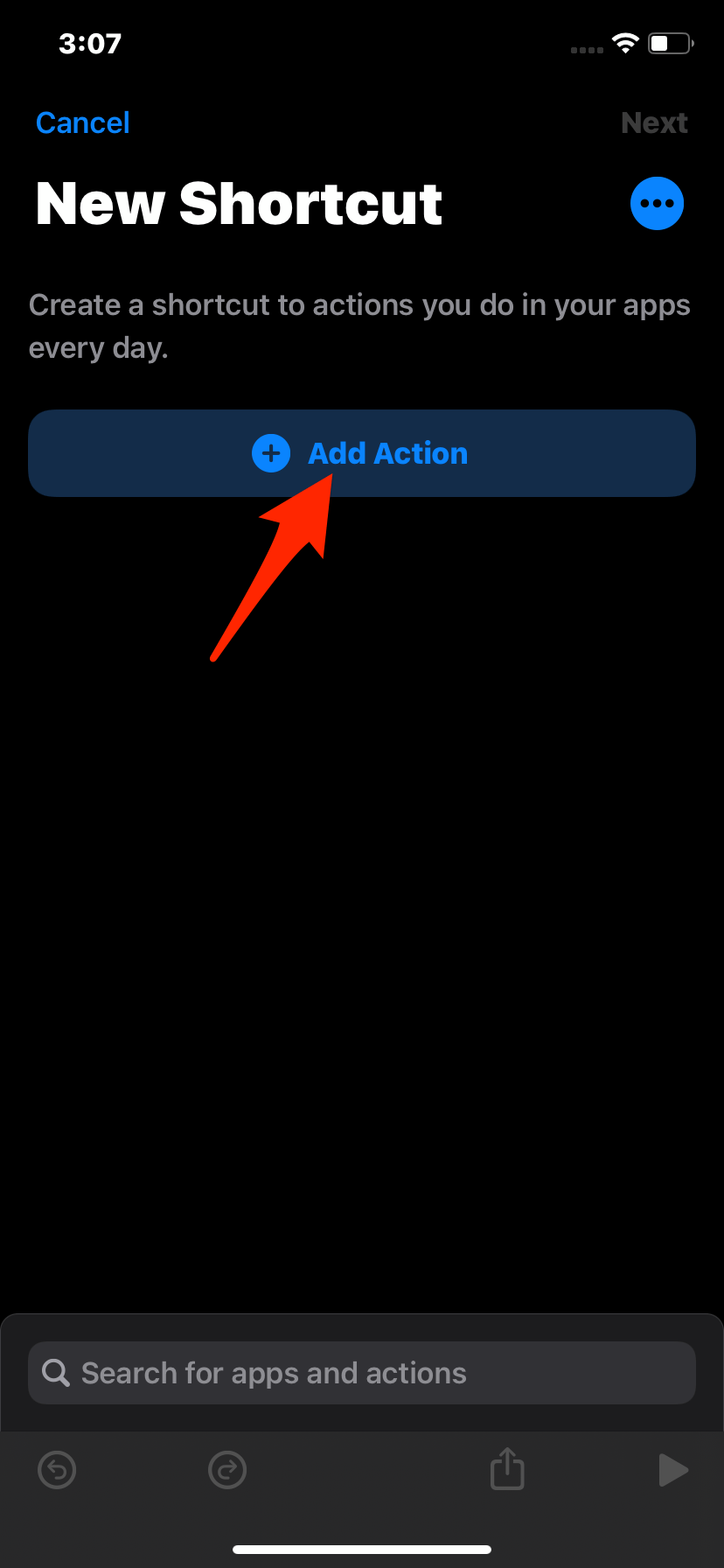
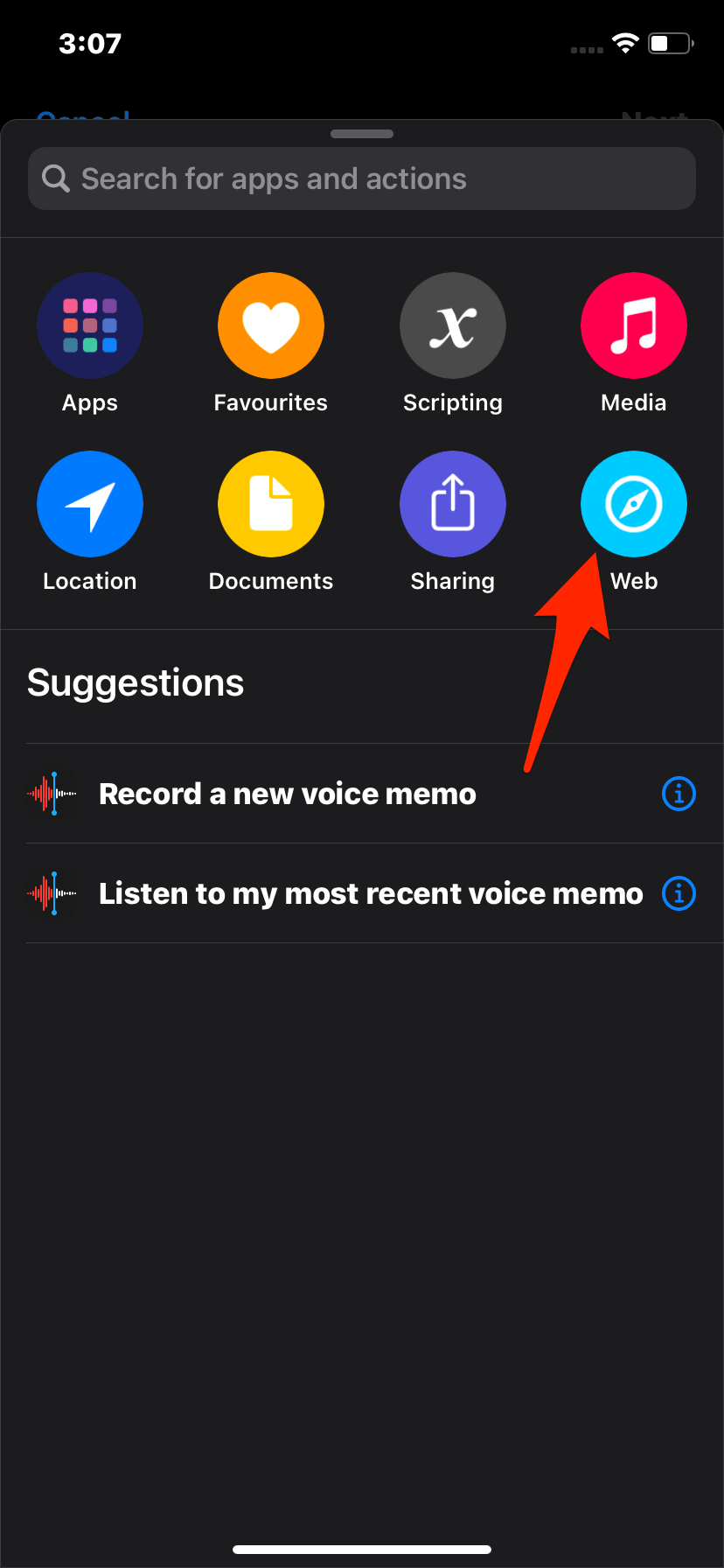
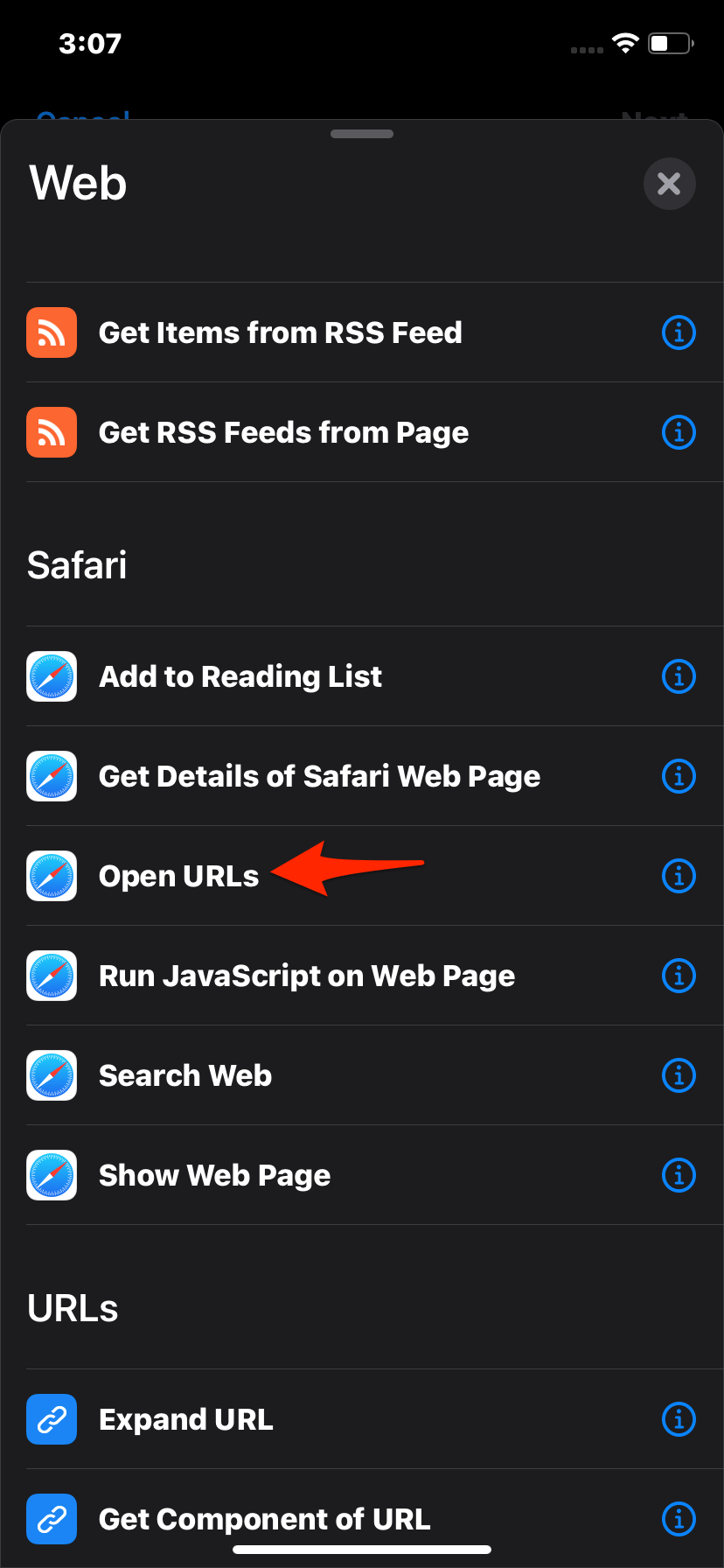
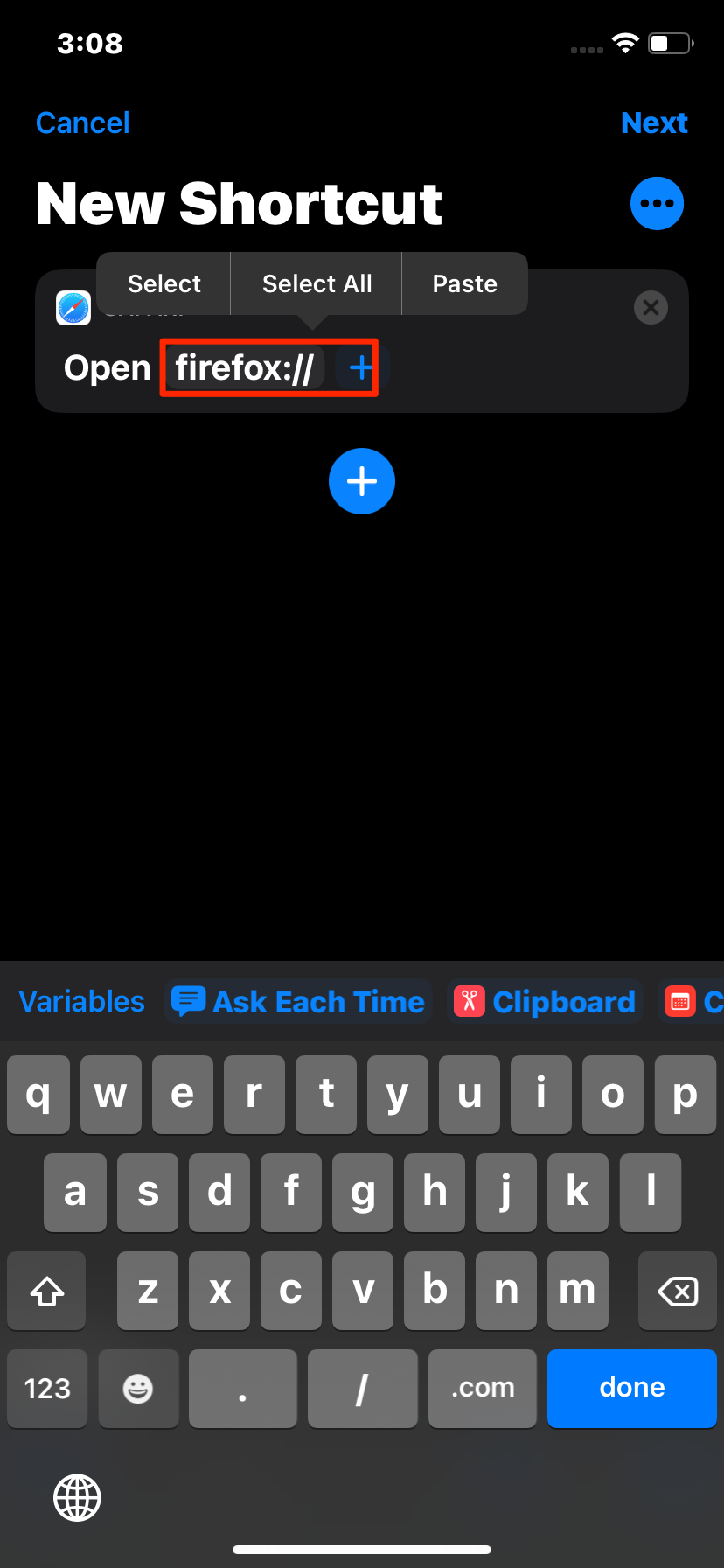
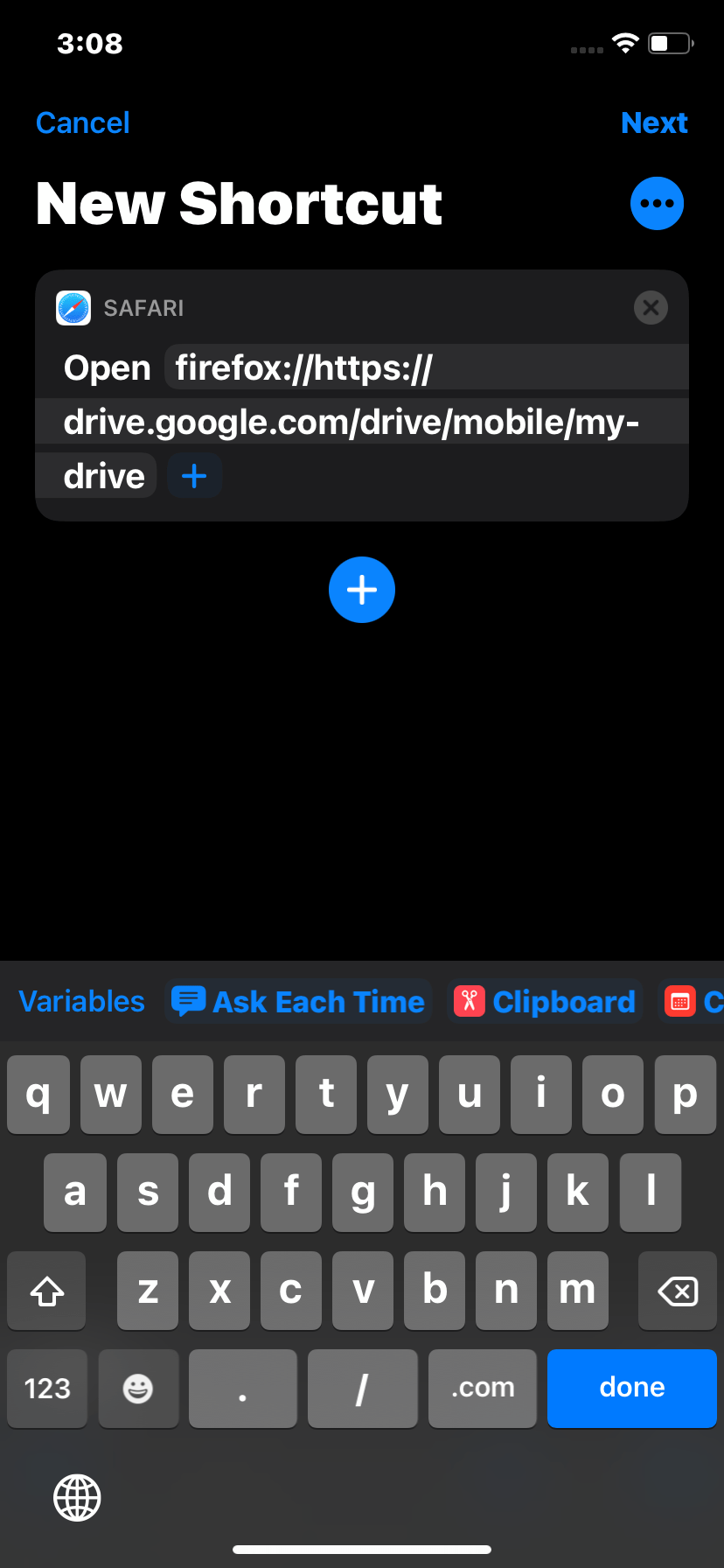
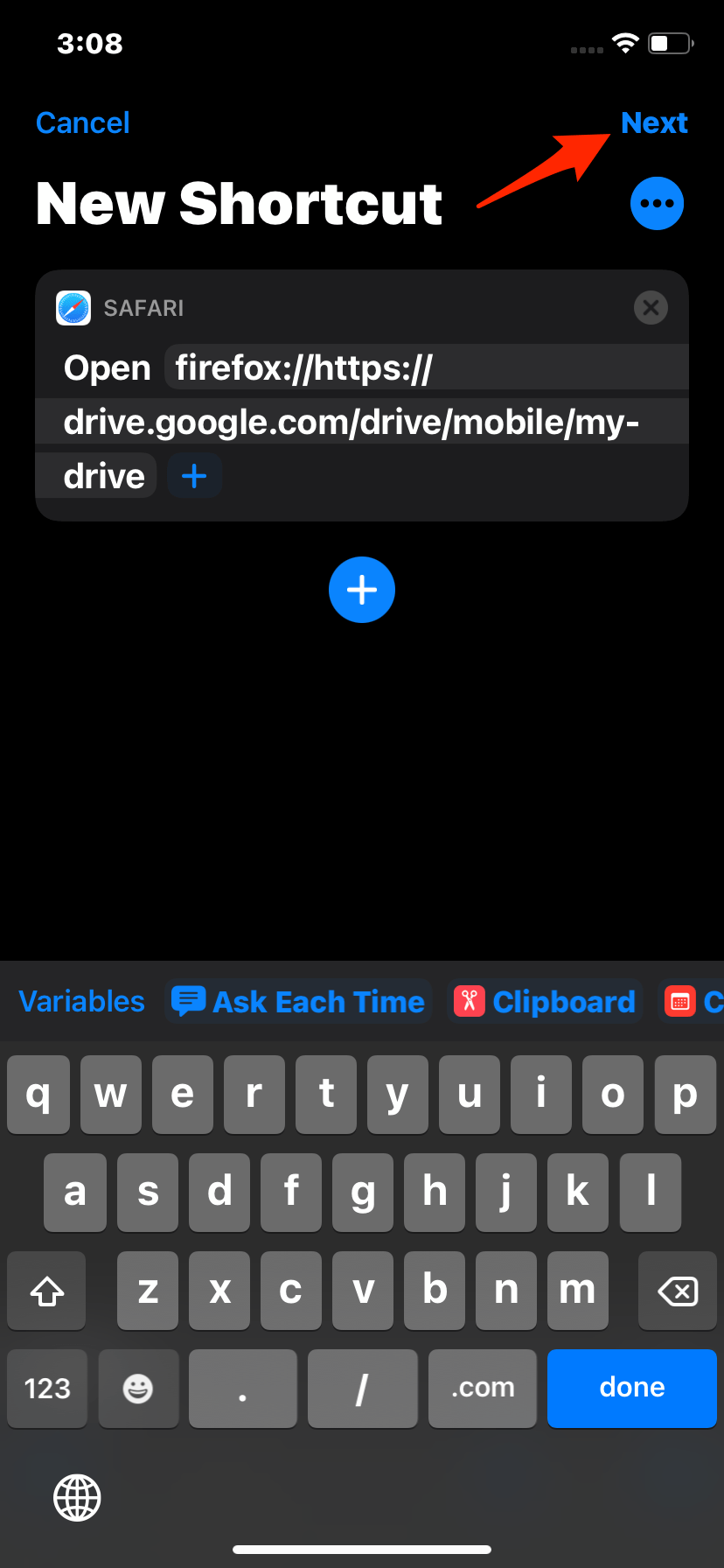
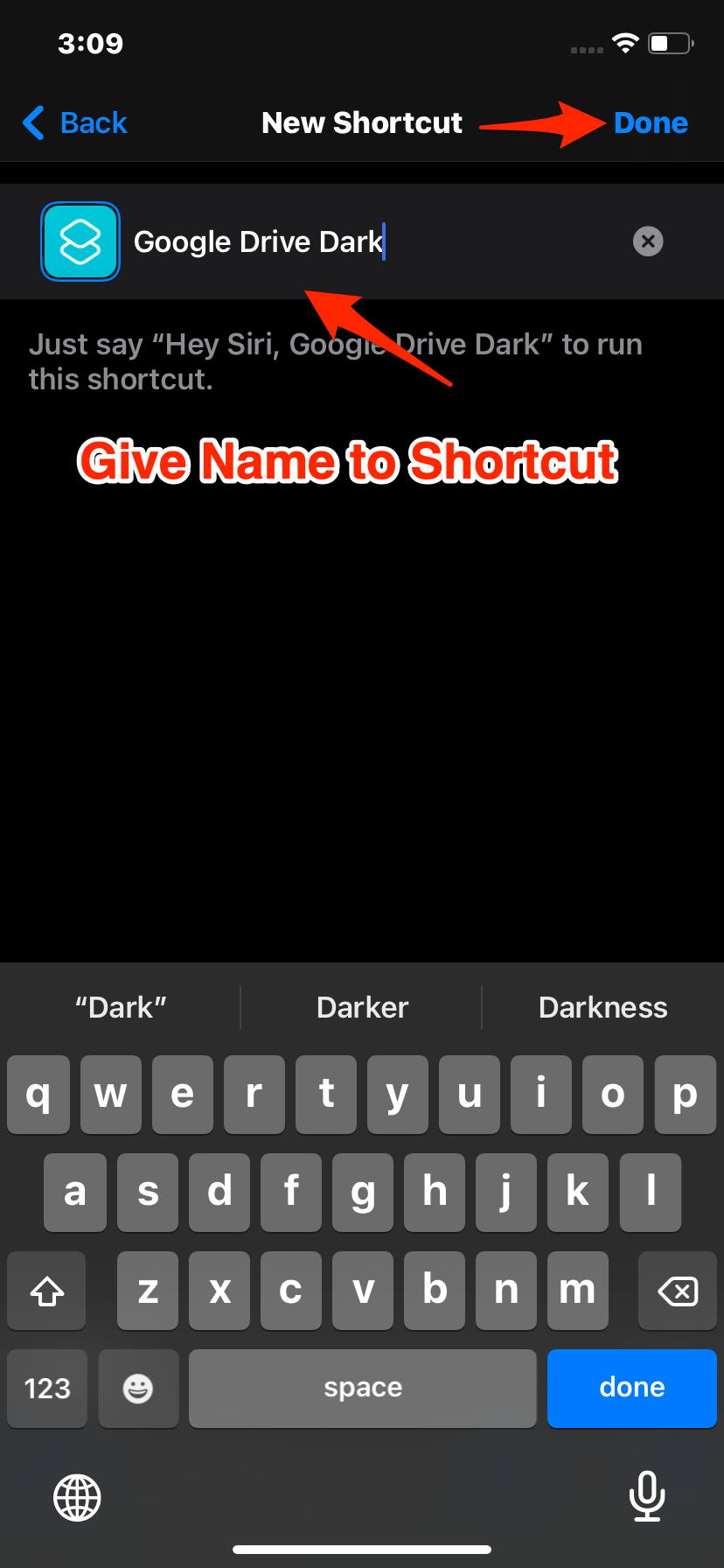
![]()
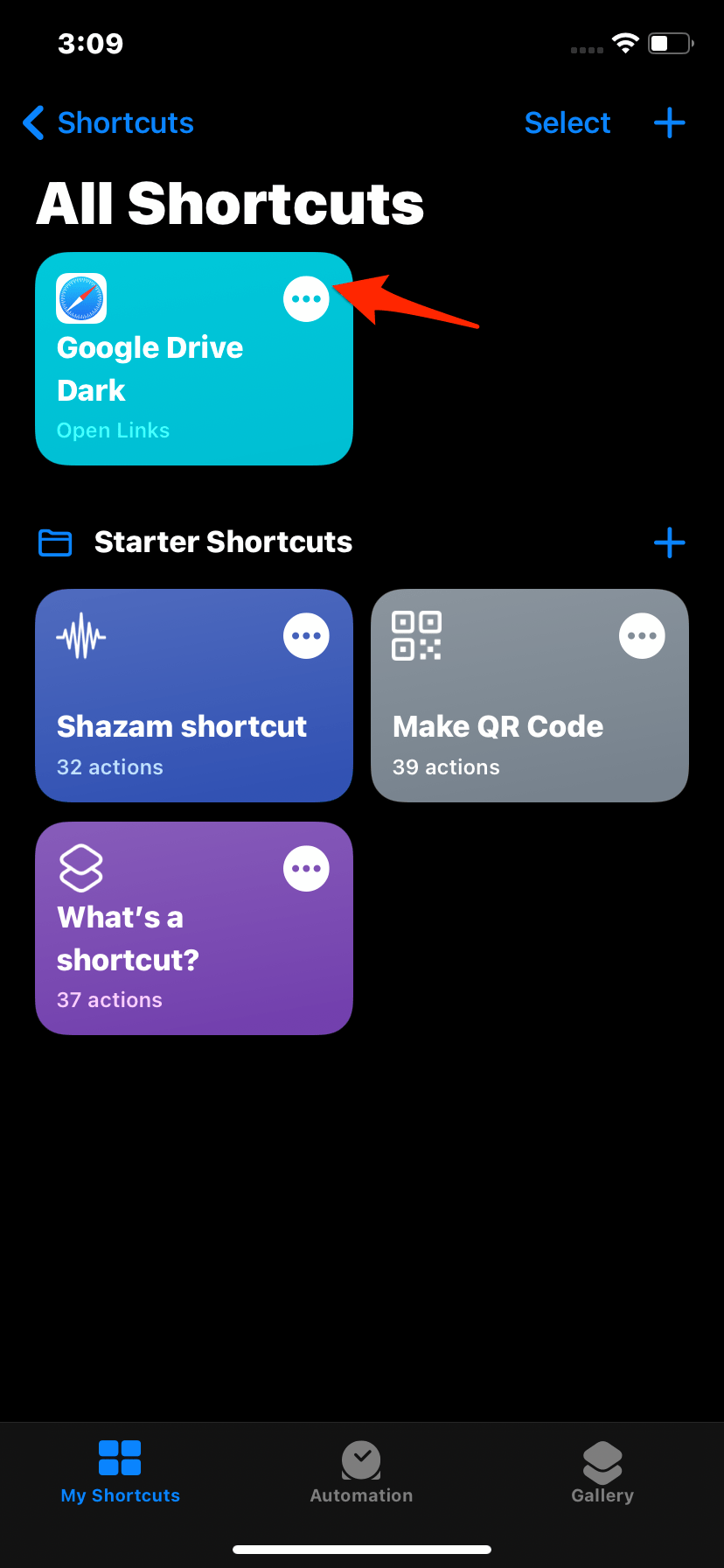
![]()
![]()