New Laptops and GPUs feature DisplayPort in addition to HDMI. It is different from VGA or DVI in the sense that it carries Audio and Video signals over a single connection. As a result, there is no need for a separate audio cable and a port. Most of the customers share many myths regarding the working of Displayport. So in this article, we will be looking at the Displayport in detail.
Does DisplayPort Carry Sound?
Yes, it can carry audio and video just like HDMI does. In fact, it has some of the advanced features that HDMI offers. If you have a monitor with a DisplayPort, then it will be able to transmit audio. Additionally, there is no need for any special adapters as in the case with DVI. Just plug it and run it. However, there have been instances where people have complained about the lack of audio in Displayport. In this situation, you should check out the refresh rate of the monitor. In 144Hz monitors, you might need to lower the refresh rate sometimes to get the audio again. Or else, you might need to change the audio device in the pc settings. Just visit the control panel and head to the Hardware and Sound option.
DisplayPort Audio Transmission Improvements
Higher Resolutions– DisplayPort 2.0, the latest version is capable of displaying 8K resolutions at 60Hz which is pretty impressive. Even the strongest PCs find it troublesome outputting 4k at 60Hz. By getting DisplayPort, you are setting yourself for the future. Support for higher Refresh Rates- DisplayPort can handle pretty much any refresh rate. DisplayPort 1.2 which came out in 2010, can handle 1440p at 144Hz. The newer versions can handle even 240Hz. If your display has a high refresh rate, then choosing DisplayPort would be a good idea.
DisplayPort vs. HDMI Audio
HDMI and DisplayPorts are quite popular in the market. They have many common features and capabilities. However, it is not wrong to say that DisplayPorts are more future-proof and have a higher ceiling. However, for an average consumer, this is not an issue as there is no need to use such high technologies in the current period. HDMI 2.1 features 48Gbps of bandwidth while DisplayPort 2.0 features 77 Gbps of Bandwidth. Normally, to display 4k at 60Hz, you would need around 10Gbps, so there is no concern for both. Considering the bandwidth, DisplayPort ought to be able to run 8k at 60Hz and 4k at 144Hz. Although this is not possible practically, it ought to be a theoretical possibility. HDMI 2.1 on the other hand should run 8k at 30 Hz and 4k at 120 Hz. Although it is indeed impressive, you can figure out that DisplayPort has the edge here.
How to Use DisplayPort Audio
With a device capable of audio output, you can use the DisplayPort cable to establish a connection with a display that has inbuilt speakers. Else, you can use the DisplayPort to HDMI adapters to connect the DisplayPort output with the HDMI device. Cable Matters produces some good quality DisplayPort cables.
DisplayPort 1.2 Vs 1.4 Mini DisplayPort vs Thunderbolt HDMI Vs DisplayPort Vs DVI for Gaming: Which One Should You Use?
Sometimes, when there are multiple Audio devices hooked to the system, the audio might not work. In this situation, go to the Sound Settings and choose Output Devices and select the device engaged with the DisplayPort.
Which is Better?
In terms of specifications, the DisplayPort is marginally ahead and it is better suited for higher refresh rates. However, if you own an HDMI cable, it is not necessary to go buy a DisplayPort cable as the difference is not Gargantuan. On the same side, if you have a display that supports DisplayPort, then you should definitely use it. Comment * Name * Email * Website
Δ



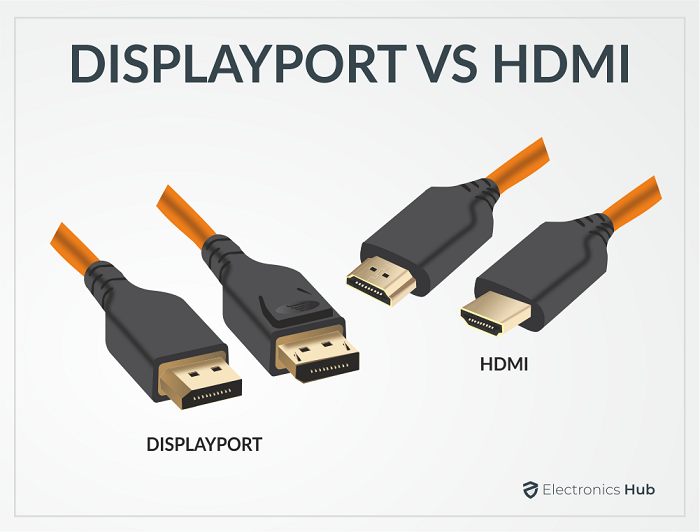


![]()