Using these circuits, you can control electrical appliances by simple clapping. Summary of the project given below:
Clap Switch Circuit Summary
If you wish to “ON” and “OFF” the device without moving from your place, then this circuit is helpful for you. One more plus point of this circuit is that there is no fear of the electrical shocks as you are not required to touch any of the mechanical switches physically. Visual indication of the devices is also provided to you. With the help of this circuit, speed of the fan can also be controlled by connecting regulator with individual outputs.
Clap Switch Circuit using 555 and 4017
In the first circuit, I will control a single relay using clap switch. When you clap once, the relay is activated and the light (or any load) is turned ON. When you clap for the second time, the relay is deactivated and the light is turned OFF.
Circuit Diagram
Components Required
555 IC CD4017 IC Relay Resistors – 100Ω, 560Ω, 4.6KΩ, 18KΩ x 3, 33KΩ Capacitors – 0.1µF x 2, 4.7µF Microphone BC547 1N4004 Diode LED
PCB for Clap Switch Circuit
I have made a simple PCB for the above mentioned clap switch circuit. The PCB layout is shown on the following image.
If you want to make your own PCB, I have included the Eagle CAD PCB Files. You can download them from here.
Clap Switch Circuit for Multiple Devices
In the second circuit (similar to the one above), I have added a few extra relays to control additional devices.
Circuit Diagram
Circuit Components
IC IC1(NE555) – 1 IC2(CD4017) – 1 Resistor R1,R4(10K) – 2 R2,R7,R8,R9(1K) – 4 R3(2.2K) – 1 R5(220E) – 1 R6(150) – 1 C1,C2(.1uf) – 2 C3(1uf) – 1 C4(4.7uf) – 1 Mic – 1 LED – 3 T1(BC548) – 1 T2,T3,T4(BC547) – 3 Relay – 3
Clap Switch Circuit Description
Along with some of the other components, this circuit is mainly based on the two ICs i.e. NE555 timer along with CD4017. IC 555 timer in this circuit is wired like a monostable oscillator. For this circuit, IC NE555 monostable produces a clock pulse, which is used to give an oscillating wave at IC1 pin 3 which is an output pin. Monostable (or you can say one shot multivibrator) contains only one steady state and all we need is to trigger it externally to return it in reverse direction to its original state. Another one is the CD4017 which is a CMOS counter/divider IC. It receives a clock signal through the clock input and in the sequential manner it turns ON all the 10 outputs, every time it gets the clock input pulse. In order to get familiar with the working of the IC, it is essential for the one to get familiar with the every pin of the IC. These IC consist of 3 input pins along with 10 output pins also have one pin for ground and one more for the power supply and one more pin for the Carry out. Pin diagram of the IC is designed below –
How Clap Switch Circuit Works?
At the time when some one slap in front of the Mic the sound signal is converted into the electrical signal by the condenser microphone.These signals are then given to the transistor T1 base which in return trigger the IC1 pin2. And with the help of the formula shown below the time period for which the output stay in the high position can be calculated – T = 1.1R5C4 At the moment the output from the IC1 pin 3 is given to CD4017 decade counter 14 pin, which supply a clock pulse for the proper working of IC2. The counting of the CD4017 begins from the zero after getting the clock input. And it moves to forward one by one at each time whenever pin 14 moves to high (as in front of the mic we clap). Like we get output from the pin 2 for the first clap i.e. Q1 and LED1 will shine and the device connected to relay start operating . While for the second clap output will receive at pin 4 and LED2 will shine while at this time LED1 turn off and so on. At each output point you need to attach the individual relay .10 individual devices can be controlled with the help of this circuit just connect the relay at appropriate outputs of CD4017. Note: For some more interesting projects and circuit diagrams, visit Mini Projects on Electronics. Comment * Name * Email * Website
Δ



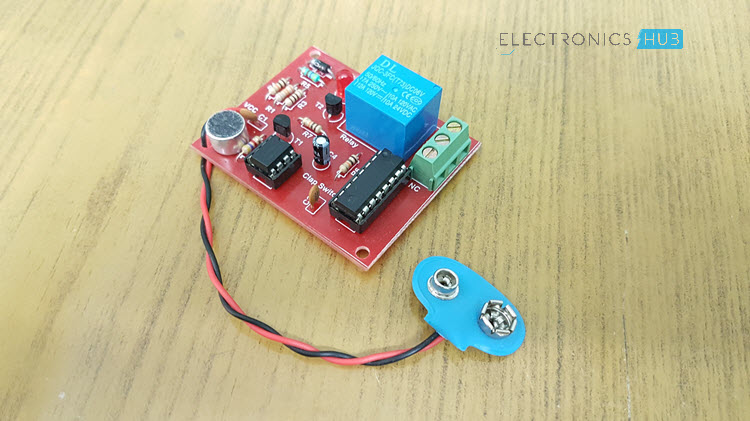
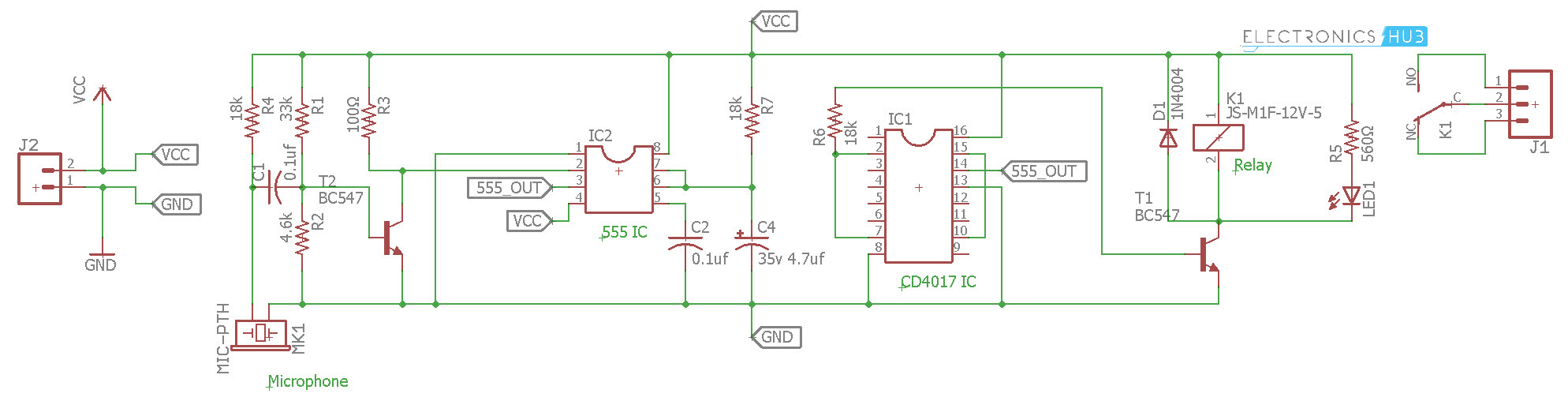
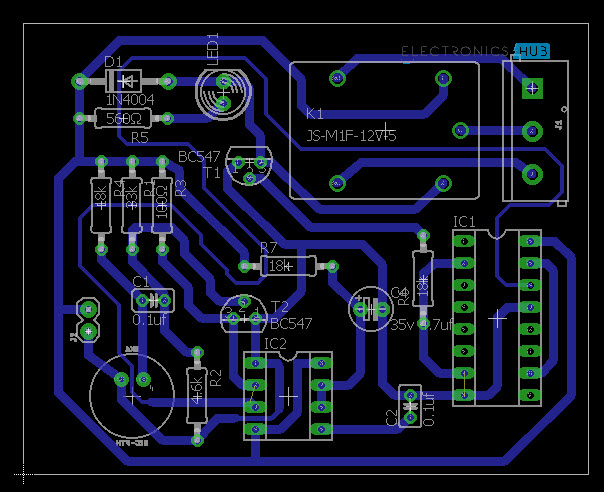
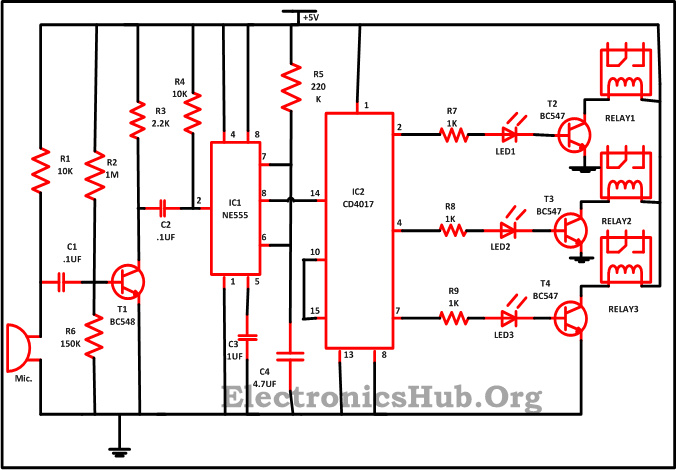




![]()