Calendar Apps can be very helpful for this purpose as you can easily mark important dates, add notes, and set reminders with them. The right calendar app can serve as a good personal assistant that helps you remember a loved one’s birthday, makes sure that you don’t miss a doctor’s appointment, and prompts you to be on time for a meeting with your boss. So, in this guide, we will take a look at some of the best calendar apps for Mac. We will talk about the things to look for in a typical calendar app, the features, pros, and cons of the apps we mentioned in the list along with their prices if any.
What to Look for in a Calendar App?
A good calendar app should be a one-time investment. Even though macOS comes with a built-in calendar app, it is not the best in terms of customization, managing multiple profiles, or interactive features. Here are a few things to look out for when selecting the best calendar app for Mac.
Ease of Use: The first and important thing to look for in a calendar app is its ease of use. As the calendar app acts as your virtual personal assistant, you should be able to access and control it easily. You shouldn’t be tech savvy to use the calendar app. Support for Two or More Profiles: If you have multiple calendar profiles, say one for your personal stuff and one for your work-related entries, then a good calendar app should be able to create more than one profile. Access on Multiple Devices: Apart from being accessible from your Mac, the calendar all must have supporting apps for iOS and Android devices as well so that you can sync both the apps on your Mac and your mobile device. Third-Party Calendar Integration: Most of us have a Google or Microsoft account for work-related stuff and as a result, we might be using their native calendar apps. The calendar app for Mac should allow you to integrate other third-party calendar apps.
Other than these, look for a calendar app with the best price, good performance with perfect notification delivery, and any other extra features. Now, let us take a look at some of the Best Calendar Apps for Mac systems we sorted out for you.
6 Best Calendar Apps for Mac in 2023
Best Calendar Apps for Mac Reviews
1. BusyCal
If you are looking for a good Calendar App for your Mac, then the top choice should be BusyCal. It is an extremely popular calendar app for Mac developed by Busy Apps. The main feature of BusyCal is its embedded info panel in the sidebar, using which you can quickly view and edit events. With BusyCal, you can easily integrate all the tasks into the calendar. A menu bar will display a mini-calendar, list of events, and weather forecast without opening the main app. Using smart filters, you can create customized calendar views. Are you a frequent traveler? You can block a travel time to attend a meeting or an event using BusyCal. Add graphical images and emojis to highlight a birthday or an occasion. Features
Customizable calendar views. Integrated task list in the calendar. Embedded info panel to view and edit events. Displays weather and moon phases. Menu bar app with quick access to day’s events. Add graphics to events or birthdays.
Pros
Very easy to use and customize Integrated tasks and to-do list Smart filters for custom view Weather and graphics feature on events Menu bar for a quick view
Cons
Slightly expensive Only for the Apple ecosystem (macOS and iOS)
Free Trial: Yes Price: $49.99 Buy Now
2. Fantastical
Another popular calendar app for Mac is Fantastical by Flexibits. It is available for all Apple devices i.e., iPhone, Mac, iPad, and Apple Watch so you can seamlessly sync calendar across all your devices. The UI of Fantastical is one of the best and it supports multiple views and even full-screen views on Mac, iPhone, and iPad. Quickly view your calendar with day, week, month, or year mode. Easily add attachments (files or images) from Fantastical and access them on all the devices after sync. An excellent feature of Fantastical is that you can check the availability of your contacts before scheduling a meeting. Features
Available for all Apple products. Choose light or dark mode. Easily plan events and organize meetings. Check for your contact’s availability before scheduling meetings. Group calendars and tasks as sets. Weather forecasts and time zones.
Pros
Option of Light and Dark mode is very good Very easy to use Support for all Apple Devices (Mac, iPhone, iPad, and Watch) Easily check availability of contacts for meetings
Cons
Slightly expensive Designed only for Apple devices
Free Trial: Yes Price: $3.33 / month (for 1-year) Buy Now
3. Calendar 366 II
If you use any popular calendar services such as iCloud, Google, Outlook, or Exchange and want to upgrade the UI, menu bar, and the overall look and feel, then Calendar 366 II is one of the best calendar apps for Mac. It is developed by n.spector and is available for all Apple devices i.e., Mac, iPhone, Apple Watch, and iPad. So, you can easily sync calendars on all your Apple devices with the Calendar 366 II app. View events, appointments, meetings, to-do lists, etc. directly from the menu bar. Customize the visuals of the calendar with display views (day, week, month, or year), themes, icons, and clocks. Easily synchronize attachments, documents, and files with all connected devices. Planning an event or meeting? Create invitations and share them with your contacts. You can also accept or reject invites from your contacts. Features
Easily view events, reminders, and tasks in either portrait or landscape mode. Set custom colors for individual events and reminders. Customize your calendar with different views, themes, and fonts. Drag and drop attachments and reminders to copy, merge or move them. Access different calendar services (iCloud, Google, Outlook, Exchange). Allocate travel time and also set location-based reminders.
Pros
Very easy to use Integrate iCloud, Google, Outlook, or Exchange Calendar services Supports all Apple devices
Cons
Available only for Apple ecosystem
Free Trial: Yes Price: $14.99 Buy Now
4. Informant
Fanatic Software developed Informant for macOS intending to create the best calendar app for mac that acts as a calendar, event planner, task organizer, and projects manager all-in-one software. Unlike other apps mentioned in the list, Informant is available for macOS, iOS, and Android operating systems. So, if you have a combination of a Mac system and an Android phone or tablet, then this is an extremely useful calendar app to sync data with all the devices. As tasks and calendars go hand-in-hand, Informant combines them with a single view. Create as many tabs as you like and set each tab to show different calendar or task views. You can also create and manage projects with detailed start and end dates, checklists, mini-tasks, tags, etc. Features
Presents Calendars and tasks in a single view. Create tabs and set each tab with a dedicated calendar or task view. Built-in rich text notes editor with support for audio notes. Manage complex tasks as projects with timelines, sub-tasks, tags, checklists, etc. Create smart filters to properly organize your tasks.
Pros
Supports macOS, iOS, and Android devices Combines calendar with tasks Projects are very helpful to organize the work Highly customizable and filters allow you to effectively organize tasks
Cons
Slightly expensive
Free Trial: Yes Price: $49.99 Buy Now
5. WeekCal
Are you not satisfied with the default calendar app on your Mac? WeekCal is an interesting calendar app that neatly integrates with iCloud, Google, or Exchange calendar services and improves it to extract the most out of them. It is developed by Maple Media and the app is available for Mac (only with Apple Silicon), iPhone, iPad, Apple Watch, and iPod Touch. It provides a clear and detailed view of the calendar with a day, week, month, or year view. Managing appointments has never been easy as you can simply drag, copy or paste them. Assign colors to different events or appointments based on priority or relevance. WeekCal also has additional subscriptions for information on holidays, sports, or events. Features
Supports many calendar services (iCloud, Google. Outlook, Exchange). Dark mode with an auto-adjust setting based on low light conditions. Easily view a week’s events and appointments. Change calendar view from day, week, month, and year. Supports widgets, multiple time zones, and navigation with different maps. Very easy to add events, just tap and hold. Drag and drop to relocate them.
Pros
Simple and easy to use UI Dark mode support Access calendar services like iCloud, Google, Outlook, Exchange Assign colors to events ad appointments
Cons
Slightly expensive Available only for Apple Devices Supports only Apple Silicon
Free Trial: Yes Price: $44.99 Buy Now
6. Any.do
We saved the best for the last. The last app in the list of best calendar apps for Mac is called Any.do. The unique feature of Any.do is it available on all the major platforms such as Windows, Mac, iOS, Android, Apple Watch, Wear OS, Web version, etc. Easily create tasks and to-do lists and sync them seamlessly across all your devices with Any.do. If you use any other calendar services such as Google, Outlook, Exchange, etc., then use Any.do to sync the events or tasks. An interesting feature of this app is its location-based reminders. Set reminders that prompt when you reach a particular location such as groceries. You can use Any.do to create and manage tasks and events, to-do lists, notes, project management tasks, and many more. Features
Set up recurring tasks for daily, weekly, monthly, or yearly timelines. Set your favorite theme and background. Ability to set WhatsApp messages as tasks and reminders. Easily create and organize tasks with color tags. Use Any.do as a Location reminder. The daily planner helps you accomplish your important tasks.
Pros
Very good UI Supports all major platforms Automatic sync of tasks on all devices Integration with Google Assistant, Siri, Alexa, and WhatsApp
Cons
None worth mentioning
Free Trial: Yes Price: $2.99 / month (for 1-year) Buy Now
Conclusion
A digital calendar nowadays is synonymous with a personal assistant. You can create tasks and events, set reminders for important dates, appointments, and meetings, create to-do lists and shopping lists, manage complex projects, and many other things. So, having a good calendar app on your computer is very important as you can easily organize the data. We saw a list of some of the best calendar apps for Mac systems that offer much more functionality and features than the default calendar app in Mac. We hope this guide helps you in selecting a good calendar app for your Mac and if you feel we missed something, please mention it in the comments so that we can review and update the guide. Comment * Name * Email * Website
Δ



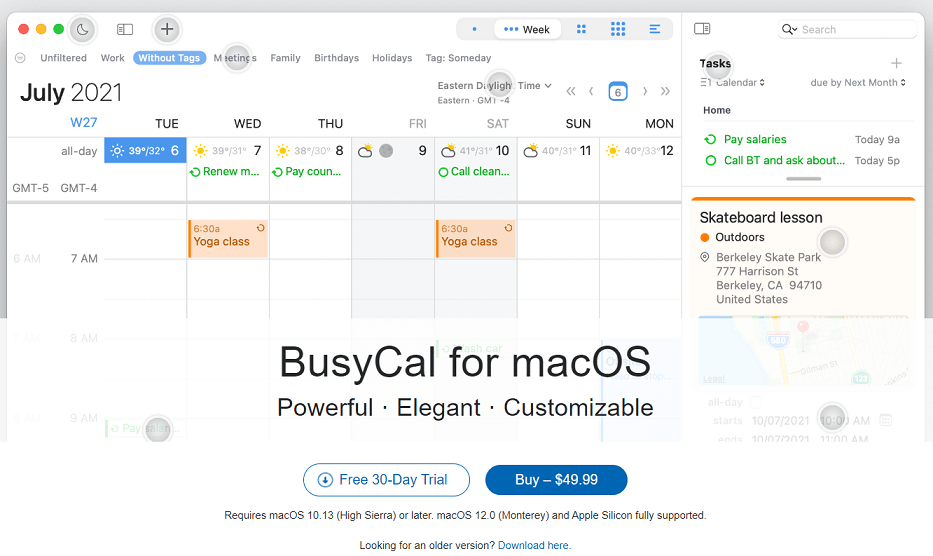
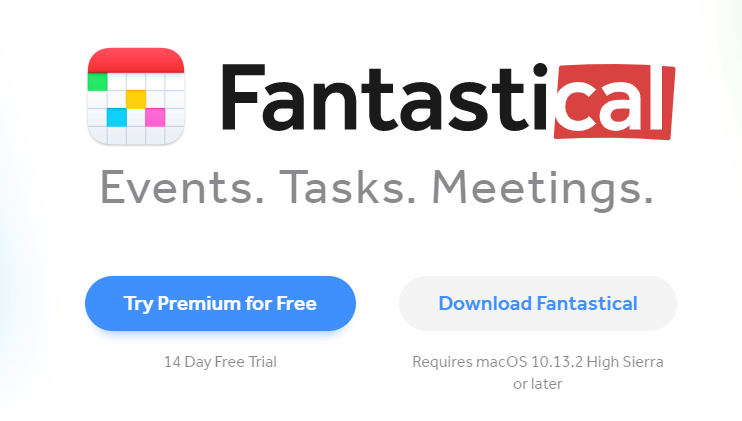
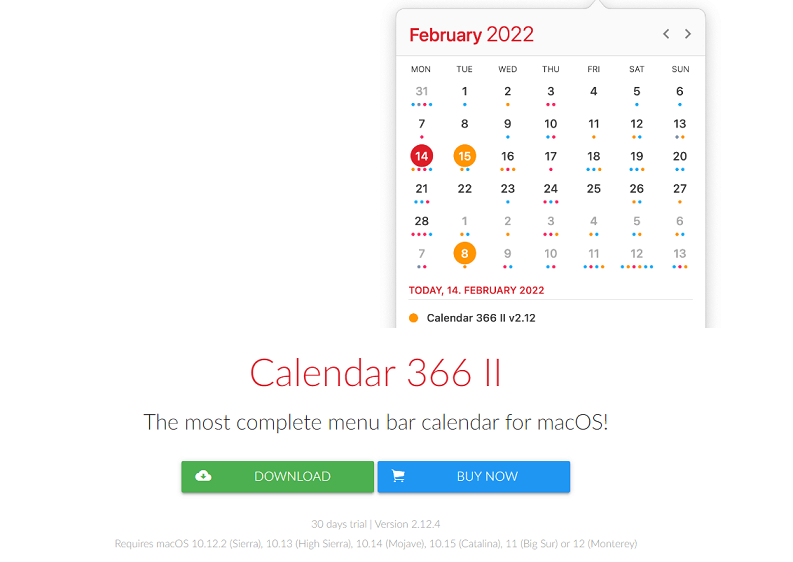
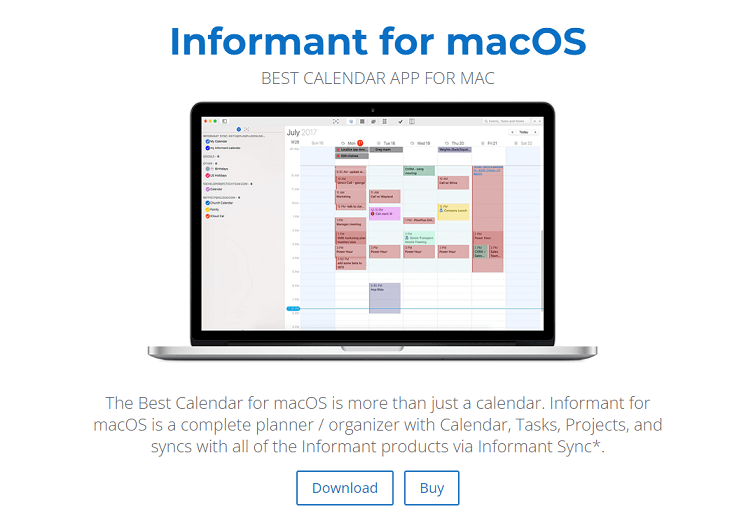
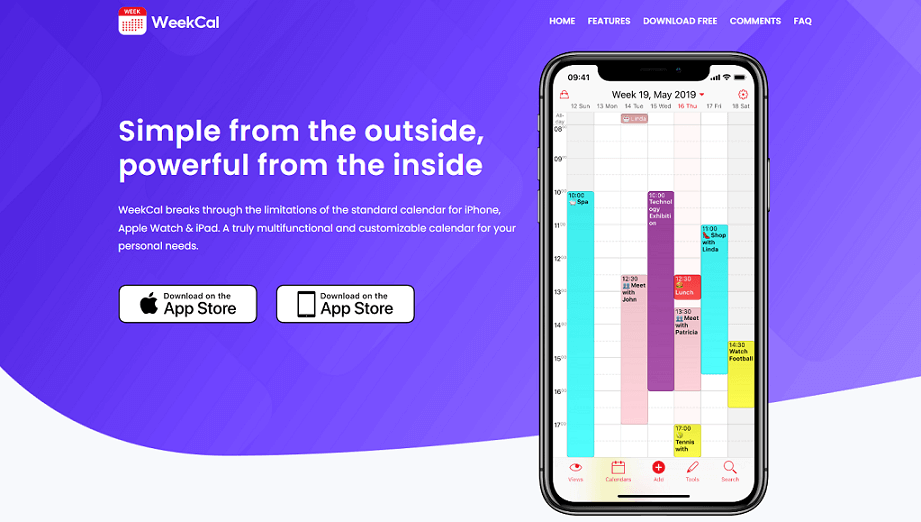
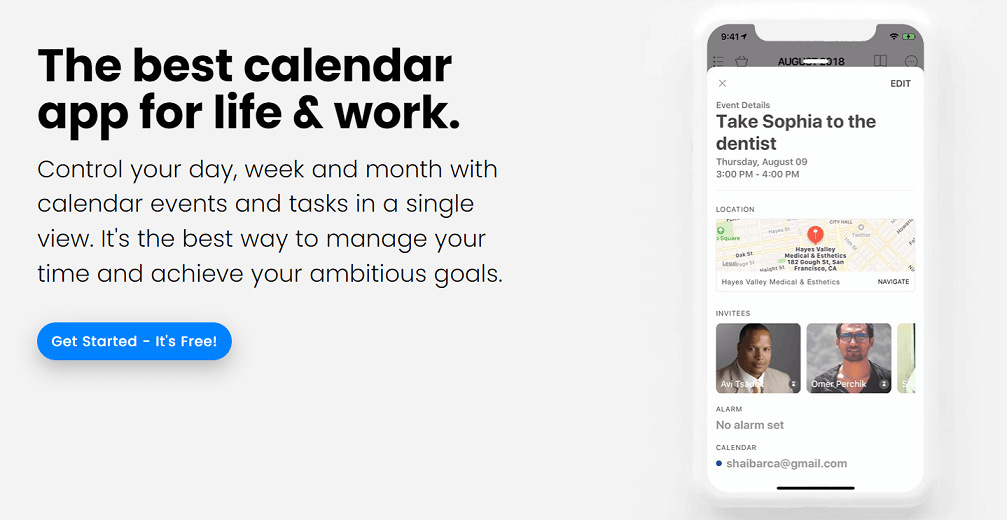


![]()