You can still use the older generation Ryzen processors as well as the latest 5th gen Zen3 based 5000 series CPUs (you might require a BIOS update). Since these motherboards are highly versatile while being budget-friendly, we have stated a few of the best B450 motherboards present down below based on the following features:
Form Factor: Whether you are getting a B450 motherboard or any other model, you should check its form factor to ensure that it will fit it in your computer case. While most of them are available in the highly common and popular ATX form factor, there are also other models with micro ATX and mini-ITX form factor B450 motherboards designed for smaller computers. Memory Slots: Other than having a motherboard that is compatible with a lot of CPUs, you would also want it to be highly compatible with a wide variety of memory (RAM) models and also support a large capacity. One easy way to ensure this is to check the included memory slots. Thankfully, almost all of them include 4 memory slots with a few mini ITX boards coming with just 2 RAM slots. 2 Slots: You should also check the number of M.2 slots offered by your B450 motherboard if you wish to have a lot of high-speed storage. Apart from having a minimum of 1 M.2 slot, high-end B450 motherboards may even come with up to three M.2 slots for installing 3 high-speed SSDs at the same time.
A motherboard is a highly critical component of your computer and choosing the right one is very important. Thus, other than these factors, you can find all the important details and specifications of the various B450 motherboards stated down below. Along with this, you will also find a “Buying Guide” for the best B450 motherboards allowing you to easily select the perfect one.
6 Best B450 Motherboards in 2023
Best B450 Motherboards in 2023: Reviews
1. ASRock B450M Motherboard
ASUS vs ACER Ryzen 7 3700x Vs Intel i7 9700k Best x470 Motherboards Best Motherboard for i7 9700k Best RGB Motherboards
ASRock is considered as one of the entry-level and budget-friendly brands out there when you are talking about computer components like its motherboard offerings. The ASRock B450 motherboard is the 1st product in this list and it can be a great pick for budget buyers. Because it is a budget offering, it is a micro ATX B450 motherboard, which is slightly smaller than standard-sized ATX boards. It supports Ryzen 1000 to 5000 series CPUs along with PCIe 3.0 16x GPUs. Even with its compact form factor, you get a total of 4 memory slots for a total of 64 GB DIMM RAM sticks, 1 M.2 slot for high-speed SSD and 4 SATA 3 ports on this board. Its other connectivity options include 3 PCIe slots, USB Type C, USB 3.1 Gen 2, HDMI, VGA, DVI-D, Ethernet and many others. However, being a smaller brand, ASRock offers a 1-year warranty to the buyer. Highlights
AM4 Socket Micro ATX form factor Supports AMD Ryzen 1000 to 5000 series CPUs Works with PCIe 3.0 16x GPUs Offers 4 memory slots for up to 64 GB RAM Includes 3 PCIe slots of different sizes Features 1 M.2 slot and 4 SATA3 ports Provides USB type C, type A, ethernet, HDMI, DVI-D, VGA, PS-2, and audio ports Comes with a 1-year long warranty Entry-level B450 motherboard Multiple RAM slots Decent overclocking performance
2. Asus Prime B450 Motherboard
Out of the multiple computer component brands in the market, Asus is one of the most popular ones since it offers almost everything including budget motherboards. Asus’s Prime B450 motherboard is the 2nd motherboard in this list and it is the most affordable options. As you would expect from a budget option, this one is also a micro ATX form factor board. Thankfully, you still get similar connectivity options to the previous ASRock motherboard. This includes 4 memory slots, 1 M.2 SSD slot, high-speed USB ports and much more. Asus even includes its standard 3-year warranty with this budget offering. Highlights
AM4 socket Micro ATX form factor Supports AMD Ryzen 1000 to 5000 series CPUs Works with PCIe 3.0 16x GPUs Offers 4 memory slots for up to 64 GB RAM Includes 3 PCIe slots of different sizes Features 1 M.2 slot and 6 SATA3 ports Provides USB type A, ethernet, HDMI, DVI-D, VGA, PS-2 and audio ports Comes with a 3-year warranty Highly affordable AMD Ryzen motherboard Decent connectivity options Pretty long warranty Not the best for overclocking
3. GIGABYTE B450 Motherboard
Gigabyte also offers both affordable as well as high-end motherboards made for high-performance processors like its B450 offering stated here. This Gigabyte Aorus Pro B450 motherboard is the 3rd motherboard in this article and it is the one of the most powerful options mentioned here. You get the standard ATX form factor, AM4 socket and a B450 chipset with this motherboard, resulting in excellent connectivity options. Thanks to its size, there are a total of 4 PCI-E slots included with this motherboard. You also get other connectivity options like Wi-Fi connectivity, Bluetooth, USB type C, USB 3.1 Gen 2 ports, dual M.2 SSD slots, 4 memory slots for up to 128 GB RAM, 6 SATA3 ports, ethernet, HDMI and much more with this high-end motherboard. Being a premium option, it uses high-quality power delivery, making it ideal for overclocking your processor. Just like Asus, Gigabyte also offers a 3-year warranty for high reliability. Highlights
AM4 socket ATX form factor Supports AMD Ryzen 1000 to 5000 series CPUs Works with PCIe 3.0 16x GPUs Offers 4 memory slots for up to 128 GB RAM Includes 4 PCIe slots of different sizes Features 2 M.2 slots and 6 SATA3 ports Provides USB type C, type A, Wi-Fi, Bluetooth, Ethernet, HDMI, DVI-D, and audio ports Comes with a 3-year warranty Excellent performance numbers Various connectivity options Ideal for long term usage A bit on the expensive side
4. MSI AMD B450 Motherboard
MSI can be another viable option if you wish to get high-performance components and parts for your next computer build for enjoying a lot of handy features. This MSI Performance B450 motherboard is the smallest motherboard stated here. Unlike most other ATX and micro ATX motherboards, this is a much smaller mini ITX board with B450 chipset and an AM4 socket. Because of this, you only get 2 memory slots supporting a maximum of 64 GB RAM, 1 M.2 SSD slot, and 1 PCI-E 16x slot with this board. However, MSI has not compromised in terms of the other features offered by it since you get HDMI, DisplayPort, Wi-Fi, USB 3.1 Gen 2, ethernet, PS-2, and various ports with this board. It is also a great option for easily overclocking your processor as well as memory according to your needs. MSI offers a 3-year warranty with this motherboard for long term usage. Highlights
B450 motherboard with AM4 socket Mini ITX form factor Supports AMD Ryzen 1000 to 5000 series CPUs Works with PCIe 3.0 16x GPUs Offers 2 memory slots for up to 64 GB RAM Includes 1 PCIe slot Features 1 M.2 slot and 4 SATA3 ports Provides WiFi, Bluetooth, USB type A, ethernet, HDMI, DisplayPort, PS-2, and audio ports Comes with a 3-year warranty Quite a compact motherboard Offers Wi-Fi connectivity Decent overclocking performance A limited number of RAM slots
5. ASUS TUF B450 Motherboard
Asus also makes slightly premium motherboards that offer high-performance numbers and come under its ROG and TUF lineup of computer components. The Asus TUF B450 motherboard can be a great option if you want a high-performance ATX B450 motherboard made for AM4 CPUs without any fancy features. While you may not have Wi-Fi connectivity in this motherboard, you still get USB type C, type A, ethernet, HDMI, 4 memory slots for up to 128 GB RAM, dual M.2 SSD slots, 6 SATA3 ports and much more. All of this is possible thanks to the standard ATX form factor used by this motherboard. Being a higher-end lineup, Asus also offers excellent overclocking performance and 5 PCI-E slots in total with this motherboard. And just like it’s cheaper offering, you also get a 3-year warranty included with this B450 motherboard. Highlights
AM4 socket ATX form factor Supports AMD Ryzen 1000 to 5000 series CPUs Works with PCIe 3.0 16x GPUs Offers 4 memory slots for up to 128 GB RAM Includes 5 PCIe slots of different sizes Features 2 M.2 slot and 6 SATA3 ports Provides USB type C, type A, ethernet, HDMI, DVI-D, PS-2, and audio ports Comes with a 3-year warranty Inbuilt I/O shield Decent connectivity options Great for overclocking processor and memory Lacks Wi-Fi connectivity
6. ASUS TUF B450 Motherboard
We have yet another B450 motherboard from Asus that also comes under the TUF lineup that can be a great option for a high-performance computer build Asus’s TUF Gaming B450 Plus II motherboard is the second generation of the previously discussed board. Just like that one, this is also an ATX form factor B450 motherboard with an AM4 socket. But, as it is newer, it comes with a newer BIOS version with better compatibility with the latest Ryzen processors and high memory speeds. You can use its 4 memory slots to overclock your RAM to up to 4400 MHz while having a maximum capacity of 128 GB. Its other connectivity options include USB type C, type A HDMI 2.0, DisplayPort, dual M.2 SSD, 6 SATA 3 ports, and 5 PCI-E slots where the only missing feature is support for Wi-Fi. Just like other Asus boards, this one also includes a 3-year warranty for high reliability. Highlights
AM4 socket ATX form factor Supports AMD Ryzen 1000 to 5000 series CPUs Works with PCIe 3.0 16x GPUs Offers 4 memory slots for up to 128 GB RAM Includes 5 PCIe slots of different sizes Features 2 M.2 slot and 6 SATA3 ports Provides USB type C, type A, ethernet, HDMI, DisplayPort, and audio ports Comes with a 3-year warranty Excellent overclocking performance Highly compatible with latest BIOS versions Quite a long warranty period Does not include Wi-Fi connectivity
Buying Guide for the Best B450 Motherboards
Unlike what you would expect from a fairly budget-friendly motherboard lineup, B450 motherboards for AMD are highly versatile. These can work with 1st gen, 2nd gen, 3rd gen, and even the latest 4th gen AMD Ryzen processors while offering you with CPU and memory overclocking capabilities. We are here with the following detailed buying guide for the best B450 motherboards:
1. Form Factor
Starting with one of the most basic yet highly important factors, the form factor of the Motherboard. Different motherboards have different sizes or form factors. Three most popular used motherboard form factors are ATX, micro ATX and mini ITX. ATX is the largest and highly common, whereas mini ITX is ideal for compact builds like Home Theater PC (HTPC). With a larger size, you generally get more connectivity options making it ideal for gamers and content creators.
2. Socket
It is quite important to ensure that the motherboard that you are getting physically supports the CPU that you want to get. As for the motherboards stated above, all of them come with the AMD AM4 socket, which is used by various AMD Ryzen processors ranging from 1st gen to the latest 4th gen CPUs.
3. Chipset
Even if your motherboard has the right socket, it may not function with the CPU that you want to use until and unless it also has the right chipset. As you would have guessed, all the different motherboards stated in this list come with a B450 chipset. This chipset can be used with all AMD Ryzen processors of all generations. Although, you may not get all of the latest features offered by the latest AMD Ryzen 5000 series CPUs.
4. Memory Slots
While a B450 motherboard will work with almost all AMD Ryzen CPUs launched till date, you still need to ensure that it can handle the memory kit that you wish to use. Thus, make sure to check the number of included memory slots. Usually, you will find most B450 motherboards to offer 4 memory slots with mini-ITX models including 2 memory slots. Other than the number of slots, you should also check their maximum compatible memory speed. While some of them may work only with up to 3200 MHz RAM, others might even support 4400 MHz for the best possible performance. You should also check the maximum RAM capacity supported by your board since while some may work with up to 64 gigs of RAM, higher-end boards can even support 128 gigs of RAM in total.
5. PCI-E Slots and Expansion Slots
If you want to add additional functionality to your computer’s motherboards, then using an expansion card can be a great idea. These cards are connected to the PCI-E slots or the expansion slots of your motherboards. Other than your computer’s graphics card, an expansion slot can also be used for adding networking cards, sound cards, storage cards, and much more. While smaller ITX boards come with a single PCI-E slot for your GPU, full-sized ATX boards can offer 5-6 PCI-E slots of different sizes allowing you to connect a number of expansion cards with ease.
6. M.2 Slots and Storage
Just like the memory installed on your computer, you should also ensure that you can install high-speed SSD drives. Thankfully, almost all B450 motherboards include at least a single M.2 slot, which should be good enough for the average user. But, if you are a heavy-duty user, then you may want to get a B450 motherboard that offers 2 or 3 M.2 slots for high storage capacity while having excellent storage speeds.
7. Ports
Once you have finished your computer build, you would want to connect various external input and output devices like your mouse, keyboard, speakers, monitor, printer, webcam, and various other things. To connect all of these devices at once, it is quite important to have multiple ports like USB type A and type C, HDMI ports, audio ports, ethernet ports, and others. A few motherboards also offer wireless connectivity options like Wi-Fi and Bluetooth for ease of use.
8. BIOS
A great thing about motherboards is that their chipsets can be updated over time using BIOS updates. With a BIOS update, you can expect to get new features as well as better stability and performance out of your computer. Hence, it is quite important to go to your motherboard’s website and check if it regularly gets BIOS updates.
9. Warranty
Almost all of the B450 motherboards in the market include a 3-year warranty which is pretty good in most cases.
Conclusion
If you are in the market for a new AMD processor, then having a compatible motherboard is highly important. Thankfully, even if you have a fairly low budget, you can still get an older motherboard that supports the latest 5th gen AMD Ryzen chips. One such option can be to simply go with one of the various best B450 motherboards discussed up above. And keeping all of these details in mind, we present our ideal picks for the best B450 motherboards:
Those of you who are making a small and compact computer can go with the MSI B450 motherboard. Thanks to its mini ITX form factor, it is much smaller than most other motherboards. Even at its given size, you still get support for an M.2 SSD as well as Wi-Fi with this board. Being such a small motherboard, it can be a great option for building a daily use desktop or PC. Although, because of the smaller size, there are only 2 memory slots in this board. However, if you want to get a full-size motherboard with multiple slots without spending a lot of money, then the Asus Prime B450 motherboard is just perfect for you. You get a total of 4 memory slots and an M.2 slot for SSDs with it. However, being a budget option, it may not be the best option in terms of its overclocking capabilities. But for the price, this Asus Prime B450 motherboard can be the greatest pick for a gaming PC. In case you are looking for a high-end motherboard with a lot of connectivity options and great overclocking performance, then the Gigabyte B450 motherboard can be a great option. With this motherboard, you get excellent connectivity via USB Type C, USB 3.1 Gen 2, Wi-Fi, dual M.2 slots, and much more. This motherboard also has excellent power delivery for great overclocking performance making it the perfect workstation board.
Comment * Name * Email * Website
Δ



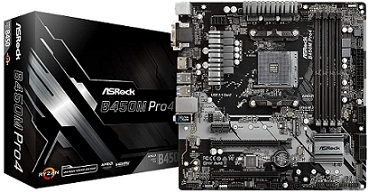







![]()