Motherboard Compatibility: Before anything else, you need to make sure that you are able to install a motherboard of your choice inside your Corsair case. Fortunately, almost all Corsair cases support all the common motherboard sizes like ATX, micro ATX, and mini ITX. Some of them even work with E-ATX and SSI EEB motherboards. Cooler Height: In case you’re going to use a large-sized air cooler inside your computer, then your computer case also needs to support the same. Thus, all Corsair cases mention a rating for the same including supported cooler heights of up to 160 mm, 180 mm, 200 mm, and others where a higher rating is always better. GPU Length: Similar to using a large cooler height, you will also need to install a large GPU inside your Corsair case if you wish to build a powerful gaming computer. For the same, you can find support for maximum GPU lengths like up to 330 mm, 360 mm, and even 400 mm which is more than enough for most.
Best Corsair Cases 2023
Best Corsair Cases Reviews
1. Corsair Carbide Series SPEC-DELTA RGB
Best White PC Cases Best PC Cases Best Airflow PC Cases
Corsair and its Carbide series of computer cases have been around for quite some time now since they are perfect for those who are on a budget but still want something functional. The Corsair Carbide Series Spec-Delta RGB computer case is present in the 1st position in this list since this is one of the best entry-level options out there. Starting off with the internal compatibility of this cabinet, you can use ATX, micro ATX, and mini ITX motherboards with it. And since it’s not a high-end cabinet, its given compatibility with up to 160 mm tall CPU coolers, 330 mm long GPUs, and 180 mm PSUs is to be expected. However, you only get 2 x 2.5 inch and 2 x 3.5 inch drive bays with this cabinet which can be an issue for some. Thankfully, Corsair does offer pretty good fan & radiator support with this cabinet since it supports 3 x 120 mm included RGB front fans, 2 x 140 mm top, and 1 x 120 mm rear fans. It even supports a 360 mm front, 240 mm top, and a 120 mm rear radiators. While its tempered glass side panel certainly looks amazing, it has a partial mesh panel at the front which results in poor airflow compared to others. Fortunately, you do get other handy features like 2 x USB 3.0 and 1 x combo audio jack at the top. Best Features:
Compatible with ATX, micro ATX, and mini ITX motherboards Fits up to 160 mm CPU coolers, 330 mm long GPUs, 180 mm long PSUs Offers 2 x 2.5 inch and 2 x 3.5 inch drive bays Supports 3 x 120 mm front, 2 x 140 mm top, 1 x 120 mm rear fans Works with 360 mm front, 240 mm top, 120 mm rear radiators Includes 2 x USB 3.0, 1 x combo audio jack front ports Backed by a 2 year long Corsair warranty for longevity
Pros:
High value for money Corsair case thanks to an entry level price tag Looks quite great thanks to a tempered glass side panel & RGB fans Decent compatibility in terms of supporting large internals
Cons:
Poor cooling performance due to a closed front panel
2. Corsair iCUE 220T RGB Smart Case
When Corsair introduced the iCue customisation software, it also introduced multiple supported products for the same including the iCue series of computer cases. Corsair’s iCue 220T RGB computer case is present in the 2nd position in this listicle as this is a great option if you want something that looks amazing. Apart from looking great, this Corsair case is also fairly practical because this case allows you to use ATX, micro ATX, and mini ITX motherboards inside. Although, it is a bit small in terms of the space for internal components as it has a support for up to 160 mm CPU coolers, 300 mm long GPUs, and 180 mm long PSUs. Similarly, it only has 2 x 2.5 inch and 2 x 3.5 inch drive bays inside it. Fortunately, being an airflow edition case, Corsair has included pretty good fans & radiator support with this case. To be more exact, it allows you to install up to 3 x 120 mm included RGB front fans, 2 x 140 mm top, and 1 x 120 mm rear fans. Moreover, it can even be used with a 360 mm front, 240 mm top, and a 120 mm rear radiators. Even though this Corsair case has included RGB fans, it still comes with a mesh front panel for good airflow which also looks amazing next to the tempered glass side panel. You also get 2 x USB 3.0 and 1 x combo audio ports with this Corsair case which makes it quite practical for most. Best Features:
Compatible with ATX, micro ATX, and mini ITX motherboards Fits up to 160 mm CPU coolers, 300 mm long GPUs, 180 mm long PSUs Offers 2 x 2.5 inch and 2 x 3.5 inch drive bays Supports 3 x 120 mm front, 2 x 140 mm top, 1 x 120 mm rear fans Works with 360 mm front, 240 mm top, 120 mm rear radiators Includes 2 x USB 3.0, 1 x combo audio jack front ports Backed by a 2 year long Corsair warranty for longevity
Pros:
Amazing looking design thanks to included RGB fans & glass side panel Fairly good airflow thanks to a mesh front panel and supported fans Works with most of the common motherboard sizes available out there
Cons:
A bit small in terms of supporting larger components
3. Corsair 4000D Airflow RGB Case
Corsair recently launched a completely new D series of cabinets which have been quite popular as they offer quite a lot for the money especially when it comes to the cooling performance. This Corsair 4000D Airflow RGB computer case is present in the 3rd position in this list article because it is most likely the best value-for-money option given here. As you would expect from any other practical cabinet from Corsair, this one also works with ATX, micro ATX, and mini ITX motherboards. But more importantly, you get a lot of space inside it which allows you to install up to a 170 mm tall CPU cooler, 360 mm long GPUs, and 220 mm long PSUs. That being said, it only offers 2 x 2.5 inch and 2 x 3.5 inch drive bays which is a bit limited considering the given size. However, this Corsair cabinet is still amazing for cooling performance since you can install up to 3 x 120 mm front, 2 x 140 mm top, and 1 x 120 mm rear cooling fans. You can also install a 360 mm front, 280 mm top, and a 120 mm radiator at the back. More importantly, since it features a tempered glass side panel and a mesh front intake, the cooling performance offered by it is quite amazing. Since this is a fairly new computer case from Corsair, you also get more recent front ports including 1 x USB 3.1 Type C, 1 x USB 3.0, and 1 x combo audio jack. Best Features:
Compatible with ATX, micro ATX, and mini ITX motherboards Fits up to 170 mm CPU coolers, 360 mm long GPUs, 220 mm long PSUs Offers 2 x 2.5 inch and 2 x 3.5 inch drive bays Supports 3 x 120 mm front, 2 x 140 mm top, 1 x 120 mm rear fans Works with 360 mm front, 280 mm top, 120 mm rear radiators Includes 1 x USB 3.1 Type C, 1 x USB 3.0, 1 x combo audio jack front ports Backed by a 2 year long Corsair warranty for longevity
Pros:
Excellent value for money computer case from Corsair Superb cooling performance thanks to a mesh front intake Pretty great support for larger computer components
Cons:
Could have included more storage drive bays inside
4. Corsair iCUE 4000X RGB Case
Corsair also offers slightly larger and more premium offerings under its iCue lineup of computer cases that you can consider if you are looking for a great looking cabinet. The Corsair iCue 4000X RGB computer case is one of the best-looking options given in this list for all those who are fans of RGB components. Other than looking amazing, this Corsair case is also quite practical and versatile since you install ATX, micro ATX, and mini ITX motherboards inside it with ease. It even supports other hardware devices like up to 170 mm tall CPU coolers, 360 mm long GPUs, and 220 mm long PSUs. And similar to most other Corsair cases that we have discussed till now, this one also comes with 2 x 2.5 inch and 2 x 3.5 inch drive bays. But the best thing about this Corsair case is that you get 3 x 120 mm included RGB front fans along with the support for 2 x 140 mm top and 1 x 120 mm rear fans. With this cabinet, you also get the space to install cooling radiators with sizes like 360 mm front, 280 mm top, and 120 mm rear radiators. Although, despite looking amazing along with the side tempered glass panel, the front tempered glass panel does choke this cabinet a little in terms of airflow. Thankfully, you do get other handy features with this Corsair case like 1 x USB 3.1 Type C, 1 x USB 3.0, and 1 x combo audio jacks for its front I/O connectivity. Best Features:
Compatible with ATX, micro ATX, and mini ITX motherboards Fits up to 170 mm CPU coolers, 360 mm long GPUs, 220 mm long PSUs Offers 2 x 2.5 inch and 2 x 3.5 inch drive bays Supports 3 x 120 mm front, 2 x 140 mm top, 1 x 120 mm rear fans Works with 360 mm front, 280 mm top, 120 mm rear radiators Includes 1 x USB 3.1 Type C, 1 x USB 3.0, 1 x combo audio jack front ports Backed by a 2 year long Corsair warranty for longevity
Pros:
One of the best looking Corsair cases in terms of design and RGB lighting Decent support for cooling hardware including its included RGB fans Pretty large on the inside for supporting high-end computer components
Cons:
Poor airflow intake due to a tempered glass front panel
5. Corsair iCUE 465X RGB Smart Case
If budget is not an issue for you, then you can also find some premium offerings under the Corsair iCue lineup of computer cases that offer even better design than the previous one. Corsair’s iCue 465X RGB computer case is another great looking option given in this listicle as it is an RGB case with a unique design. But taking a look at its support for internal components first, you will be glad to know that it can be used along with ATX, micro ATX, and mini ITX motherboards. Unfortunately, it might not be the best option for larger hardware components since it only works with up to 160 mm tall CPU coolers, 300 mm long GPUs, and 180 mm long PSUs. That being said, Corsair has managed to offer 4 x 2.5 inch and 2 x 3.5 inch drive bays with this computer case which is certainly quite great. Moving over to the design side of things, this is where this Corsair cabinet gets better than others as you get the support for 3 x 120 mm included RGB front fans, 2 x 120 mm top, and 1 x 120 mm rear fan. This cabinet from Corsair also includes decent radiator support as it can be used with a 360 mm front, 240 mm top, and 120 mm rear radiators. As for its front I/O connectors, you get a 2 x USB 3.0 and 1 x combo audio jack which should be decent enough for most. Although, one area where this Corsair case falls a bit behind is the fact that it uses a tempered glass panel on the side as well as the front which might not be the best in terms of its cooling performance. Best Features:
Compatible with ATX, micro ATX, and mini ITX motherboards Fits up to 160 mm CPU coolers, 300 mm long GPUs, 180 mm long PSUs Offers 4 x 2.5 inch and 2 x 3.5-inch drive bays Supports 3 x 120 mm front, 2 x 120 mm top, 1 x 120 mm rear fans Works with 360 mm front, 240 mm top, 120 mm rear radiators Includes 2 x USB 3.0, 1 x combo audio jack front ports Backed by a 2-year Corsair warranty for longevity
Pros:
Quite a great looking design thanks to its included RGB fans Works well with most common sized cooling radiators out there Solid build quality along with a standard Corsair warranty period
Cons:
Does not work with larger and higher end computer hardware components
6. CORSAIR Crystal Series 680X RGB ATX Case
Corsair’s Crystal series of cabinets are slightly different from standard computer cases out there which makes it perfect for cooling as well as fitting larger computer components with ease. This Corsair Crystal Series 680X RGB computer case is one of the only few picks present in this article that offer a great balance between design and cooling performance. Talking about its hardware compatibility first, this cabinet can be used along with ATX, micro ATX, and mini ITX motherboards if needed. Moreover, you also get the space for up to 180 mm CPU coolers, 330 mm long GPUs, and 225 mm long GPUs. And since it even comes with 4 x 2.5 inch and 3 x 3.5 inch drive bays, this is quite a versatile computer case. Coming to the design side of things, this Corsair case comes with a side as well as a front tempered glass panel. But despite that, you get quite amazing cooling performance from it since it allows you to use 3 x 120 mm included RGB front fans, 2 x 140 mm top, 2 x 140 mm bottom, and 1 x 140 mm rear fans. Not only that but you can even install a 360 mm front, 280 mm top, 280 mm bottom, and a 140 mm rear radiator which results in exceptional cooling considering that it has a solid glass panel at the front. Being a higher-end computer case from Corsair, it also includes multiple front connectors including 1 x USB 3.1 Type C, 2 x USB 3.0, and 1 x combo audio port. Best Features:
Compatible with ATX, micro ATX, and mini ITX motherboards Fits up to 180 mm CPU coolers, 330 mm long GPUs, 225 mm long PSUs Offers 4 x 2.5 inch and 3 x 3.5 inch drive bays Supports 3 x 120 mm front, 2 x 140 mm top, 2 x 140 mm bottom, 1 x 140 mm rear fans Works with 360 mm front, 240 mm top, 240 mm bottom, 140 mm rear radiators Includes 1 x USB 3.1 Type C, 2 x USB 3.0, 1 x combo audio jack front ports Backed by a 2-year Corsair warranty for longevity
Pros:
Amazing balance between design and cooling performance Best in class support for cooling fans and radiators in multiple spots Fairly versatile in terms of support multiple large internal hardware components
Cons:
Slightly on the expensive side compared to other Corsair case offerings
7. Corsair 5000D Glass ATX PC Case
Corsair also offers a slightly premium and definitely a much larger case offering under its D series of cabinets that can be a great option for those who want something more than the 4000D stated previously in this list. The Corsair 5000D Airflow RGB computer case is a great option present in this list if you want a lot of space and cooling for your high-end computer components. Unlike most other standard-size Corsair cases out there, this one supports multiple motherboard sizes including E-ATX, ATX, micro ATX, and mini ITX. Not only that but you can even install up to 170 mm tall CPU coolers, 400 mm long GPUs, and 250 mm long PSUs. It even offers 4 x 2.5 inch and 2 x 3.5 inch drive bays which certainly makes it much bigger than most other Corsair cases. Being a D series cabinet from Corsair, you can also expect amazing cooling performance from it which is made possible thanks to its support for 3 x 120 mm front, 3 x 120 mm top, 3 x 120 mm side, and 1 x 120 mm rear fans. Next to all of these fan mounts, you can also install a 360 mm front, 360 mm top, 360 mm side, and a 120 mm rear radiator which makes it excellent for cooling. Last but not least, you get a tempered glass side panel along with a mesh panel at the front resulting in best in class cooling performance with this Corsair cabinet. Another great thing about this Corsair case is that it includes 1 x USB 3.1 Type, 2 x USB 3.0, and 1 x combo audio jack at the front too. Best Features:
Compatible with E-ATX, ATX, micro ATX, and mini ITX motherboards Fits up to 170 mm CPU coolers, 400 mm long GPUs, 250 mm long PSUs Offers 4 x 2.5 inch and 2 x 3.5 inch drive bays Supports 3 x 120 mm front, 3 x 120 mm top, 3 x 120 mm side, 1 x 120 mm rear fans Works with 360 mm front, 360 mm top, 360 mm side, 120 mm rear radiators Includes 1 x USB 3.1 Type C, 2 x USB 3.0, 1 x combo audio jack front ports Backed by a 2-year Corsair warranty for longevity
Pros:
One of the best performing Corsair cases in terms of air and water cooling Excellent support for large and high-end computer hardware components Solid fan and radiator support inside with multiple installation locations
Cons:
Can be bit too large and bulky for tight and small computer desks
8. Corsair Carbide Series 175R RGB ATX Case
As mentioned earlier, the Corsair Carbide series is known for its entry level computer cases that can be great for building entry to mid tier computer builds without shelling a lot for the computer case itself. Corsair’s Carbide Series 175R RGB computer case happens to be the most affordable case given in this listicle which makes it perfect for buyers on a tight budget. Unlike what you would expect from such an entry-level computer case, it can be used along with ATX, micro ATX, and mini ITX motherboards without any issues. In fact, it even allows you to install up to 160 mm tall CPU coolers, 330 mm long GPUs, and 180 mm long GPUs which is fairly respectable considering the given price tag. Similar to most other Corsair cases given above, this one also features 2 x 2.5 inch and 2 x 3.5 inch drive bays inside. For the given price tag, this Corsair computer cabinet also offers fairly decent fan support since you can install up to 3 x 120 mm front, 2 x 140 mm top, and 1 x 120 mm rear fans. And while it may not be the best, it does allow you to use a 360 mm front and a 240 mm top radiator if needed. However, this cabinet might not be the best for cooling since not only does it have a tempered glass side panel, but also uses a metal front panel which restricts its airflow quite a bit. Coming to its front I/O connectors, this Corsair case features 2 x USB 3.0 and 1 x combo audio jack which is to be expected at such an entry level price tag. Best Features:
Compatible with ATX, micro ATX, and mini ITX motherboards Fits up to 160 mm CPU coolers, 330 mm long GPUs, 180 mm long PSUs Offers 2 x 2.5 inch and 2 x 3.5 inch drive bays Supports 3 x 120 mm front, 2 x 140 mm top, 1 x 120 mm rear fans Works with 360 mm front and 240 mm top radiators Includes 2 x USB 3.0, 1 x combo audio jack front ports Backed by a 2 year long Corsair warranty for longevity
Pros:
Highly affordable and budget friendly Corsair case for entry level computer builds Decent compatibility with most common sized computer hardware components Includes support for a decent number of cooling fans and radiators
Cons:
Metal front panel can be a little restrictive to its air intake and cooling performance
9. Corsair Obsidian Series 1000D Super-Tower Case
Corsair primarily offers mainstream computer cases which are fairly affordable by most except for its flagship Obsidian cabinet series which offers pretty much everything you could want from a computer case, and then some. This Corsair Obsidian Series 1000D Super Tower computer case happens to be the flagship cabinet offered by Corsair which makes it hands down the best pick in this article if you can afford it. Starting off with its motherboard support, it not only supports SSI EEB, E-ATX, ATX, micro ATX, and mini ITX motherboards but also offers an additional for a secondary mini ITX motherboard for installing up to two computer systems inside this single computer case. Since this is such a large-sized computer case, it even supports up to 180 mm tall CPU coolers, 400 mm long GPUs, and 225 mm PSUs. You even get a total of 6 x 2.5 inch and 5 x 3.5 inch drive bays inside which certainly makes it a highly versatile computer. However, the best thing about this flagship Corsair case has to be its cooling support apart from including 3 x 120 mm RGB fans in the box, it allows you to install up to 8 x 120 mm front, 3 x 140 mm top, and 2 x 140 mm rear fans. More importantly, you can also install up to 2 x 480 mm front and a 420 mm top radiator in this case which makes it excellent for water cooling. And while this premium case offering from Corsair comes with tempered glass on all sides, cooling should not be an issue inside it. Since it is such a large-sized computer case, it is also able to include 2 x USB 3.1 Type C, 4 x USB 3.0, and 2 x audio ports which is more than what you’ll ever need. Best Features:
Compatible with SSI EEB, E-ATX, ATX, micro ATX, and mini ITX motherboards Supports a secondary mini ITX motherboard for dual system configuration Fits up to 180 mm CPU coolers, 400 mm long GPUs, 225 mm long PSUs Offers 6 x 2.5 inch and 5 x 3.5 inch drive bays Supports 8 x 120 mm front, 3 x 140 mm top, 2 x 140 mm rear fans Works with 2 x 480 mm front, 420 mm top radiators Includes 2 x USB 3.1 Type C, 4 x USB 3.0, 2 x audio jack front ports Backed by a 2 year long Corsair warranty for longevity
Pros:
Works with dual computers while supporting all mainstream motherboard sizes Excellent internal space for large and high end computer hardware components Best in class cooling performance for a water cooling setup Large number of front I/O ports for all your connectivity needs
Cons:
Highly expensive and premium computer case from Corsair
10. Corsair 4000D Mid-Tower ATX PC Case
Corsair also offers solid front panel versions of its D series computer cases for those who want a better looking computer case over a better cooling one which can be great if you are not using high end computer hardware. The Corsair 4000D computer case can be another viable value-for-money option present in this list if you want something fairly large without spending a premium. Just like most other Corsair cases discussed up above, this one also works with motherboard sizes like ATX, micro ATX, and mini ITX. And while it may not be the best in class, its support for up to 170 mm tall CPU coolers, 360 mm long GPUs, and 220 mm long PSUs should be plenty for most. You also get a decent number of drive bays including 2 x 2.5 inch and 2 x 3.5 inch bays. As mentioned earlier, this Corsair case comes with a tempered glass side panel and a solid front panel. Despite that, it is able to offer decent if not the best cooling performance as you can install up to 3 x 120 mm front, 2 x 140 mm top, and 1 x 120 mm rear fans inside. Thanks to this support of fans, you can also install up to a 360 mm front, 280 mm top, and a 120 mm rear radiators inside this cabinet for all your water cooling needs. And even at the given price tag, this computer case comes with a 1 x USB 3.1 Type C, 1 x USB 2.0, and 1 x combo audio jack at the front. Best Features:
Compatible with ATX, micro ATX, and mini ITX motherboards Fits up to 170 mm CPU coolers, 360 mm long GPUs, 220 mm long PSUs Offers 2 x 2.5 inch and 2 x 3.5 inch drive bays Supports 3 x 120 mm front, 2 x 140 mm top, 1 x 120 mm rear fans Works with 360 mm front, 280 mm top, 120 mm rear radiators Includes 1 x USB 3.1 Type C, 1 x USB 3.0, 1 x combo audio jack front ports Backed by a 2-year Corsair warranty for longevity
Pros:
Minimal and sleek looking design thanks to a solid front panel Fairly large in terms of installing high-end computer hardware Supports a large number of fans and radiators for water cooling
Cons:
Cooling performance is definitely better with the mesh front panel edition
Buying Guide for the Best Corsair Cases
Whether you’re building a new PC or upgrading the case of your existing ones, you can find a wide range of computer case brands out there. And out of all these, Corsair has been one of the most popular ones thanks to its high airflow cases which offer amazing features and build quality. Thus, we have already talked about some of the best Corsair cases earlier in this list. To help you go with the perfect Corsair case, all of these best Corsair cases also have their major aspects and factors given along with them. In fact, you can also go through this complete buying guide for the best Corsair cases to easily pick the perfect one for your next computer build:
1. Motherboard Compatibility
Before checking anything else, it is highly important that you can fit your desired motherboard inside your Corsair case. And thus, you should first check the motherboard compatibility of your computer case. If you’re familiar with computer cases, then you know that they come in standard sizes like ATX, micro ATX, mini ITX, and a few others. Fortunately, all the best Corsair cases given above support all of these sizes. But if you want something even larger, then a few Corsair cases also support E-ATX and even SSI EEB motherboards.
2. Cooler Height
Apart from fitting the motherboard inside your computer, you would also want enough space for a CPU cooler if you’re going with air cooling. And thus, you should also check the cooler height compatibility of your computer. This is given in terms of the CPU cooler height because of the horizontal orientation of CPU coolers when they are installed. As for the cooler height ratings that you can find, it includes up to 160 mm, up to 180 mm, and even up to 220 mm with cases which are made for better airflow in mind.
3. GPU Length
If you are building a gaming PC, then you will also need to install a graphics card inside it which can get pretty big in size especially if you are going with a high-end one. Thus, you should also check the GPU compatibility of your Corsair case which is given by the maximum supported GPU length. For the same, you can find ratings like up to 330 mm, up to 360 mm, up to 400 mm, and others. Out of all these options, the higher GPU length rating of up to 400 mm is obviously the best one if you wish to use large GPUs inside your computer case.
4. PSU Compatibility
Another PC component which is fairly large in size is the PSU or the power supply of your computer. And if you are going with a high-wattage PSU, then it is going to be pretty large in size. In that case, making sure that it also fits your computer properly is quite important. Regarding the same, you can find supported PSU length ratings like up to 180 mm, 220 mm, and even 250 mm in some cases. Such computer cases are perfect if you are going with a high-power PSU like a 1000W or 1200W PSU.
5. Drive Bays
While the storage drives of your computer are definitely not large in size, you will still need enough space for securely mounting them especially if you are using mechanical hard drives. For the same, it is always a great idea to check the number of drive bays offered by your computer case. In most cases, you will find 2 to 4 drive bays for 2.5-inch drives and 2 to 3 drive bays for 3.5-inch drives. However, if you need something ideal for heavy-duty usage, then some high-end Corsair cases even offer 6 x 2.5 inch and 5 x 3.5 inch drive bays which should be more than enough for most.
6. PCIe Expansion Slots
Unlike a laptop, the internals of a desktop can be easily upgraded by either replacing existing parts or by adding new expansion cards. And this is not only limited to the GPU of your computer, but also includes other expansion cards like sound cards, networking cards, RAID cards, PCI-e SSDs, and much more. Although, all of these expansion cards do need space and you can only install so much of them. Thus, to ensure that you can install all of your desired expansion cards, check the number of PCIe expansion slots. While almost all Corsair cases have 7 expansion slots, others even come with 8 expansion slots for larger motherboards. Some Corsair cases may even include 2 additional expansion slots which are used for vertical GPU mounting that some prefer in terms of the design and looks.
7. Fans & Radiator Support
Apart from supporting all of the different components needed to build a computer, your computer case is also responsible for cooling everything. While it does not do the same on its own, it does need to support cooling fans and radiators. In fact, the design of your computer case also needs to be airflow optimized as you will see later on in this buying guide. As for the fan support, this can be given as 3 x 120 mm front, 2 x 140 mm top, and 1 x 120 mm rear fans. Whenever you are looking at the supported fan configuration, you should go with a computer case which supports multiple fans of the maximum possible fan size. Other than the supported fan sizes, you should also check the included fans since they are always great to have. As for the radiator support, it is essentially a multiplier of the supported fan sizes. Even though not all fan bays will also support a radiator, the computer case example given above will support a radiator size of 360 mm front, 280 mm top, and 120 mm rear radiators.
8. Front & Side Panels
Coming to the airflow side of things, you should check the front and side panels of your computer case to check how much air they can allow inside freely. Starting with the side panel, while it doesn’t affect the airflow much, it can definitely affect the design of your computer case. These days, almost all Corsair cases come with a tempered glass side panel which looks great if you have RGB lighting inside your PC. On the other hand, the front panel is highly crucial for cooling since all computers draw in the air from the front. So, if you want the best cooling performance, you should go with a mesh design front panel instead of a tempered glass or a metal one.
9. Front I/O Connectivity
Other than the panels of your computer, you will also find input and output connectors on the front section of your computer. These I/O connectors get connected to your motherboard and allow you to connect peripherals without needing to reach the back of your computer. Coming to the type of ports that you can find included as the front I/O of your computer, it includes USB 2.0, USB 3.0, USB 3.1, USB type C, audio ports, and a few others. Whatever Corsair case that you’re going with, it is always going to be better to pick something which offers a large number of ports of different types and the latest port versions.
10. RGB Lighting
Even though it definitely does not affect the performance or functionality of your computer case, you can also check the RGB lighting options offered by your Corsair case. This essentially allows you to change the color of a particular section of your computer case for customisations. Usually, this is done by the included RGB fans of your Corsair case. You can simply go to the Corsair iCue program and pick any color and lighting effects as you like.
11. Warranty & Construction
Just like any other computer component that you are going to buy, you will also want your Corsair case to last for as long as possible. Thankfully, this should not be an issue at all. Since all Corsair cases come backed by a 2-year warranty and use high quality construction materials like metals and tempered glass, these cases can easily last for a pretty long time. More importantly, since there are no moving parts or complex electronics inside a case, you can definitely expect Corsair cases to easily last for quite a long time.
Conclusion
Out of all the various computer cases offered by Corsair, the Corsair 4000D Airflow is considered as an all-rounder option, especially for the given price tag. Starting with the compatibility side of things, this computer case is made for ATX, micro ATX, and mini ITX motherboards. More importantly, it even works with up to 220 mm tall CPU coolers, 360 mm long GPUs, and 220 mm long PSUs. Since you get a full mesh panel at the front along with support for up to 3 x 120 mm front, 2 x 140 mm top, and 1 x 120 mm rear fans, you can get amazing cooling for all these components with ease. But if you are on an even tighter budget, the Corsair Carbide 175R can be a great entry-level option when considering high quality computer cases. Despite being the most affordable Corsair case present above, it still works with ATX, micro ATX, and mini ITX motherboards. More importantly, it even supports up to 180 mm tall CPU coolers, 330 mm long GPUs, and 180 mm long PSUs. While it uses a closed front panel, you can still get amazing cooling performance from it as you can install up to 3 x 120 mm front, 2 x 140 mm top, and 1 x 120 mm rear fans inside this Corsair case. Taking a look at the completely opposite end of the spectrum, we have the Corsair Obsidian Series 1000D. It supports pretty much every motherboard size out there including SSI EEB, E-ATX, ATX, micro ATX, and even mini ITX. More importantly, since it is a pretty large computer case, you can also fit up to 180 mm tall CPU coolers, 400 mm long GPUs, and 225 mm long PSUs inside it with ease. In fact, it can support 2 computers inside it at the same time since you get dual motherboard bays, PSU bays, and IO slots. On the outside, you get full tempered glass coverage on all sides. But despite that, you get amazing cooling performance since it supports up to 8 x 120 mm front, 3 x 140 mm top, and 2 x 120 mm rear fans.
Comment * Name * Email * Website
Δ










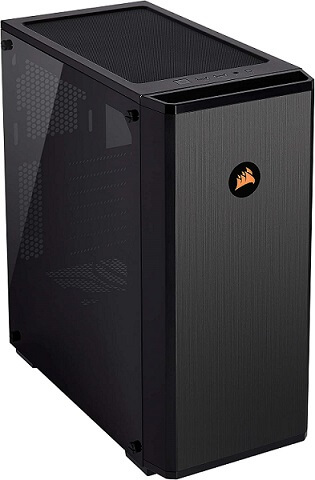




![]()